Handleiding
Je bekijkt pagina 83 van 288
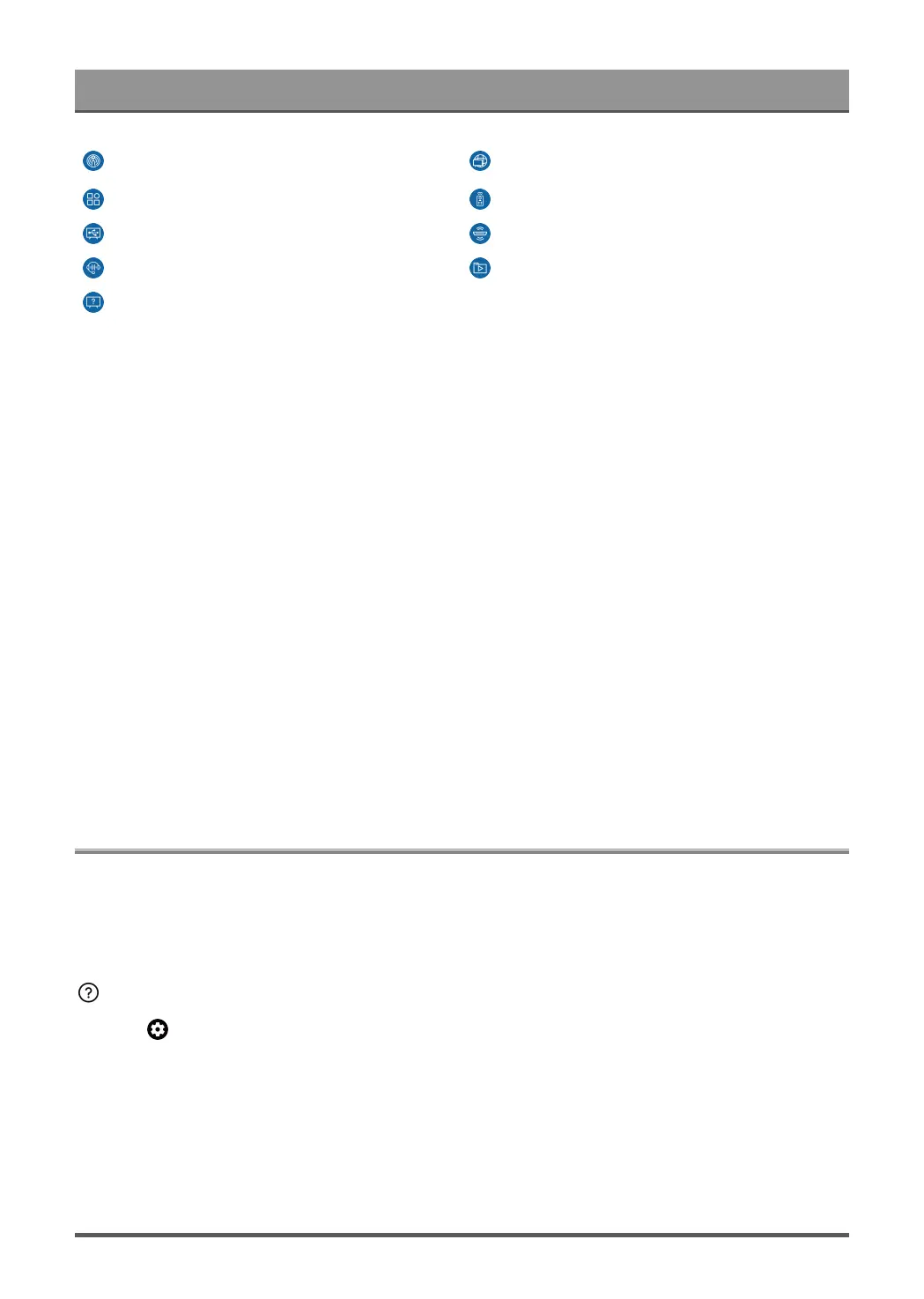
Troubleshooting
Channel and Broadcast Issues Network Issues
App Issues Remote Control Issues
External Device Connection Issues HDMI & CEC Issues
Voice Service Issues Media Files
Other Issues
If the solutions do not help you resolve the issues, please contact our service centre.
Restart or reset your TV
If the TV has problems such as a delay between the picture and sound or connection fails to external devices,
you can try to restart your TV first to troubleshoot the issue. If the problems persist, reset your TV to the
factory default. Before you start, remove any external USB devices from the TV.
Restart your TV
1. Press the power button on your remote control or press the power button on the TV to turn it off. For some
models, press the power button on the TV to display the on-screen menu, and press the button again to
move the focus to Power off to turn off the TV.
2. Unplug the TV power cord from AC outlet and reconnect after 60 seconds.
3. Press the power button on your remote control or press the power button on the TV to turn it on.
Note:
• Restart your TV will not clear your personal settings, information and data.
Reset your TV
Please note that reset will clear your personal settings, information and data. Find more specific operation
steps in Settings Overview > Reset to Factory Default in this manual.
Picture Issues
Please check the items below.
• The picture is distorted, blurry or flickering, or cuts out momentarily.
• There are dots, horizontal or vertical lines on the screen.
• The brightness cannot be adjusted.
The picture is distorted, blurry or flickering, or cuts out momentarily.
•
Press button on your remote control and select Settings > Display & Sound > Picture > Clarity to
adjust Clarity settings.
• Make sure that the connection cable or the cable connector is not damaged.
• Make sure that the connection cable is securely connected to the TV and the external device.
• Some electrical appliances may affect the TV. For example, microwaves used close to the TV may cause
noise on analog and digital channels. If you turn off the appliance and the interference disappears, it
proves that the appliance does affect the picture performance. Please move it further away from your TV.
79
Bekijk gratis de handleiding van Hisense 100U8QG, stel vragen en lees de antwoorden op veelvoorkomende problemen, of gebruik onze assistent om sneller informatie in de handleiding te vinden of uitleg te krijgen over specifieke functies.
Productinformatie
| Merk | Hisense |
| Model | 100U8QG |
| Categorie | Televisie |
| Taal | Nederlands |
| Grootte | 24897 MB |







