Hikvision THC-T159-LMS handleiding
Handleiding
Je bekijkt pagina 10 van 16
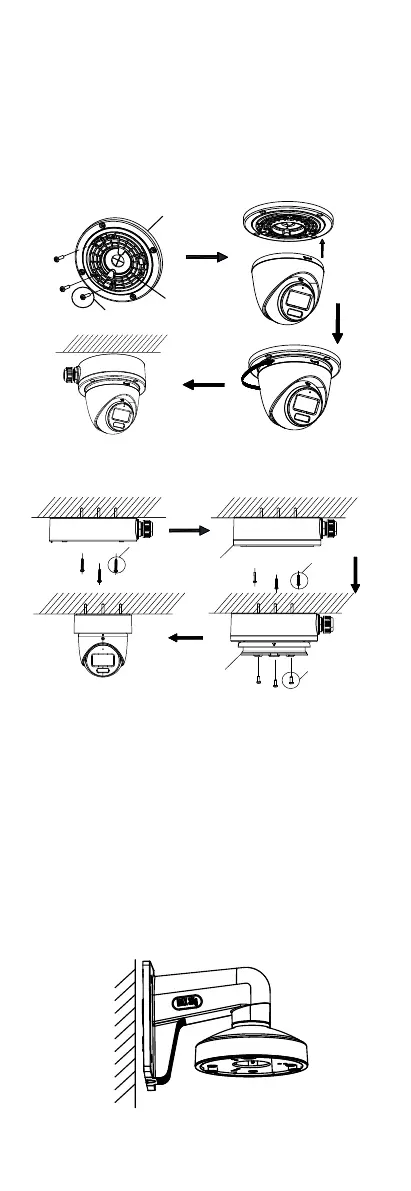
3. (Optional) For cement ceiling, drill the screw holes
with a 5.5 mm drill and insert the supplied wall
plugs.
4. (Optional) Drill the cable hole, when the cables are
routed through the ceiling.
5. Secure the junction box body on the ceiling with
three or four PA4 × 25 screws according to the
actual object.
6. Fix the camera to the junction box.
For Type III camera:
PA4 × 10
Junction Box Cover
Installation Plate
Figure 2-10 Fix the Camera to the Junction Box
For Type IV and Type V camera:
Junction Box Cover
Installation Plate/Base
PM3 × 13
M4 × 10
PA4 × 25
Figure 2-11 Fix the Camera to the Junction Box
7. Route the cables through the bottom cable hole or
the side cable hole of the junction box.
8. Refer to Step 5 of Section 2.2.1 to adjust the angle
and finish the installation.
2.2.3 Wall Mounting
Before you start:
You need to purchase a wall mount in advance.
Steps:
1. Drill Ø10 mm screw holes in the wall where you
want to install the wall mount.
2. Use four M6 expansion bolts to fix the wall mount
onto the wall.
Figure 2-12 Fix the Wall Mount
3. Fix the base/installation plate to the wall mount.
Bekijk gratis de handleiding van Hikvision THC-T159-LMS, stel vragen en lees de antwoorden op veelvoorkomende problemen, of gebruik onze assistent om sneller informatie in de handleiding te vinden of uitleg te krijgen over specifieke functies.
Productinformatie
| Merk | Hikvision |
| Model | THC-T159-LMS |
| Categorie | Bewakingscamera |
| Taal | Nederlands |
| Grootte | 2437 MB |
