Handleiding
Je bekijkt pagina 70 van 95
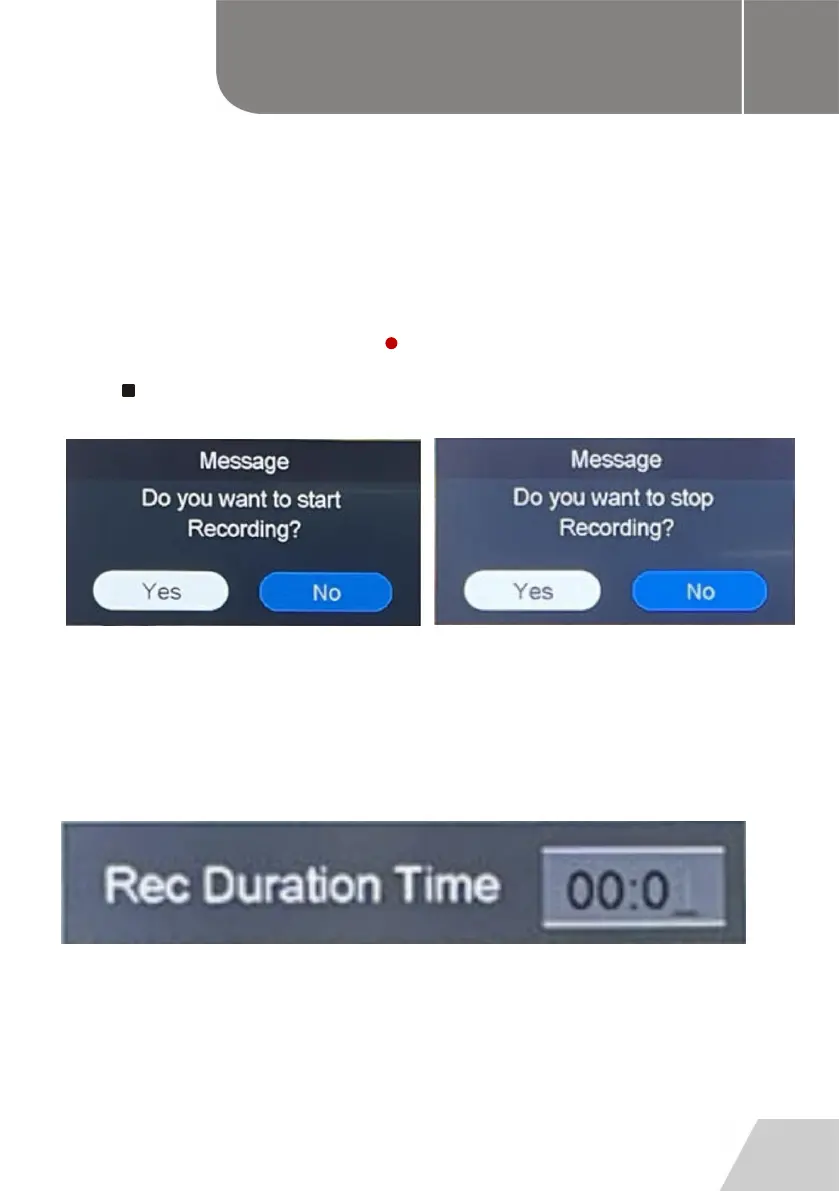
ENG
21
SUBTITLE
- Press the SUBTITLE button on the remote control to select a desired subtitle.
(NOTE: To enable this function, make sure that the channel you are viewing supports
multi-subtitles.)
RECORDER (FOR DTV MODE ONLY)
- Insert your USB memory device into USB slot first.
- When watching digital programs, press (REC) button on remote control to call out a
reminding message ; select “Yes” and press OK button to start recording.
- Press button on remote control to call out a reminding message; select “Yes” and press
OK button to stop recording.
Set the Recording Duration Time
- Press ● (REC) button on remote control to call out a reminding message ; select “Yes”
and press OK button on to start recording.
- Press ● (REC) button again to call out Rec Duration Time, and set your desired recording
time by pressing number buttons on remote control.
OPERATIONS B
English
Bekijk gratis de handleiding van High One HI2422HD-MM, stel vragen en lees de antwoorden op veelvoorkomende problemen, of gebruik onze assistent om sneller informatie in de handleiding te vinden of uitleg te krijgen over specifieke functies.
Productinformatie
| Merk | High One |
| Model | HI2422HD-MM |
| Categorie | Televisie |
| Taal | Nederlands |
| Grootte | 14043 MB |
