Handleiding
Je bekijkt pagina 69 van 95
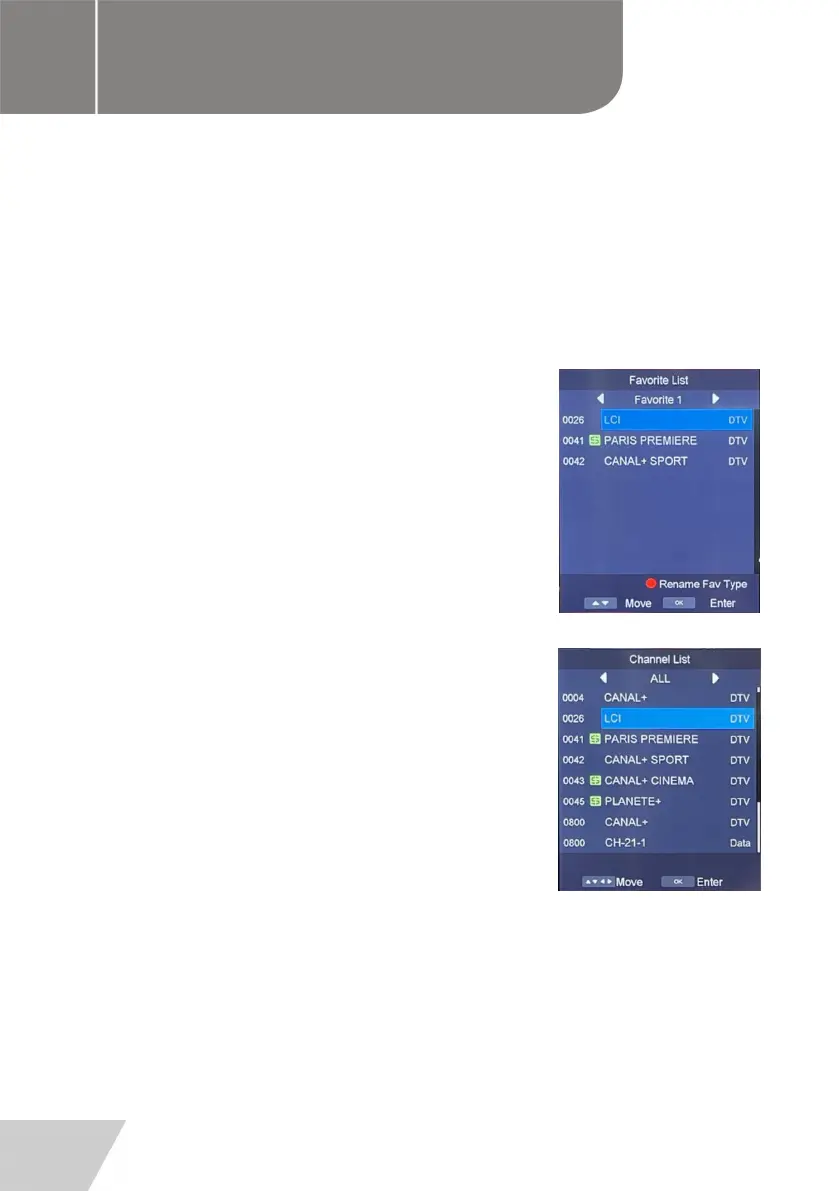
20 ENG
- Press the UP/DOWN navigation button to select a preferred program.
- Press the LEFT/RIGHT navigation button to switch between the left column and right
column.
- Press RED button on remote control to switch between Daily and Weekly programme.
- Press GREEN button on remote control to select desired Remind mode, when the cursor
is on the right column.
- Press YELLOW button on remote control to display program guide of previous day.
- Press BLUE button on remote control to display program guide of next day.
FAVORITE LIST
- When viewing an available channel, press FAV button on
remote control to enter Favorite List menu page.
- Press UP or DOWN navigation button to select preferred
channel.
- Press OK button to confirm selection.
QUICK SELECT
- Press OK button on remote control to enter Channel List
page directly.
- Press UP or DOWN navigation button to select desired
channel.
- Press OK button to confirm selection.
TELETEXT
- Press the TEXT button on the remote control to display the available teletext information
and press it repeatedly to stop playing the teletext.
TV/RADIO (FOR DTV MODE ONLY)
- Press the TV/RADIO button on the remote control to switch the unit between TV and radio
mode.
B OPERATIONS
English
Bekijk gratis de handleiding van High One HI2422HD-MM, stel vragen en lees de antwoorden op veelvoorkomende problemen, of gebruik onze assistent om sneller informatie in de handleiding te vinden of uitleg te krijgen over specifieke functies.
Productinformatie
| Merk | High One |
| Model | HI2422HD-MM |
| Categorie | Televisie |
| Taal | Nederlands |
| Grootte | 14043 MB |
