HiFi ROSE RD160 handleiding
Handleiding
Je bekijkt pagina 21 van 48
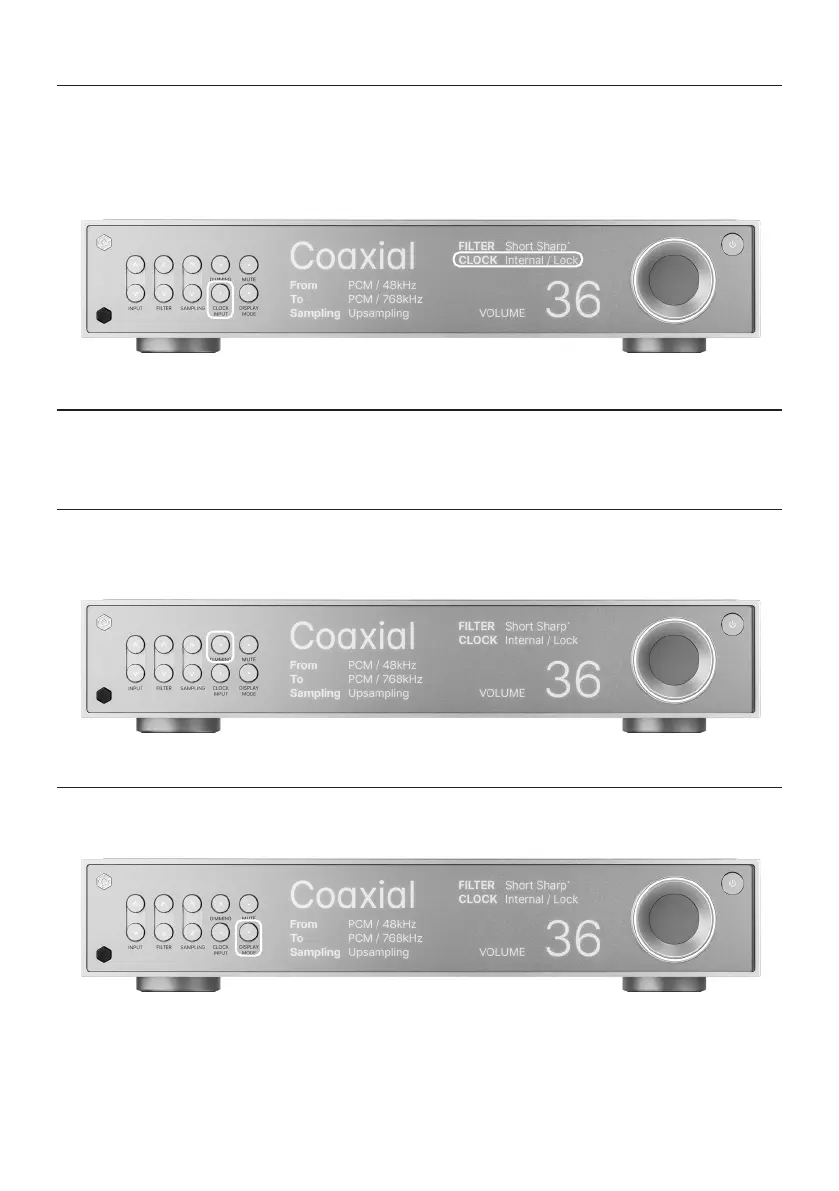
- 21 -
1-3-3. CLOCK INPUT
• You can change the clock input mode by pressing the button.
• If you select Internal, which is the default setting mode, the product will be set to internal clock mode.
When receiving the master clock input from an external clock generator, you can select EXT. 50Ω or
EXT. 75Ω.
1-4. System Settings
• You can change the settings of the product using the functions below.
1-4-1. DIMMING
• You can adjust the brightness of the light on the front of the product to 6 different levels (including
turning the screen off) with the buttons.
1-4-2. DISPLAY MODE
• You can switch the screen to other modes by pressing the button.
Bekijk gratis de handleiding van HiFi ROSE RD160, stel vragen en lees de antwoorden op veelvoorkomende problemen, of gebruik onze assistent om sneller informatie in de handleiding te vinden of uitleg te krijgen over specifieke functies.
Productinformatie
| Merk | HiFi ROSE |
| Model | RD160 |
| Categorie | Niet gecategoriseerd |
| Taal | Nederlands |
| Grootte | 8121 MB |