Hertz CAPRI H100 handleiding
Handleiding
Je bekijkt pagina 30 van 60
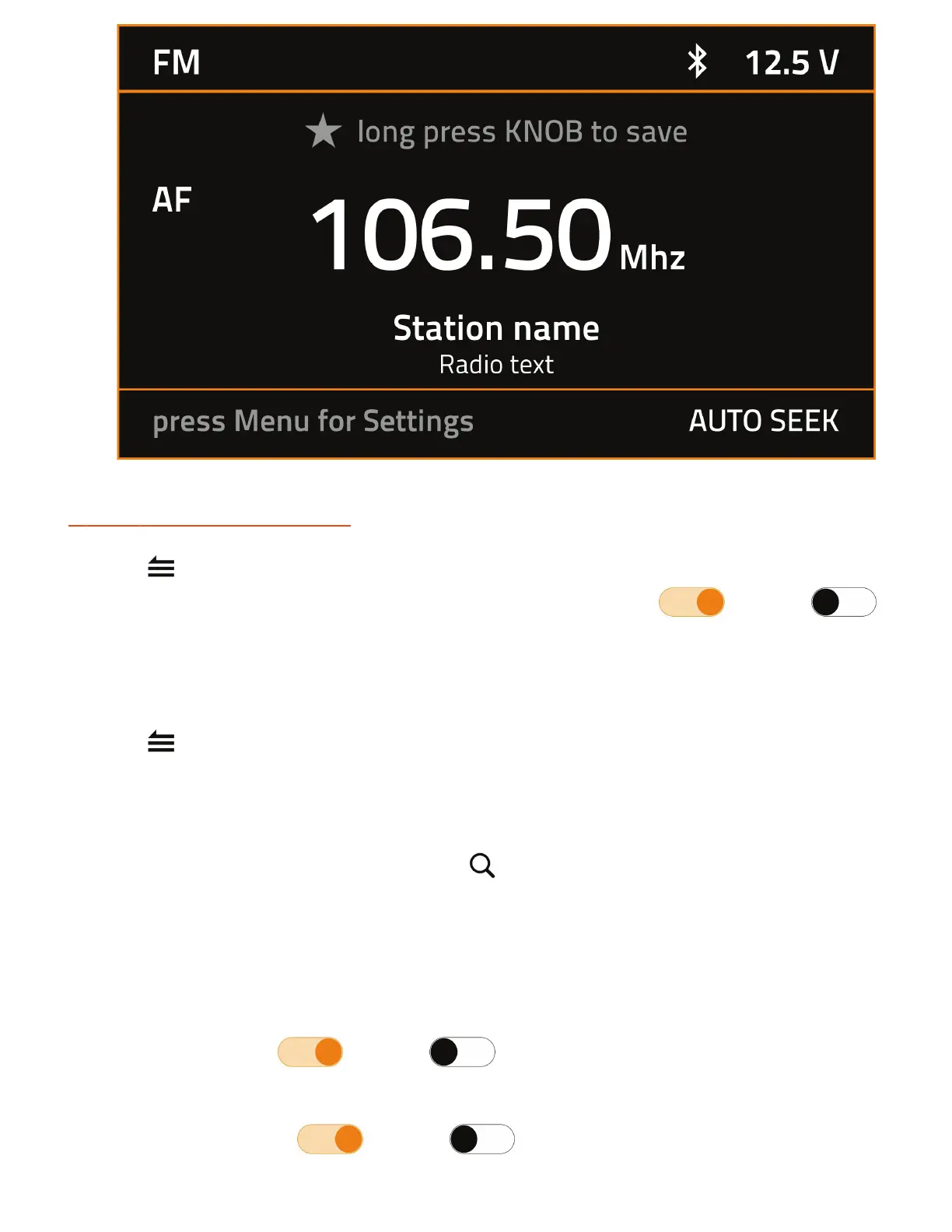
.......
.......
Q
CJ
CJ
8.3.2 Settings menu (AM/FM)
- Press to access the settings menu. (AM/FM).
- Press KNOB to highlight one available option, press to select, or to enable
or disable
this function.
(PRESETS LIST > AUTO STORE > LOCAL > RDS/RBDS* >AF).
*USA region.
- Press
to go back to the previous screen or exit the menu.
PRESETS LIST
- Rotate KNOB to select the desired preset then press to select.
Remark: you can also long press KNOB or press
to quickly access in PRESETS LIST.
AUTO STORE (to automatically store in the memory the stations with sufficient signal strength)
- Press KNOB to automatically find the available stations and store them into presets.
Remark: the new stations replaces any stations already stored.
LOCAL (to tune only the FM stations with the strongest signal)
- Press KNOB to enable
or disable this function.
RDS/RBDS (FM Radio Data System)
- Press VOL/SEL to enable
or disable this function.
Bekijk gratis de handleiding van Hertz CAPRI H100, stel vragen en lees de antwoorden op veelvoorkomende problemen, of gebruik onze assistent om sneller informatie in de handleiding te vinden of uitleg te krijgen over specifieke functies.
Productinformatie
| Merk | Hertz |
| Model | CAPRI H100 |
| Categorie | Niet gecategoriseerd |
| Taal | Nederlands |
| Grootte | 9227 MB |