Hertz CAPRI H100 handleiding
Handleiding
Je bekijkt pagina 29 van 60
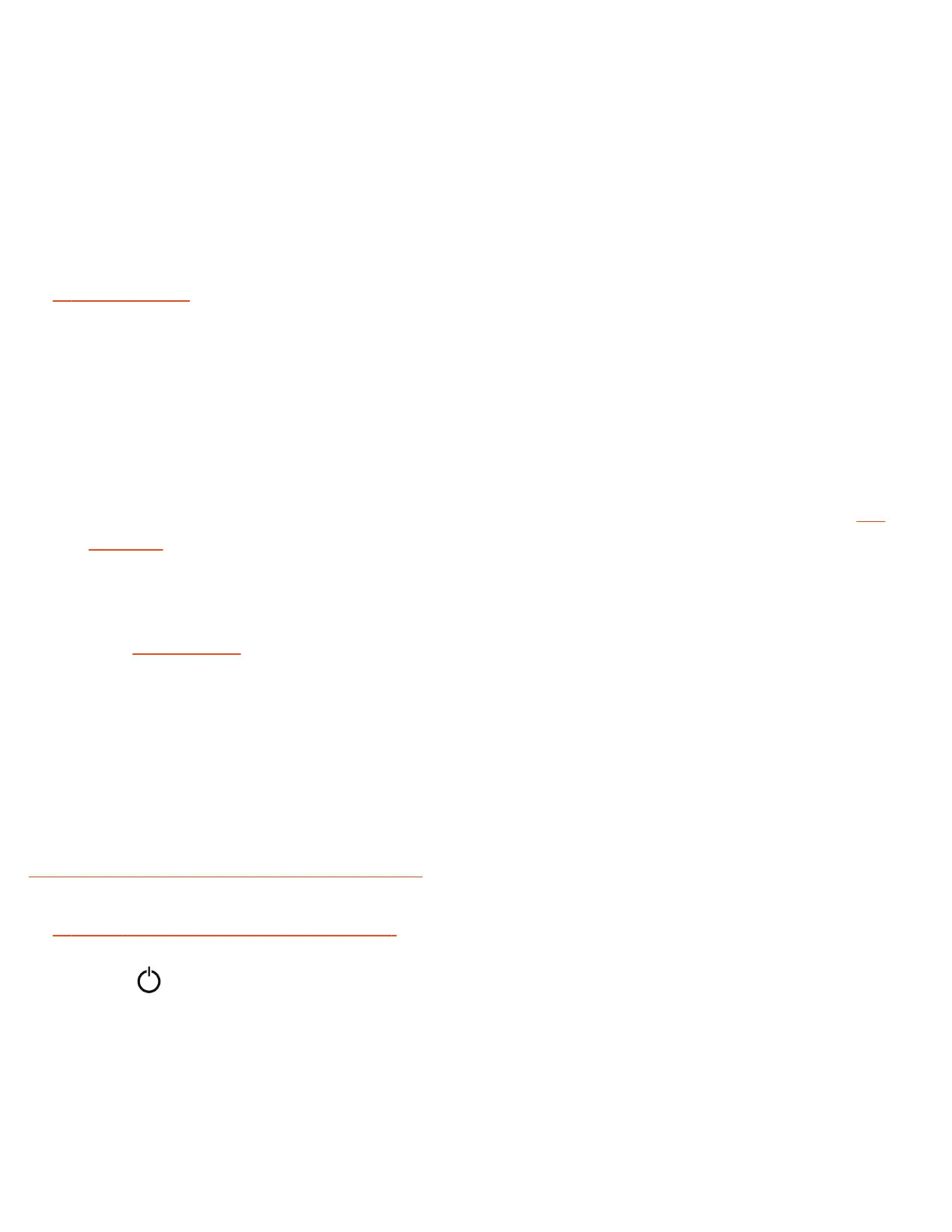
0
- Rotate KNOB to highlight one of the available options, press to select.
(ALL > ZONE 1 > ZONE 2 > ZONE 3 > ZONE 4 > GROUP A > GROUP B)
8.2.9 System
- Rotate KNOB to highlight one of the available options, press to select
(SYSTEM INFO > CAPRI H100 UPDATE > CAPRI HD1 UPDATE* > FACTORY DEFAULT)
SYSTEM INFO (to show the software version information)
CAPRI H100 UPDATE
- Select after connecting the USB flash drive containing the update files,then highlight [YES] and press (see
chap.8.13).
CAPRI HD1 UPDATE
- Select after connecting the USB flash drive containing the update files, then select highlight [YES] and
press (see chap.8.13).
*this function is selectable only when CAPRI HD1 remote control is connected
FACTORY DEFAULT
- Rotate KNOB to select [YES] then press to restore all settings to the factory default values.
8.3 TUNER OPERATION (AM/FM)
8.3.1 Select tuner as Playing Source.
1. Press / SCR to access the SOURCE SELECTION menu.
2. Rotate KNOB to highlight (AM>FM) as desired tuner mode, press to select.
Bekijk gratis de handleiding van Hertz CAPRI H100, stel vragen en lees de antwoorden op veelvoorkomende problemen, of gebruik onze assistent om sneller informatie in de handleiding te vinden of uitleg te krijgen over specifieke functies.
Productinformatie
| Merk | Hertz |
| Model | CAPRI H100 |
| Categorie | Niet gecategoriseerd |
| Taal | Nederlands |
| Grootte | 9227 MB |