Hertz CAPRI H100 handleiding
Handleiding
Je bekijkt pagina 21 van 60
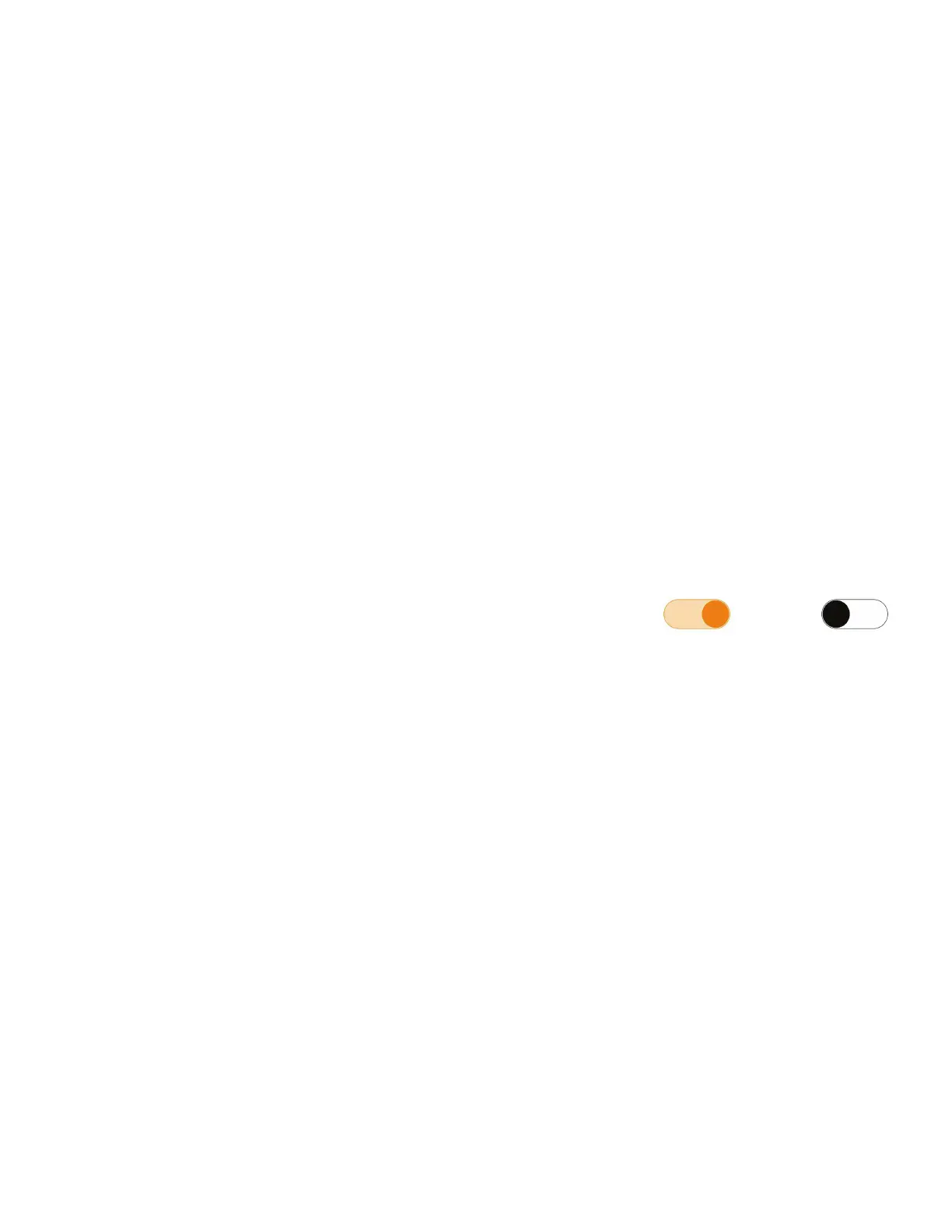
Rotate KNOB to highlight one of the available options, press to select:
- VARIABLE (default): the volume level of the signal output from this audio zone is variable and can be
controlled via the volume mixer (AUDIO ZONE LEVEL).
- FIXED @4Vrms: the level of the output signal from this audio zone is fixed at 4Vrms. It will no longer
be possible to change the volume level for this zone until the “Variable” mode is selected.
Remark: in this mode, the DIGITAL COAXIAL RCA output is set to 0dBFS
- FIXED @2Vrms: the level of the output signal from this audio zone is fixed at 2Vrms.
It will no longer be possible to change the volume level for this zone until the “Variable” mode is
selected.
Remark: in this mode, the DIGITAL COAXIAL RCA output is set to -6dBFS
- FIXED @1Vrms: the level of the output signal from this audio zone is fixed at 1Vrms.
It will no longer be possible to change the volume level for this zone until the “Variable” mode is
selected.
Remark: in this mode, the DIGITAL COAXIAL RCA output is set to -12dB
- OFF: this audio zone is off. This zone will no longer play any sound until “Variable” or “Fixed” mode is
selected
ZONE 2 (ZONE 2 settings).
- RotateKNOB to highlight one available option, press to selector to enable
or disable
this function.
(ZONE RENAME > EQUALIZER > BALANCE > LOUDNESS > CROSSOVER (HPF) > SUBWOOFER >
MAX VOLUME LIMIT > POWER ON VOLUME LIMIT > LEVEL CONTROL MODE)
ZONE RENAME (to create a desired name for this audio zone, to facilitate identification).
Use KNOB to enter a desired name for this audio zone (max 10 characters).
EQUALIZER (Equalizer Setting)
- Rotate KNOB to select one of the available options.
(FLAT > CLASSIC > JAZZ > POP > ELECTRONIC > HIP-HOP > ROCK > USER)
The “USER” equalization can be customizable by the user
- Rotate KNOB to select “USER” equalization.
- Press KNOB to select the desired frequency.
- Rotate KNOB to adjust the level (from +12 to -12) of the selected frequency
- Press the KNOB again to move to the next frequency.
BALANCE (to adjust the right and left output balance of this zone)
- Rotate KNOB to adjust the balance between the right and left audio output from R12 (full right) to L12
(full left)
Bekijk gratis de handleiding van Hertz CAPRI H100, stel vragen en lees de antwoorden op veelvoorkomende problemen, of gebruik onze assistent om sneller informatie in de handleiding te vinden of uitleg te krijgen over specifieke functies.
Productinformatie
| Merk | Hertz |
| Model | CAPRI H100 |
| Categorie | Niet gecategoriseerd |
| Taal | Nederlands |
| Grootte | 9227 MB |