Heritage Audio i73 PRO 2 handleiding
Handleiding
Je bekijkt pagina 27 van 51
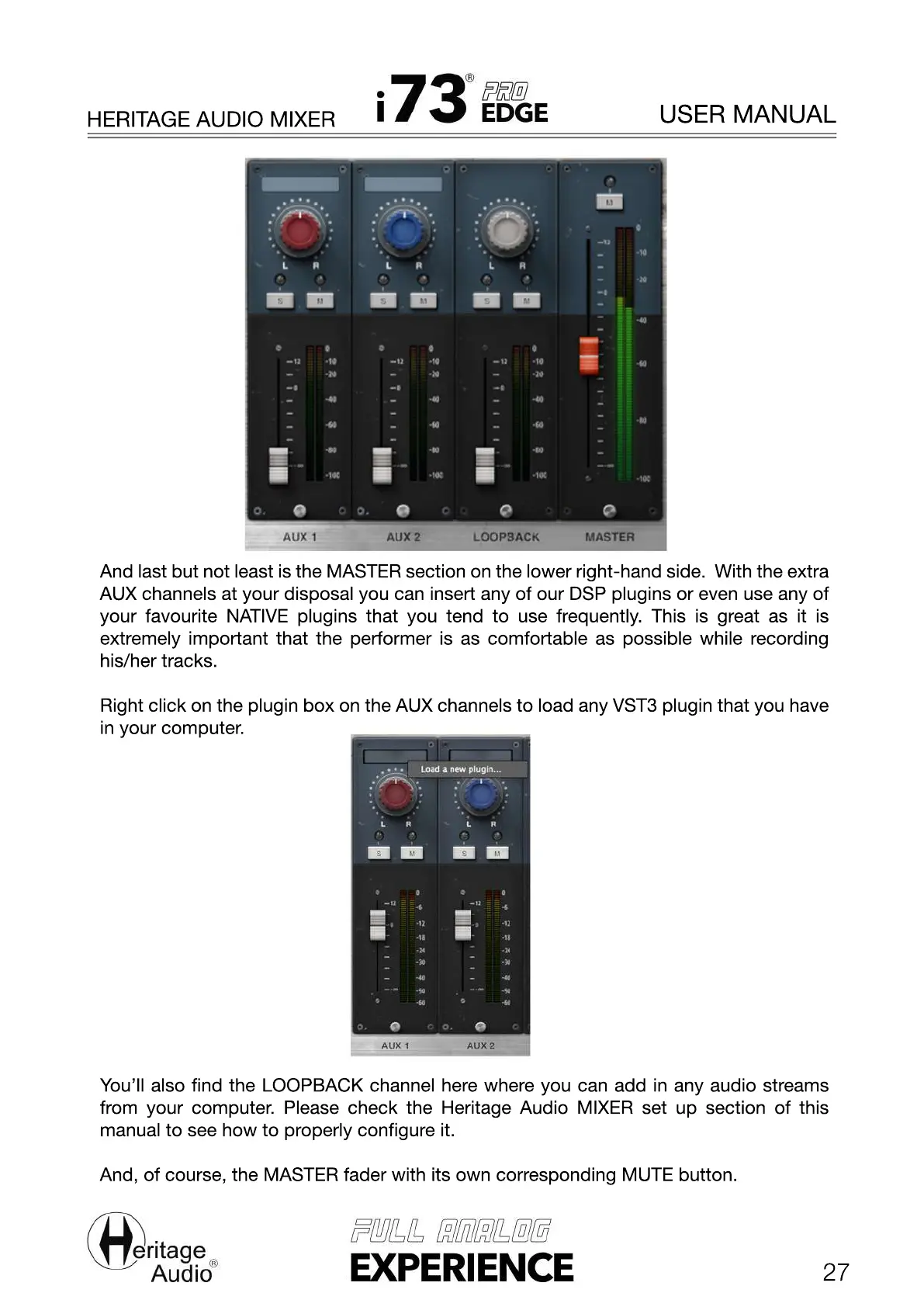
And last but not least is the MASTER section on the lower right-hand side. With the extra
AUX channels at your disposal you can insert any of our DSP plugins or even use any of
your favourite NATIVE plugins that you tend to use frequently. This is great as it is
extremely important that the performer is as comfortable as possible while recording
his/her tracks.
Right click on the plugin box on the AUX channels to load any VST3 plugin that you have
in your computer.
You’ll also find the LOOPBACK channel here where you can add in any audio streams
You’ll also find the LOOPBACK channel here where you can add in any audio streams
from your computer. Please check the Heritage Audio MIXER set up section of this
manual to see how to properly configure it.
And, of course, the MASTER fader with its own corresponding MUTE button.
27
HERITAGE AUDIO MIXER
USER MANUAL
Bekijk gratis de handleiding van Heritage Audio i73 PRO 2, stel vragen en lees de antwoorden op veelvoorkomende problemen, of gebruik onze assistent om sneller informatie in de handleiding te vinden of uitleg te krijgen over specifieke functies.
Productinformatie
| Merk | Heritage Audio |
| Model | i73 PRO 2 |
| Categorie | Niet gecategoriseerd |
| Taal | Nederlands |
| Grootte | 18417 MB |

