Harley Benton DNAfx GiT Advanced handleiding
Handleiding
Je bekijkt pagina 34 van 60
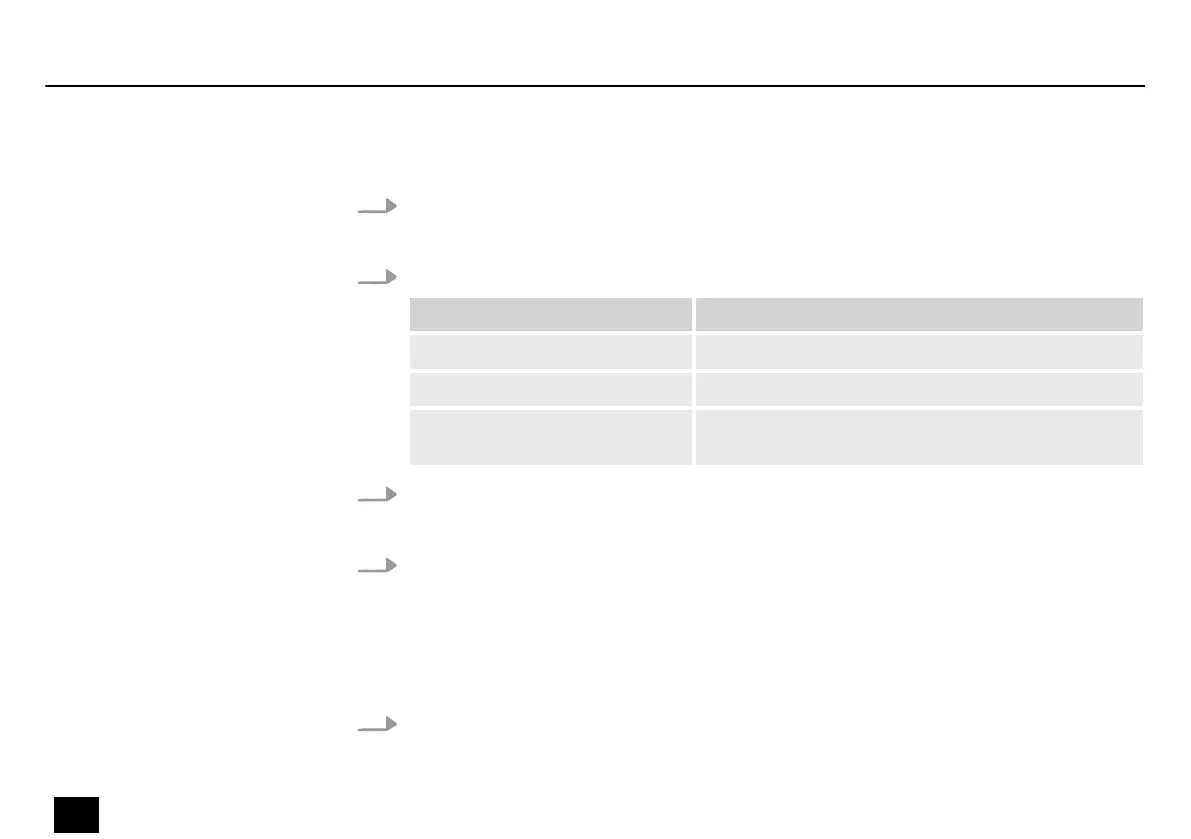
6.5 Tuner
1. Hold down the [B] foot switch.
ð
The tuner is enabled.
2. Turn [VALUE] to select the required submenu.
Menu Description
‘MUTE’ The audio signal is muted.
‘BYPASS’ The audio signal is bypassed.
‘A=435Hz’ … ‘A=445Hz’ Tuner calibration. The chromatic tuning range can
be set between 435 Hz and 445 Hz.
3. Press [VALUE].
ð
The setting is conrmed.
4. Press any foot switch to exit tuner mode.
6.6 Looper
1. Hold down the [C] foot switch.
ð
The looper is activated.
Operating
34
DNAfx GiT Advanced
Multi Eects Unit
Bekijk gratis de handleiding van Harley Benton DNAfx GiT Advanced, stel vragen en lees de antwoorden op veelvoorkomende problemen, of gebruik onze assistent om sneller informatie in de handleiding te vinden of uitleg te krijgen over specifieke functies.
Productinformatie
| Merk | Harley Benton |
| Model | DNAfx GiT Advanced |
| Categorie | Niet gecategoriseerd |
| Taal | Nederlands |
| Grootte | 3881 MB |






