Harley Benton DNAfx GiT Advanced handleiding
Handleiding
Je bekijkt pagina 24 van 60
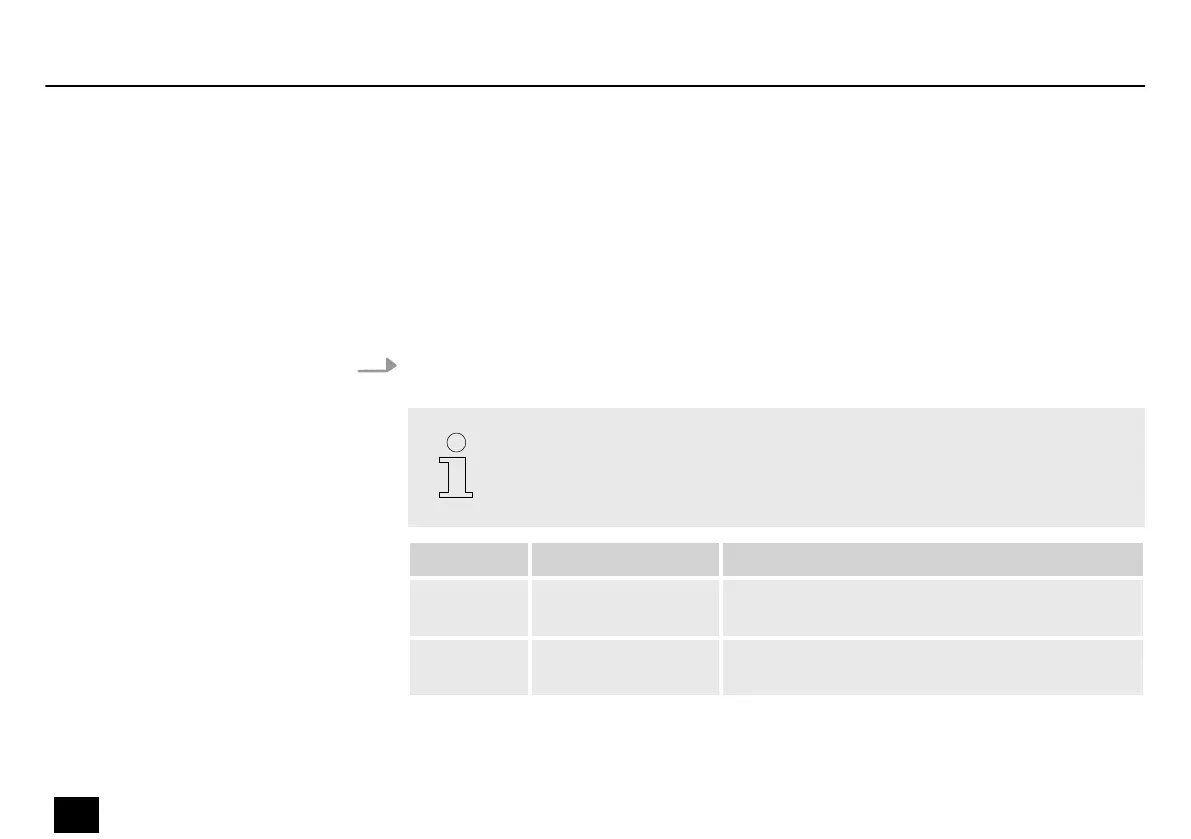
6 Operating
6.1 Presets
6.1.1 Selecting presets
The device has 200 pre-set slots.
Press the foot switch [A], [B] or [B] or turn the [VALUE] rotary control to switch between
presets.
The LEDs in the eects block light up according to the eects chain setting for
the current preset.
Preset Requirement Function
P001…P050 AMP and CAB eects
enabled
Connection of full-range devices (headphones,
sound card, mixer, full-range speakers, etc.)
P051…P100 AMP eects enabled Connection to the RETURN interface of the guitar
amplier
Operating
24
DNAfx GiT Advanced
Multi Eects Unit
Bekijk gratis de handleiding van Harley Benton DNAfx GiT Advanced, stel vragen en lees de antwoorden op veelvoorkomende problemen, of gebruik onze assistent om sneller informatie in de handleiding te vinden of uitleg te krijgen over specifieke functies.
Productinformatie
| Merk | Harley Benton |
| Model | DNAfx GiT Advanced |
| Categorie | Niet gecategoriseerd |
| Taal | Nederlands |
| Grootte | 3881 MB |






