Hanwha XNV-6123R handleiding
Handleiding
Je bekijkt pagina 28 van 39
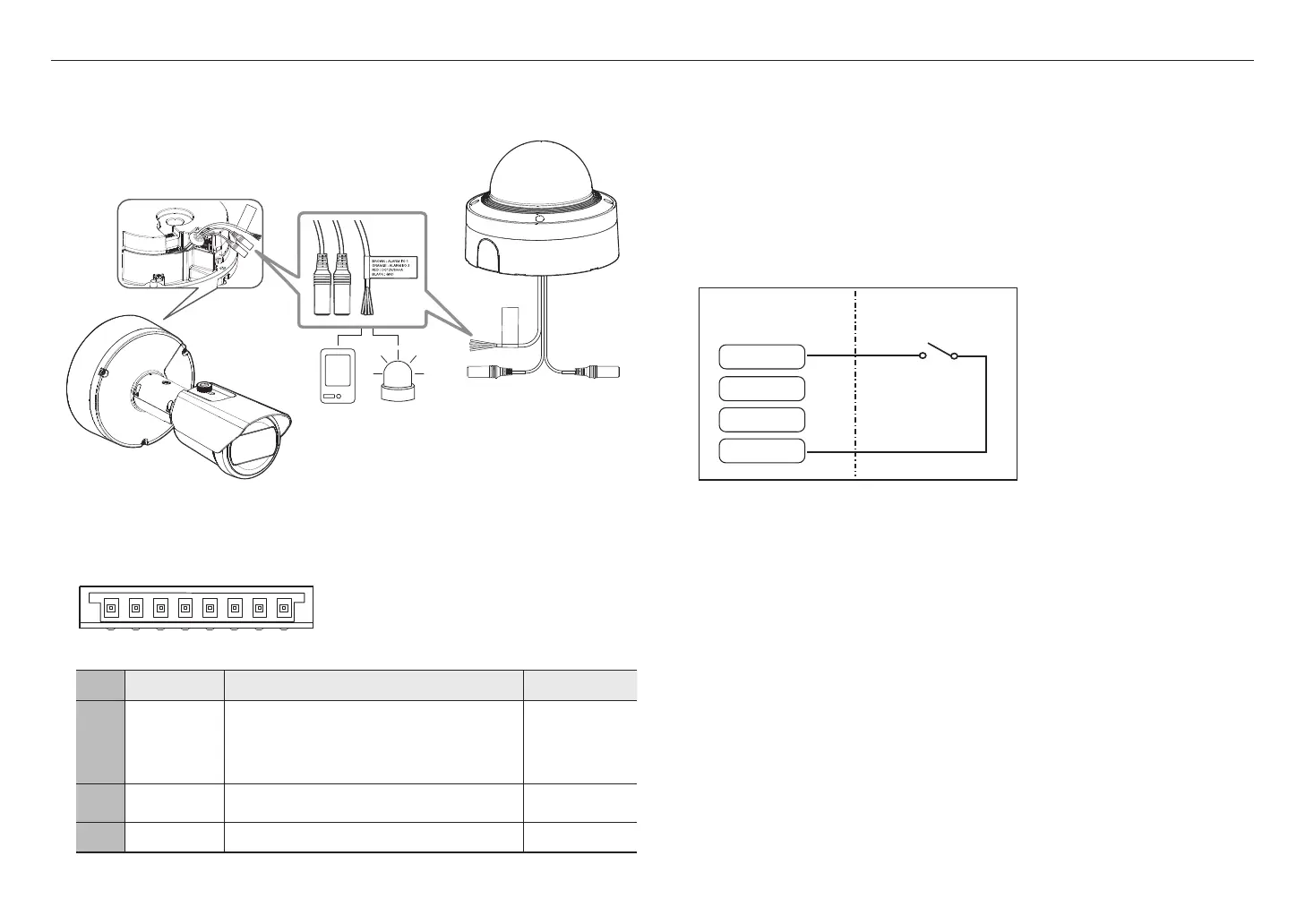
installation & connection
28_ installation & connection
Connecting to the I/O port box
Connect the Alarm I/O cable to the corresponding port of the port box.
Sensor
Alarm
(Warning lamp)
Alarm-related Connector
J
`
Make sure to connect the provided audio/alarm cable before use.
1 2 3 4 5 6 7 8
NO Function Description Color
6, 7
ALARM I/O 1,
ALARM I/O 2
These ports can be used as alarm input or output ports. If used
as input ports, alarm input or day/night sensors can be connect to
them. If used as output ports, alarm output signals can be connect
to them.
※
Alarm I/O changes can be made through the Webviewer setup.
BROWN : ALARM I/O 1
ORANGE : ALARM I/O 2
8 DC 12V/50mA This is the power connector. (DC 12V/50mA) RED
5 GND Common port for alarm in/output signal. BLACK
J
`
If devices (e.g., flashing light and siren) that exceed the voltage and current specifications are connected by using the open
collector method, it may cause malfunction.
Refer to the “Alarm Out Wiring Diagram” when connecting devices that exceed the voltage and current specifications. (page 29)
To connect the external sensor
Connect one of the 2 signal lines to the [ALARM I/O 1] port (if you want this to be the input port) and the
remaining one to the [GND] port.
Alarm In Wiring Diagram(example)
Sensor
External connection
ALARM I/O 1
ALARM I/O 2
DC 12V/50mA
GND
Alarm cable
<If ALARM I/O 1 is set as an input terminal>
Bekijk gratis de handleiding van Hanwha XNV-6123R, stel vragen en lees de antwoorden op veelvoorkomende problemen, of gebruik onze assistent om sneller informatie in de handleiding te vinden of uitleg te krijgen over specifieke functies.
Productinformatie
| Merk | Hanwha |
| Model | XNV-6123R |
| Categorie | Bewakingscamera |
| Taal | Nederlands |
| Grootte | 5786 MB |







