Hanwha QNV-C8013R handleiding
Handleiding
Je bekijkt pagina 15 van 43
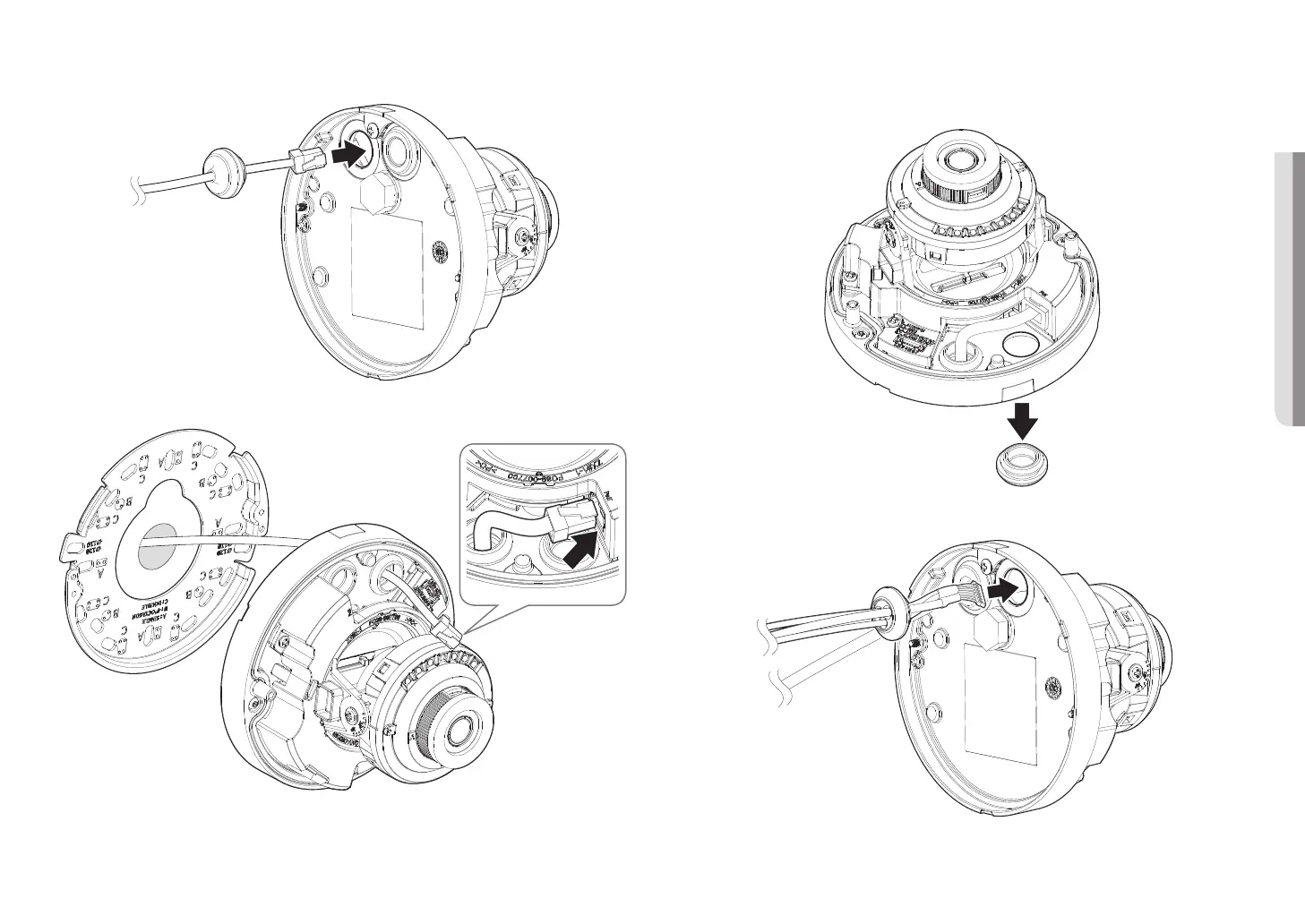
English _15
! VANDAL DOME CAMERA
5. Insert the cable bushing of the network cable into the camera body.
6. Connect the network cable connector to the PoE port of the camera body.
[Installing audio/alarm cables (separately sold)]
7. Remove the cable bushing next to the PoE port from the camera body.
8. Insert the cable bushing of the audio/alarm cables into the camera body.
Bekijk gratis de handleiding van Hanwha QNV-C8013R, stel vragen en lees de antwoorden op veelvoorkomende problemen, of gebruik onze assistent om sneller informatie in de handleiding te vinden of uitleg te krijgen over specifieke functies.
Productinformatie
| Merk | Hanwha |
| Model | QNV-C8013R |
| Categorie | Bewakingscamera |
| Taal | Nederlands |
| Grootte | 6663 MB |







