Hanover HSD0411 handleiding
Handleiding
Je bekijkt pagina 7 van 10
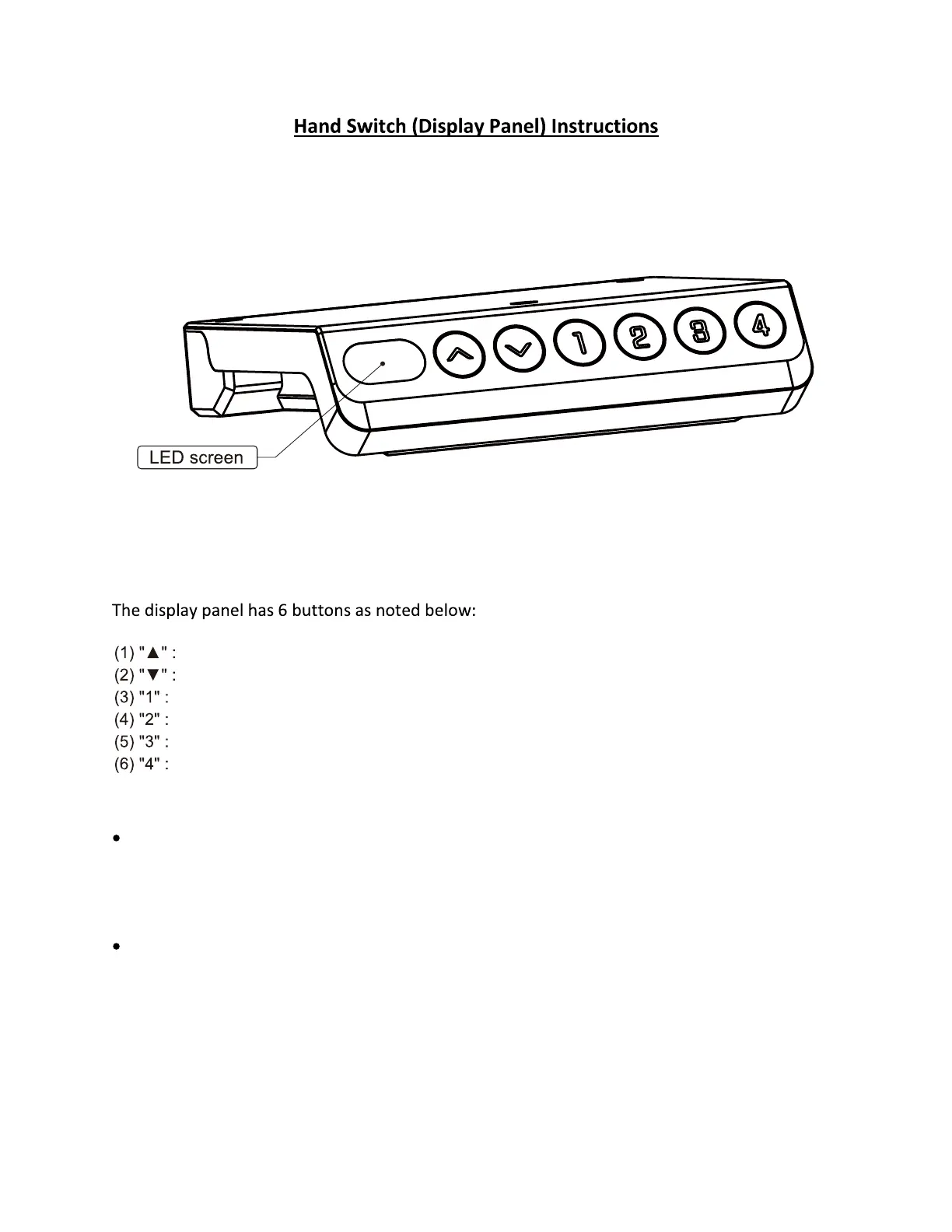
Up button, adjust the desk upwards
Down button, adjust the desk downwards
Position 1, user’s first stored height position
Position 2, user’s second stored height position
Position 3, user’s third stored height position
Position 4, user’s fourth stored height position
Height Adjustable Funcon: 1. Press the “ ▲” buon, the desk rises, press and hold to connue
will show “bot” when descending to the lowest point
Height Memory Funcon:
2. Press the “▼ ” buon, the desk descends, press and hold to connue to descend, the screen
to rise, the screen will show “top” when rising to the highest point
1. When the desktop is staonary, press and hold the buon “1” for
3 seconds, the buzzer will generate a sound prompt and the display shows “S-1”, the save
is successful, and then adjust the desktop to any height, click the buon “1” to adjust the desk
to the original memory height.
2. Buon “2”, ”3”, ”4”all have the same memory height funcon as Buon “1”, repeat the above
steps.
Bekijk gratis de handleiding van Hanover HSD0411, stel vragen en lees de antwoorden op veelvoorkomende problemen, of gebruik onze assistent om sneller informatie in de handleiding te vinden of uitleg te krijgen over specifieke functies.
Productinformatie
| Merk | Hanover |
| Model | HSD0411 |
| Categorie | Niet gecategoriseerd |
| Taal | Nederlands |
| Grootte | 1077 MB |
