Hama Smart 00186437 handleiding
Handleiding
Je bekijkt pagina 4 van 64
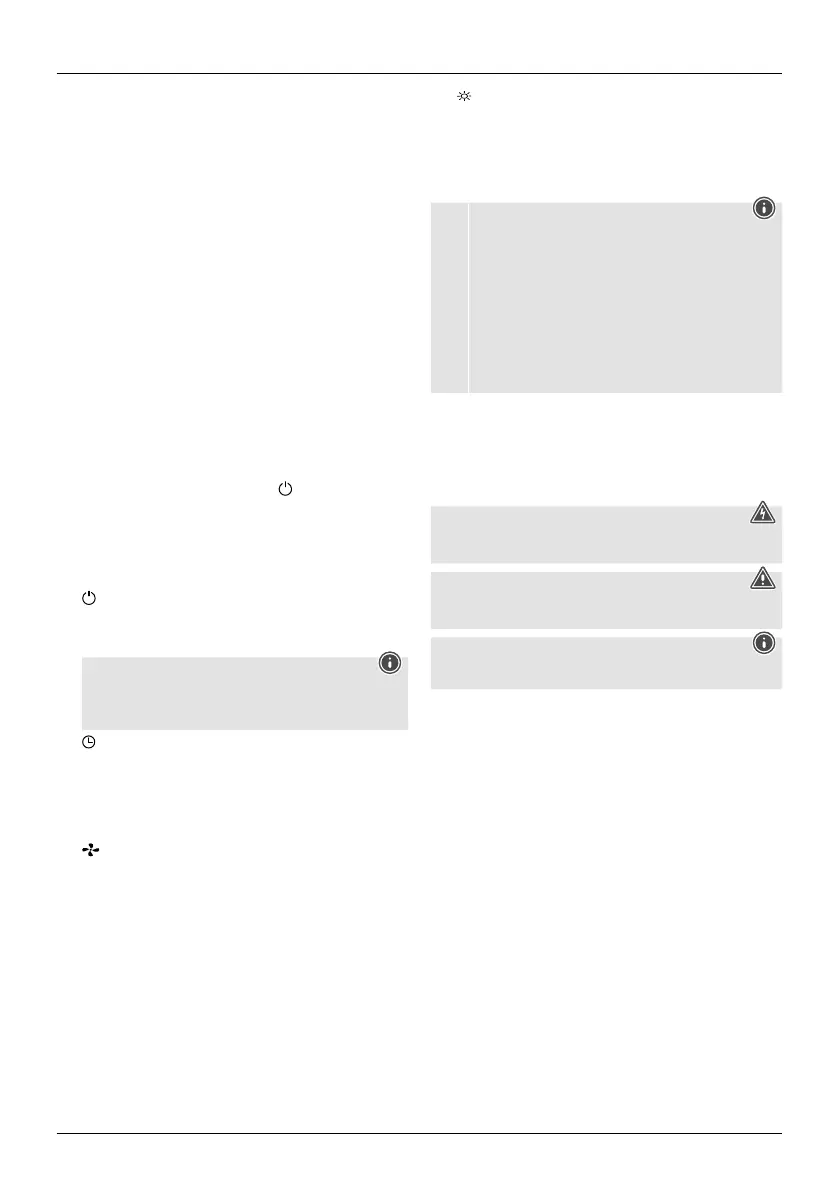
2
G Operating instruction
1. Controls and displays
1. Display and operating display
2. The illuminated ring visually indicates the indoor air quality
Green: good room air;
Yellow:normal room air;
Red:bad room air.
• Reminder function for lter change:
when the air purier detects that the lter has reached the saturation
level, the operation indicator ashes redcontinuously.The lter should
then be replaced to ensuresucient air purication.
• With daily use, the combi-lter should be used up after approx. 6-12
months.
• The lter is not washable.
• An unpleasant odour during operation may indicate that ltered
substances aredecomposing in the lter (e.g. bacteria) and it needs to
be replaced or ventilated in the sun.
• Vacuum the lter and the inner housing every 1to2months to remove
coarse dirt. Then place the lter outdoors in direct sunlight for approx.
3hours to dry it and eliminate any bacteria, viruses etc. that may be
present through the UV rays.
• The lter can then possibly be reused. The lter must be replaced after
1year at the latest. On the one hand, thereisarisk that it will no
longer completely remove the particles mentioned from the air or that
the pollutant particles already in the lter will be released again. The
activated charcoal also loses its effect when unpacked.
• After replacing the lter,you must press the
ON/OFF button (8)
for approx. 7seconds to cancel the alarm.
3. Air outlet opening
4. Front panel
5. Air intake opening
6. Filter unit
7. Base plate
8.
ON/OFF button:
Touch the icon to switch on the device. The buzzer sounds once. Blue
light and the low wind speed indicator L light up. If you touch the button
again, the buzzer sounds once and the device switches off.
Note
The device records the working modes when you switch it off if you
do not unplug it. If,for example, automatic was selected -the device
starts again with automatic.
9.
Timer button:
When the device is switched on:
Running time of 2-4-8hours or WLAN control preselectable. After the
selected hours have elapsed, the device stops operating. On the WLAN
setting, the device is on standby and waiting for commands via the APP
control.
See also the section on WLAN/APP operation
10.
Speed button:
When the device is switched on:
Fanspeed level L-M-H-Auto.
The buzzer sounds each time the switch is made. An LED next to it
indicates the selected speed.
L Lowspeed
M Medium speed
H High speed
Auto:the device regulates the fan speed independently according to
the air quality.The illuminated ring (2) shows the air quality in colour.
If the humidity in the room is very high, condensation can form on the
sensor and negatively affect the display and cause switching back and
forth in automatic mode. In this case, use the air purier with amanual
speed setting.
11.
Light button:
When the device is switched on:
Press once, the buzzer sounds once and the LED light (2) changes to soft
mode. Press again to switch the light to standardmode. Press again to
switch off the light.
12. Control lamps. An LED lights up next to the symbols to check the
settings.
!
Important information -Quick-reference guide
• This quick-reference guide contains the most important basic
information, such as safety instructions and the steps necessary
to operate the product.
• To help protect the environmental and conserve valuable raw
materials, Hama does not issue aprinted manual and instead
makes this available exclusively as aPDF download.
• The full text of the manual is available at the following internet
address: www.hama.com -> 00186437 -> Downloads
• Save the manual on your computer for reference and print them
out if possible.
Thank you for choosing aHama product.
Take your time and read the following instructions and information completely.
Please keep these instructions in asafe place for futurereference. If you sell
the device, please pass these operating instructions on to the new owner.
2.
Explanation of warning symbols and notes
Risk of electric shock
This symbol indicates arisk of electric shock from touching product parts
carrying hazardous voltage.
Warning
This symbol is used to indicate safety instructions or to draw your attention
to specichazards and risks.
Note
This symbol is used to indicate additional information or important notes.
3. Package contents
• 1air purier
• 1combi lter
• These operating instructions
4. Safety instructions
• The product is intended for private, non-commercial use only.
• The product is intended only for use inside buildings.
• Use the product only for the intended purpose.
• Protect the product from dirt, moistureand overheating and use it in dry
rooms only.
• Always pull directly on the plug when disconnecting the cable, never on
the cable itself.
• Do not use the product in the immediate vicinity of heaters, other heat
sources or in direct sunlight.
• As with all electrical products, this device should be kept out of the reach
of children.
• Do not operate the product outside the power limits specied in the
technical data.
• Do not use the product in areas in which electronic products arenot
permitted.
• Do not use the product in adamp environment and avoid splashing water.
• Do not place the product near interference elds, metal frames, computers,
TVs, etc. Electronic devices and window frames can negatively affect the
product’sfunctionality.
• Do not drop the product and do not expose it to any major shocks.
Bekijk gratis de handleiding van Hama Smart 00186437, stel vragen en lees de antwoorden op veelvoorkomende problemen, of gebruik onze assistent om sneller informatie in de handleiding te vinden of uitleg te krijgen over specifieke functies.
Productinformatie
| Merk | Hama |
| Model | Smart 00186437 |
| Categorie | Luchtreiniger |
| Taal | Nederlands |
| Grootte | 10113 MB |
Caratteristiche Prodotto
| Kleur van het product | Zilver |
| Ingebouwd display | Ja |
| Timer | Ja |
| Gewicht | 4080 g |
| Breedte | 244 mm |