Hama 176651 handleiding
Handleiding
Je bekijkt pagina 9 van 26
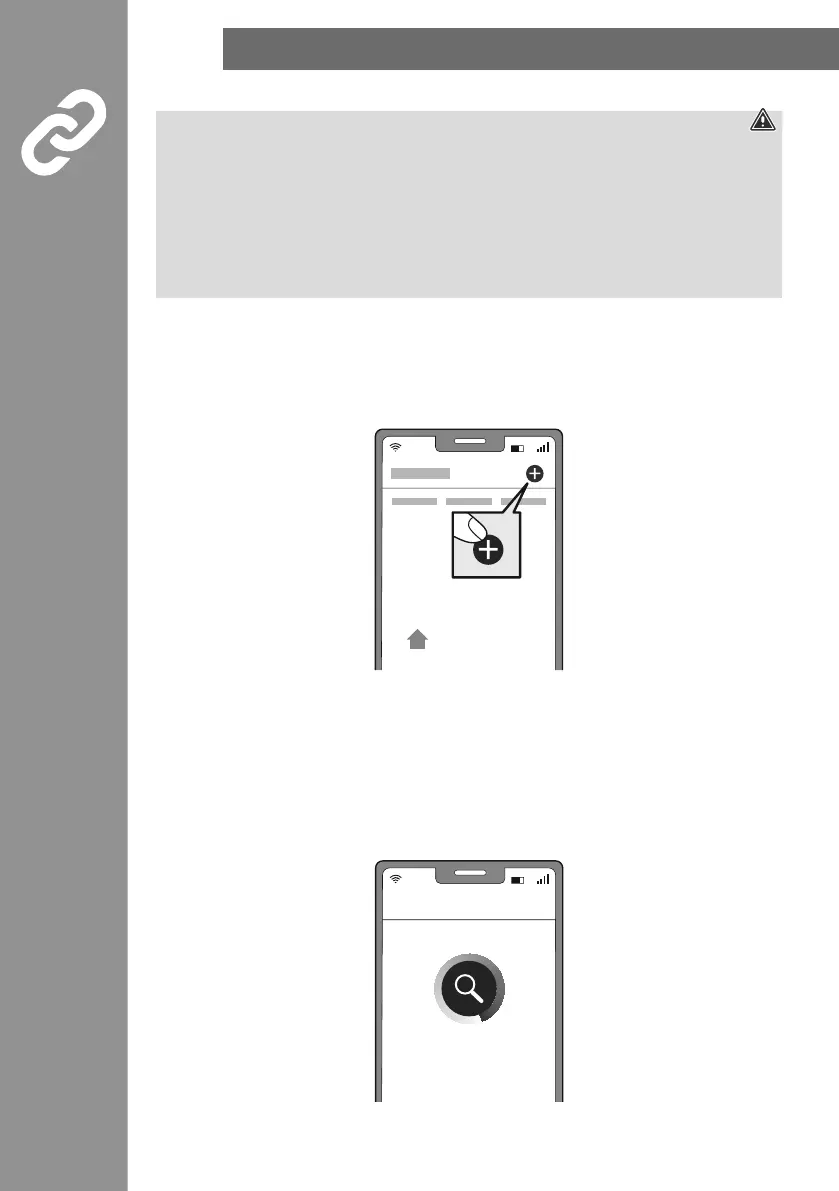
8
• Only operate the product from an approved socket that is connected to the public power supply. The
socket must be installed close to the product and must be easily accessible.
• Disconnect the product from the power supply using the On/Off switch – if this is not available,
unplug the power cord from the socket.
• If using a multi-socket power strip, make sure that the total power consumption of all connected
devices does not exceed the socket strip's maximum throughput rating.
• If you will not be using the product for a prolonged period, disconnect it from mains power.
• Connect the camera to a suitable power supply unit and a properly installed socket.
• The LED on the camera starts to ash quickly. If it does not, press and hold the Reset button (4) on the
camera for around 5 seconds.
• Open the app and sign in.
• Press the in the top right-hand corner to add a new device.
• Choose from the list.
• Now conrm that the camera's LED is ashing quickly by ticking "Next step" and clicking on "Next".
Ensure that the QR code is at the top right.
• Next enter your WiFi password and
conrm with NEXT.
Now scan the QR code with the camera from a distance of around 15 - 20 cm.
• As soon as you hear a signal sound, click "Signal sound heard".
• Your camera is now connected.
Mein Zu-
hause
Gerät hinzufügen
Bekijk gratis de handleiding van Hama 176651, stel vragen en lees de antwoorden op veelvoorkomende problemen, of gebruik onze assistent om sneller informatie in de handleiding te vinden of uitleg te krijgen over specifieke functies.
Productinformatie
| Merk | Hama |
| Model | 176651 |
| Categorie | Bewakingscamera |
| Taal | Nederlands |
| Grootte | 2091 MB |

