Haier HWF12PXB1 handleiding
Handleiding
Je bekijkt pagina 32 van 40
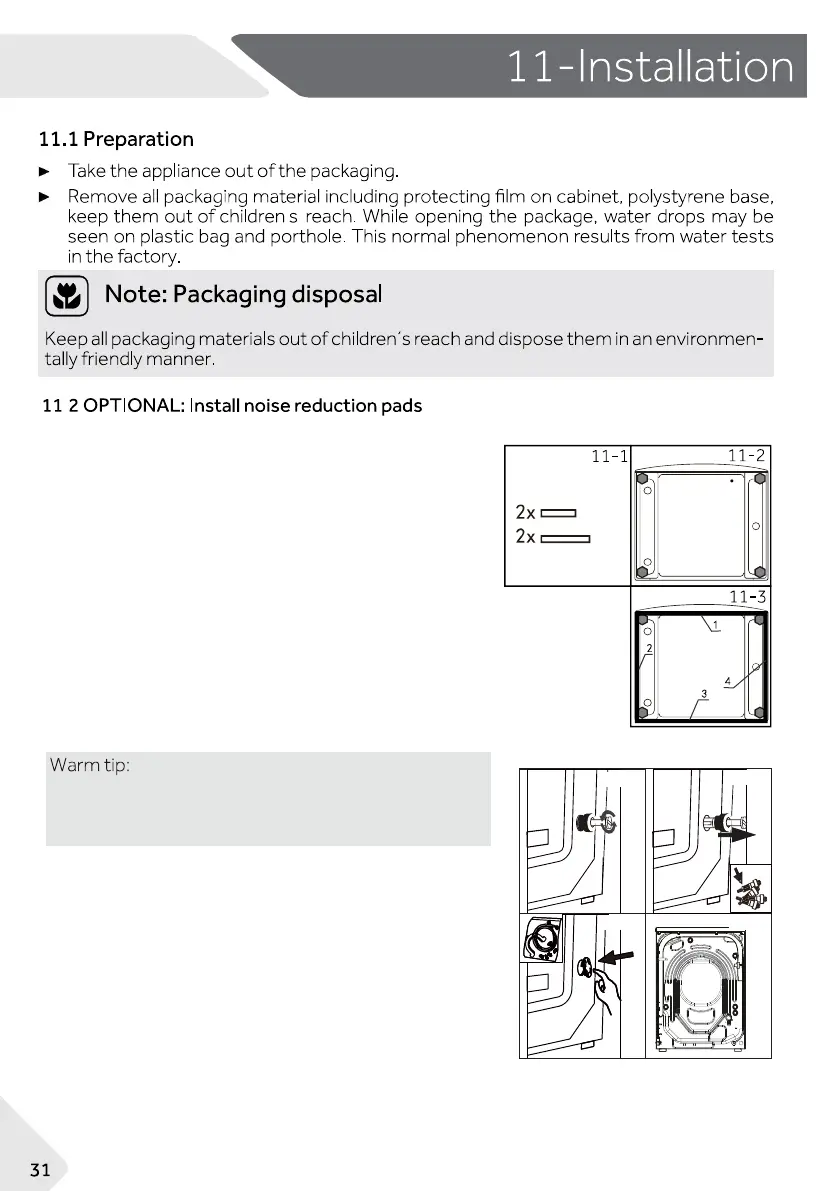
1.
11.3 Dismantle the transportation bolts
The transportation bolts are designed for clamping
anti - vibration components inside the appliance
during transportation to prevent inner damage.
2.
Remove all 4 bolts on the rear side and take out
plastic spacers (Fig. 11-4)(Fig. 11-5).
Fill left holes with blanking plugs(Fig. 11-6) (Fig. 11-7).
11-6
11-7
-511
11-4
’
NZ AU
1.When opening the shrink package, you will find four
noise
reduction pads. These are used for reducing noise
(Fig. 11-1).
2. Lay the washing machine down to its side, port-hole
pointing upwards, bottom side towards operator (Fig. 11-
2).
3. Take out the noise reduction pads and remove the
double-sided adhesive protective film;paste around the
bottom; the noise reduction pads under the washing
machine cabinet as shown in Figure 11-3(two longer pads
in position 1 and 3, two shorter pads in position 2 and 4).
Finally set the machine upright again(Fig. 11-3).
Noise reduction pad is optional, which could help to
reduce noise. Please assemble it or not according
to your own demand.
Bekijk gratis de handleiding van Haier HWF12PXB1, stel vragen en lees de antwoorden op veelvoorkomende problemen, of gebruik onze assistent om sneller informatie in de handleiding te vinden of uitleg te krijgen over specifieke functies.
Productinformatie
| Merk | Haier |
| Model | HWF12PXB1 |
| Categorie | Wasmachine |
| Taal | Nederlands |
| Grootte | 4928 MB |







