Handleiding
Je bekijkt pagina 17 van 410
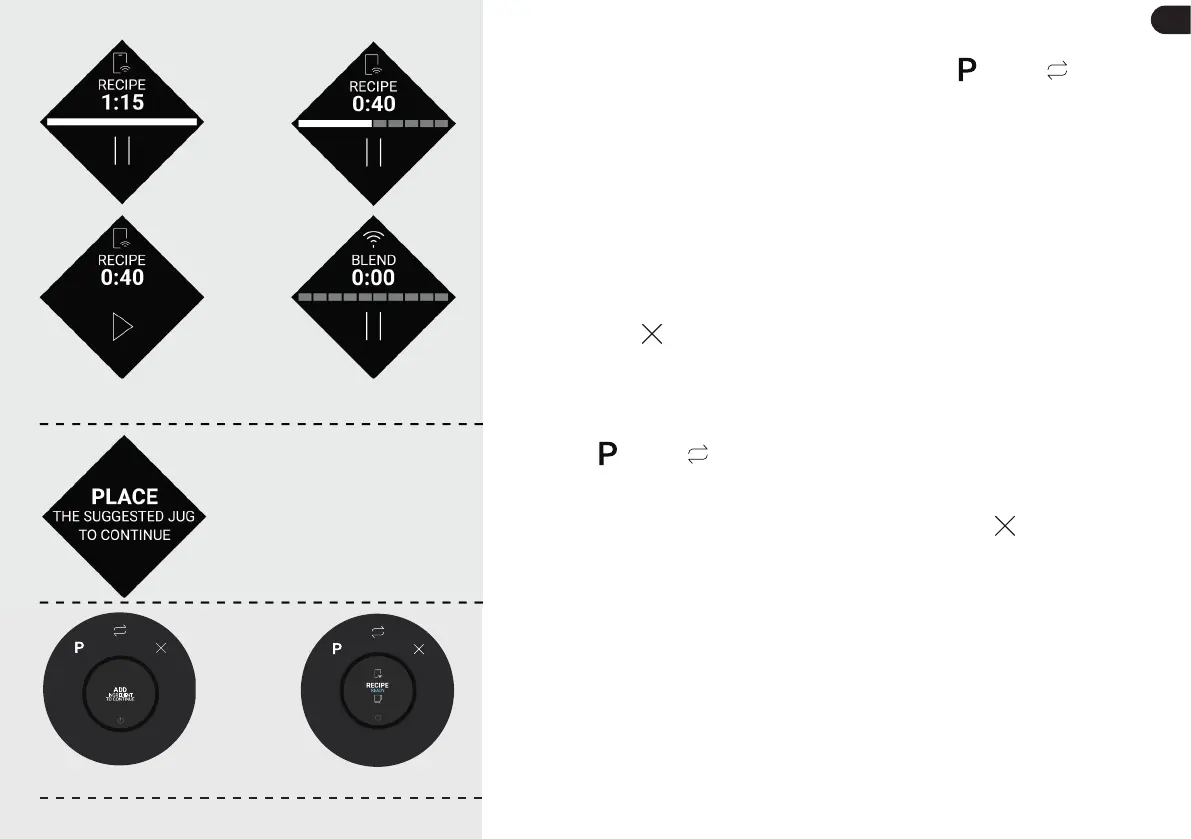
17
e. Click the screen, the interface will display the countdown (as shown
below) and the machine will start to work. The “
” and “ ” buttons
are not available. [Fig. 35]
• After clicking the screen, if it is detected that the cup is not suitable
for this recipe, the prompt message “PLACE THE SUGGESTED JUG TO
CONTINUE” will pop on the screen in these cases: [Fig. 36]
• When there is no user input after 3s, the screen switches to the start
interface. [Return to Fig. 34]
• Replace by the correct jug within onboarding time, this prompt message
disappears, the interface returns to the start interface. [Return to Fig. 34]
• During the operation of the machine.
• Click the screen to pause/continue.
• Click the “
” button to exit and return to previous interface.
• The countdown is over, the work is over and the next step is entered.
• If the recipe is like adding ingredients in the middle, the machine will
stop working and the screen will pop up automatically. [Fig. 37]
f. After the work is completed, the interface is displayed as follows.
The “
” and “ ” buttons are not available. [Fig. 38]
• If there is no input from the user, the interface will be displayed for 3s,
and then the screen switches to the start interface. [Return to Fig. 32]
• Within the above time, click the screen or click the “
” button to go
back to the start interface. [Return to Fig. 32]
[Fig. 38][Fig. 37]
[Fig. 35]
[Fig. 36]
[Fig. 38][Fig. 37]
GB
Bekijk gratis de handleiding van Haier HBL7W5 001, stel vragen en lees de antwoorden op veelvoorkomende problemen, of gebruik onze assistent om sneller informatie in de handleiding te vinden of uitleg te krijgen over specifieke functies.
Productinformatie
| Merk | Haier |
| Model | HBL7W5 001 |
| Categorie | Blender |
| Taal | Nederlands |
| Grootte | 56136 MB |