Handleiding
Je bekijkt pagina 16 van 410
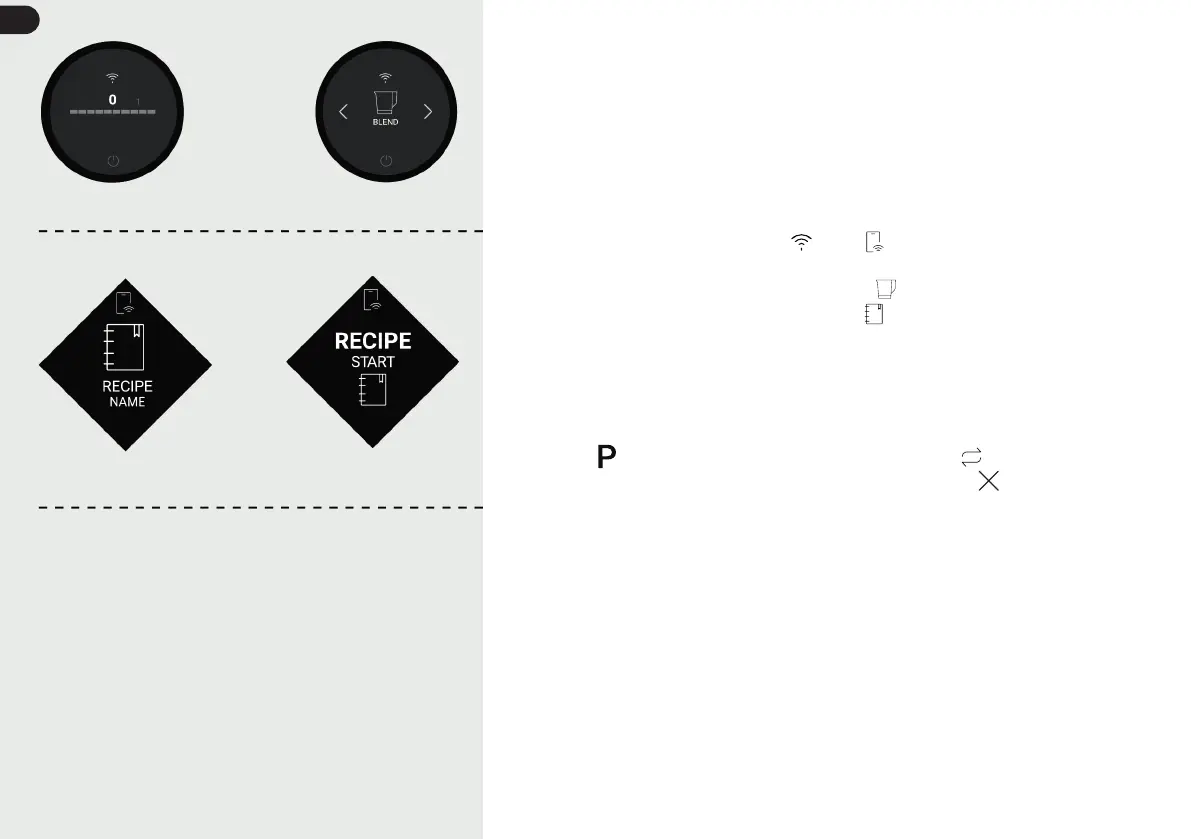
16
8. App operation:
a. Turn on the blender.
b. After the connecting, the WIFI icon starts ashing (the icon ashes
twice) and the icon is always on after connecting WIFI successfully. And
then, wait for the user’s remote instruction. [Fig. 32]
c. After the user sends the corresponding recipe from the App and the
machine receives it, the interface switches as follows: [Fig. 33]
• “RECIPE NAME” depends on the recipe sent.
• WIFI icon will change from “
”to “ ”.
• The jug icon depends on the recipe received: if a recipe can only use
“MULTI SERVE” jug, the icon will use “
”; if a recipe can be made
with multiple jugs, the icon will be “
”.
d. After the “step c” stays for 1s, it will automatically enter the next
interface. [Fig. 34]
• Due to the limitation of text length, the “RECIPE” name in this interface
is replaced by the generic name “RECIPE”.
• Jug icon according to the use requirements of “step c”.
• The “
” button is not available in this state; “ ” is available.
Press it to cancel the current program; press the “
” button to
cancel the current program and return to “step b”.
• If there is no user input for 10s, the machine will enter stand-by mode.
[Fig. 32]
[Fig. 33] [Fig. 34]
GB
Bekijk gratis de handleiding van Haier HBL7W5 001, stel vragen en lees de antwoorden op veelvoorkomende problemen, of gebruik onze assistent om sneller informatie in de handleiding te vinden of uitleg te krijgen over specifieke functies.
Productinformatie
| Merk | Haier |
| Model | HBL7W5 001 |
| Categorie | Blender |
| Taal | Nederlands |
| Grootte | 56136 MB |