Handleiding
Je bekijkt pagina 18 van 116
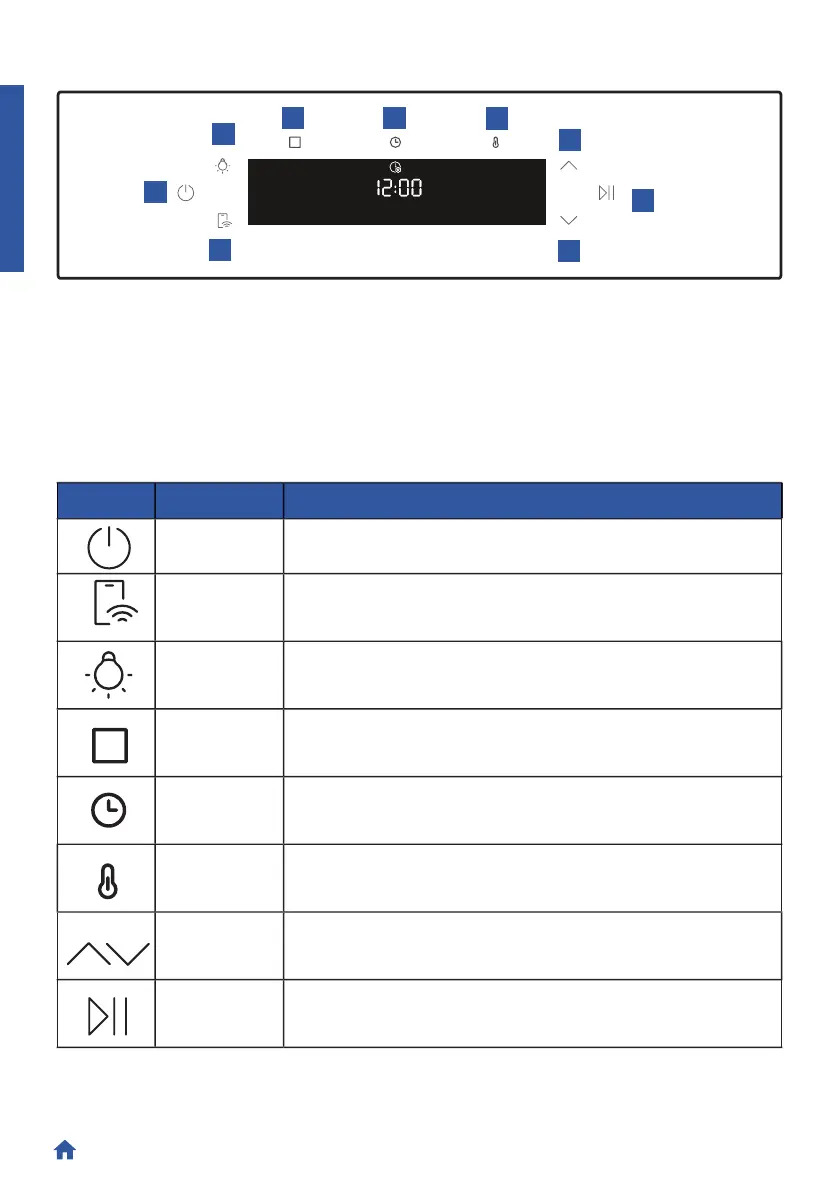
EN 18
PRODUCT INTRODUCTION
2.3. Control panel
1
7
2
3
4
5
6
8
9
1
1.
2.Remote control
3.Light
5.Time
6.Temperature
7.8. Naviga
9. Start/P
MAIN FUNCTIONS
S p
Turning the oven on and o.
Remote Control
ON/OFF
The buon on the display is used to switch on remote control; aer
the pairing with the hOn app, it can be pressed tvate remote
control.
Light
Turn on/ooven cavity light.
The appliance is provided with a bulb whose lighe
is G.
Food cooking categories and WiFi
menu.
Time
ratavailable
also with the oven in stand by mode), Delay start and Time of day.
Temperature
Accessing temperature serowave power opTo
vatvate the scrkey down for 5
seconds.
Naviga
Navigaons for serameters.
Start/P
Start/Pause of the cooking or con
Bekijk gratis de handleiding van Haier H4MWID49G6NQB, stel vragen en lees de antwoorden op veelvoorkomende problemen, of gebruik onze assistent om sneller informatie in de handleiding te vinden of uitleg te krijgen over specifieke functies.
Productinformatie
| Merk | Haier |
| Model | H4MWID49G6NQB |
| Categorie | Magnetron |
| Taal | Nederlands |
| Grootte | 17911 MB |

