Handleiding
Je bekijkt pagina 17 van 116
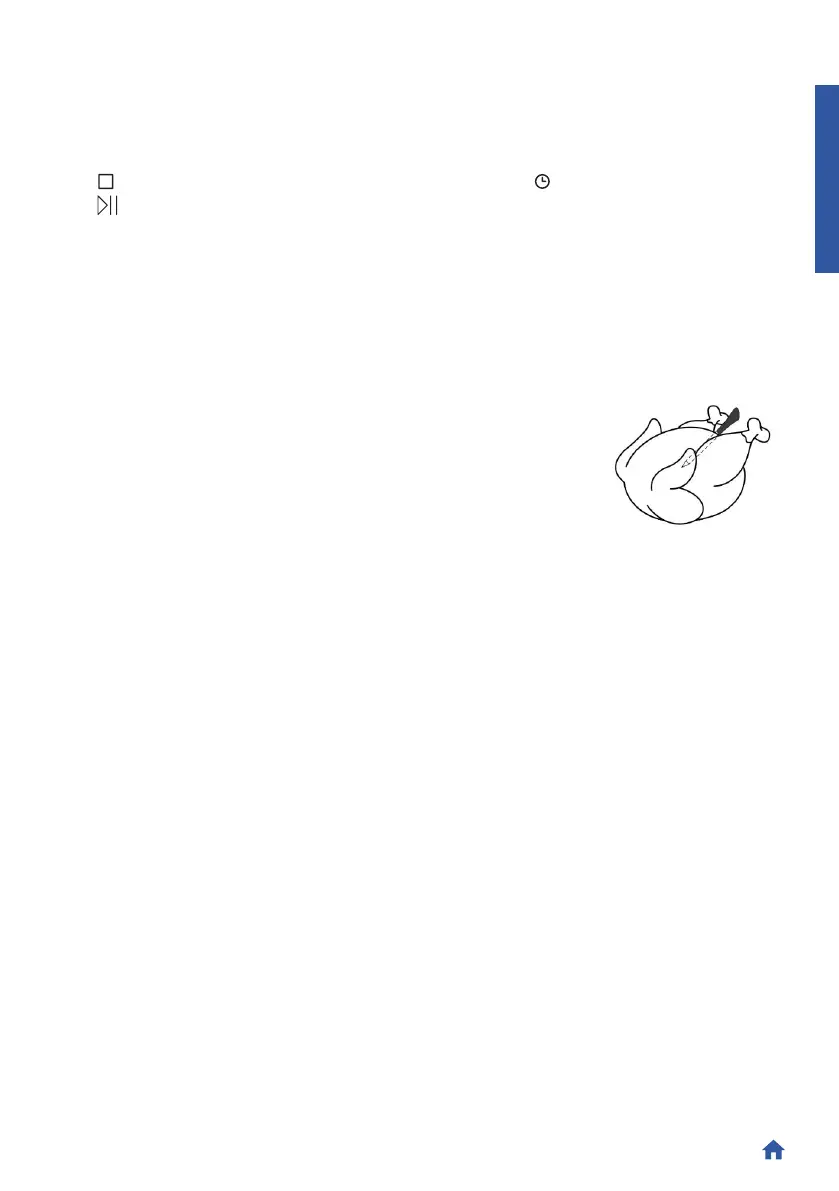
EN 17
PRODUCT INTRODUCTION
Wired Meat probe
How to use Probe:
1.Plug the probe to the oven and insert the probe into the food.
2.When the probe is plugged, only the dedicated functions are available.
3.Tap and the arrow keys to select the desired function and Tap to set the target temperature.
4.Tap to confirm. From this moment, the oven will use the Probe’s data to monitor the internal
temperature of your food.
5.Once the desired internal temperature is reached, the alarm sounds and the oven turns off.
Carefully remove the Probe from the food.
Cooking tips
• The internal temperature of meat will continue to rise by a few degrees after you have removed
it from the oven, so allow for this in your calculations. After cooking, cover and let the meat rest
for 15 to 20 minutes.
• When cooking meat, insert the sensor horizontally into the center
of the thickest part. The thicker the meat, the longer it will take to
cook, so it is important that the tip of the sensor is measuring the
temperature of the meat at its thickest point. Make sure the tip of the
sensor is not protruding out of the meat, and does not touch bone, fat
or gristle, as these will heat up more quickly than the lean meat.
• The temperatures given onscreen are recommendations only. Results will depend on the quality
and composition of the food.
Bekijk gratis de handleiding van Haier H4MWID49G6NQB, stel vragen en lees de antwoorden op veelvoorkomende problemen, of gebruik onze assistent om sneller informatie in de handleiding te vinden of uitleg te krijgen over specifieke functies.
Productinformatie
| Merk | Haier |
| Model | H4MWID49G6NQB |
| Categorie | Magnetron |
| Taal | Nederlands |
| Grootte | 17911 MB |

