Gys WF 51 handleiding
Handleiding
Je bekijkt pagina 25 van 116
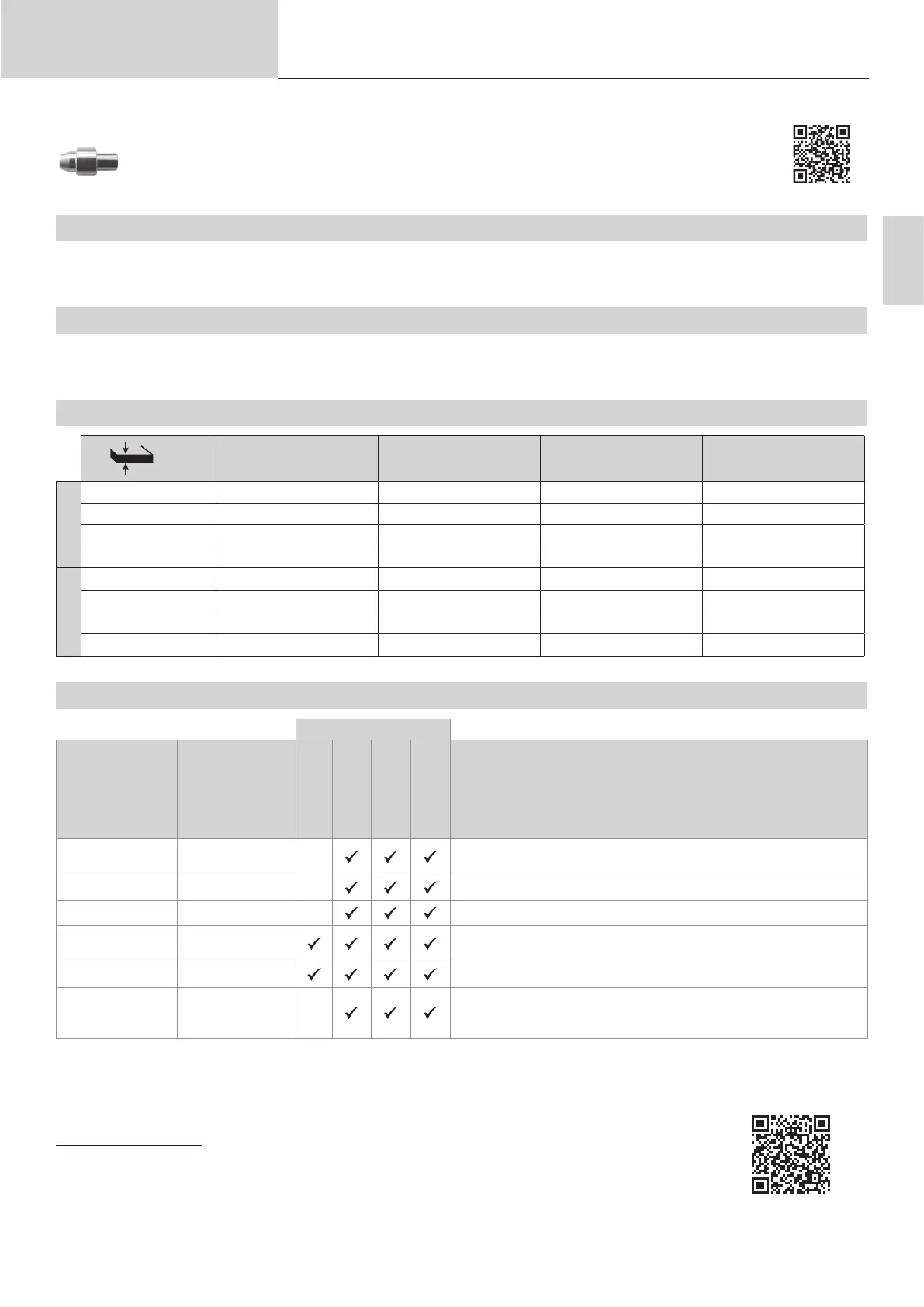
EN
25
User manual
WF 51
Translation of the original
instructions
When using red or blue sheathing (aluminium welding), it is recommended to use the 91151 (I-C) optional accessory.
This stainless steel sheath guide improves the centering of the sheath and facilitates the ow of the wire.
Video
SEMI-AUTOMATIC WELDING IN CUSI AND CUAL (BRAZING MODE)
The unit can weld Ø 0.8 and 1.6mm CuSi and CuAl wire.
In the same way as with steel, a capillary tube must be set up and a torch with a steel sheath must be used. For brazing, pure argon (Ar) should be
used.
SEMI-AUTOMATIC WELDING WITH CORED WIRE
The unit can weld ux-cored wire from Ø 0.9 to 2.4mm. The original rollers must be replaced by specic cored wire rollers (available as an optional
extra). Welding ux-cored wire with a standard nozzle can lead to overheating and damage to the torch. Remove the original nozzle from your MIG-
MAG torch.
RECOMMENDED COMBINATIONS
(mm)
Current (A) Ø Wire (mm) Ø Nozzle (mm) Flow (L/min)
MIG
0.8-2 20-100 0.8 12 10-12
2-4 100-200 1.0 12-15 12-15
4-8 200-300 1.0/1.2 15-16 15-18
8-15 300-500 1.2/1.6 16 18-25
MAG
0.6-1.5 15-80 0.6 12 8-10
1.5-3 80-150 0.8 12-15 10-12
3-8 150-300 1.0/1.2 15-16 12-15
8-20 300-500 1.2/1.6 16 15-18
MIG / MAG (GMAW/FCAW) WELDING MODE
Welding processes
Settings
Adjustable
settings
MANUAL
STANDARD
PULSE
ROOT
Couple
material/gas
- Fe Ar 25% CO
2
- ...
-
Choice of the material to be welded.
Pre-installed welding user settings
Wire diameter Ø 0.6 > Ø 1.6 mm - Choice of wire diameter
ModulArc OFF - ON - Activating or deactivating the welding current’s modulation (Double Pulse)
Using the trigger 2T, 4T Choice of trigger welding management mode.
Spot welding mode Spot, Spot-Delay Selecting spot welding mode
First Setting
Thickness
Current
Speed
-
Choosing the main setting to be displayed (thickness of the
workpiece, average welding current or wire speed).
Access to some of the welding parameters depends on the selected display mode: Settings/Display mode: Easy or Expert.
Refer to the HMI manual.
WELDING PROCESSES
For more information on GYS pre-installed user settings and welding processes, scan the QR code:
Bekijk gratis de handleiding van Gys WF 51, stel vragen en lees de antwoorden op veelvoorkomende problemen, of gebruik onze assistent om sneller informatie in de handleiding te vinden of uitleg te krijgen over specifieke functies.
Productinformatie
| Merk | Gys |
| Model | WF 51 |
| Categorie | Niet gecategoriseerd |
| Taal | Nederlands |
| Grootte | 16060 MB |







