Gys flash 107.24 CNT FV handleiding
Handleiding
Je bekijkt pagina 18 van 104
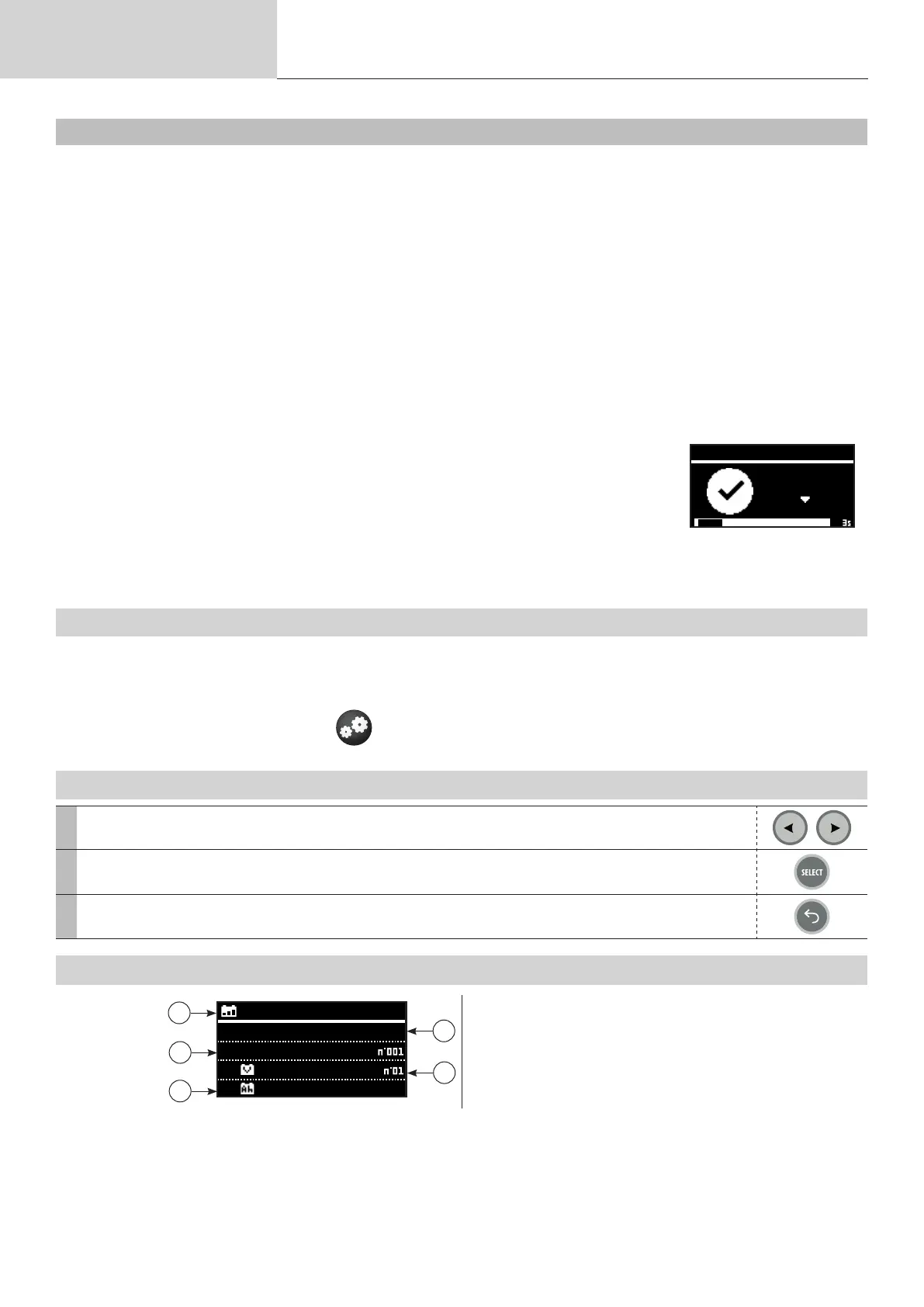
18
User manual
GYSFLASH 107.24 CNT FV
Translation of the original
instructions
GENERAL DESCRIPTION
Your GYSFLASH is a professional multifunctional charger with Inverter technology. Designed to support the batteries of demonstra-
tion vehicles or during the diagnostic work, it also guarantees an ideal quality of charge for the maintenance of the most advanced
models. This charger can be tted with cables up to 8 m long. Changing the charging cables requires recalibration (see page 24).
It is considered a xed device not a mobile product.
Your GYSFLASH is supplied with a software that includes 4 dierent modes to choose from:
• Charging mode: dedicated to the charging of lead-acid (sealed, liquid, AGM...) or lithium (LiFePO4) starter batteries.
• Power mode | Diag+ : Supplies the energy required during diagnostic work on the vehicle.
• Power mode | Showroom : Maintains the charge of the battery and supplies the energy required when using the consumers of a
demonstration vehicle.
• Tester Mode: Used to check the state of the battery and test the vehicle starting system and alternator.
Your GYSFLASH is SMART!
The original features of your GYSFLASH can be extended by adding specic charging modes and proles using the USB port and
custom settings (see page 26).
Your GYSFLASH also oers the possibility to recover data from several hundred charging operations on your USB stick for analysis
on a spreadsheet.
Additional modules (such as printer, Ethernet port, etc.) can also be connected to the charger via its dedicated module socket.
«Auto-Detect» function:
The Gysash is equipped with the «Auto-Detect» function, which automatically starts a charge when
a contact is detected at the output of the Gysash (to activate/deactivate this function, see page 25).
Auto - Detect
12.
5
v
Charge
«Auto-Restart» function:
The «Auto-Restart» function automatically resumes the power supply in the event of a power cut.
(To activate/deactivate this function, see page 25).
START UP
1. Connect the charger to the mains.
2. Set the switch, located at the back of the charger, to «ON».
3. Select the desired mode (Charge -> Supply -> Test).
To access the Conguration Menu, press the button.
MENU NAVIGATION AND MODE SETTINGS
1 Use the arrows to move around the menu or to change the value or condition of a parameter.
2 Press the SELECT button to enter a sub-menu, select a parameter, or conrm a parameter value.
3 Press the back button to return to the previous menu (or sub-menu).
CHARGE MODE
1
3
5
2
4
Charge
12 V
lead
- acid
Pb
- CHARGE
100
Ah
1 - Mode
2 - Charging group
3 - Charging curve
4 - Nominal battery voltage
5 - Nominal battery capacity (curve permitting)
Bekijk gratis de handleiding van Gys flash 107.24 CNT FV, stel vragen en lees de antwoorden op veelvoorkomende problemen, of gebruik onze assistent om sneller informatie in de handleiding te vinden of uitleg te krijgen over specifieke functies.
Productinformatie
| Merk | Gys |
| Model | flash 107.24 CNT FV |
| Categorie | Niet gecategoriseerd |
| Taal | Nederlands |
| Grootte | 15482 MB |







