GW Instek GPP-1323 handleiding
Handleiding
Je bekijkt pagina 55 van 157
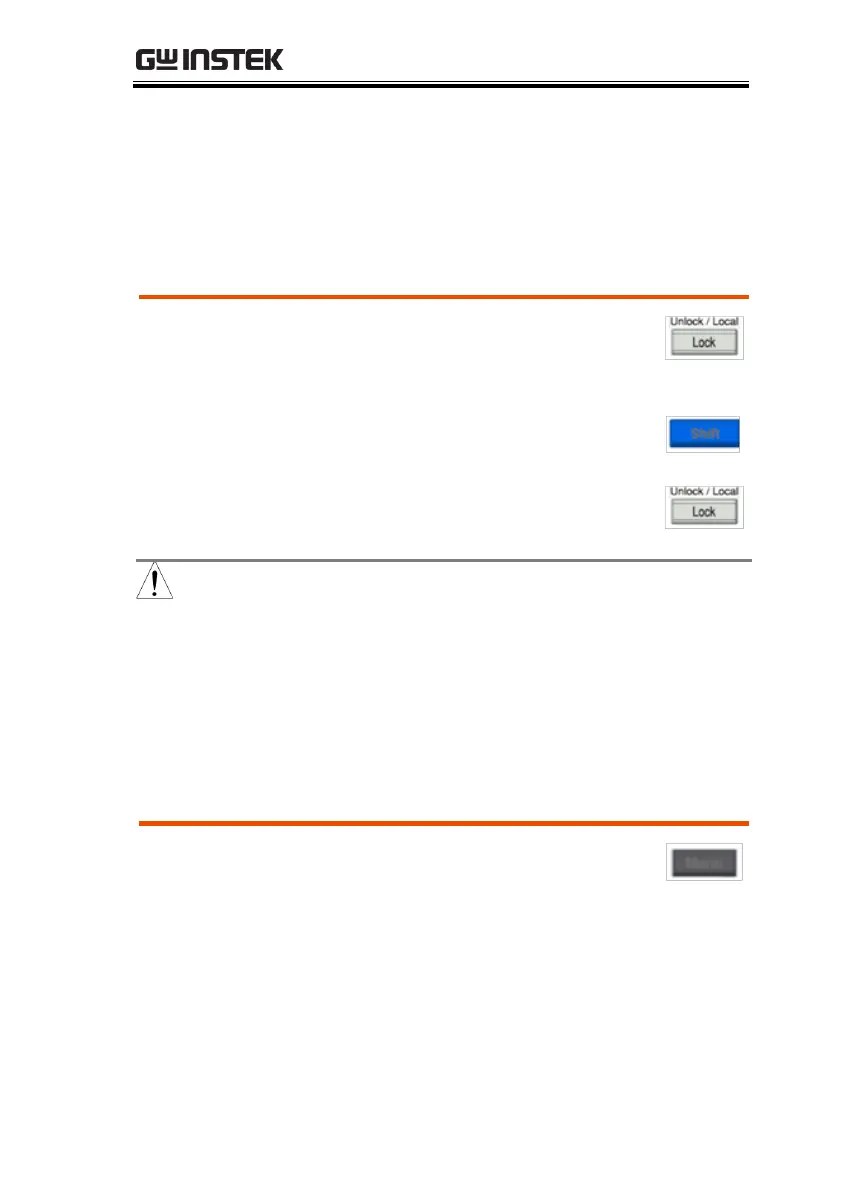
OPERATION
55
Panel Lock
The panel lock feature prevents settings from being changed
accidentally. When activated, all keys including the knob key except
the Shift key, Lock(Unlock/Local)key and Output key (if active) will
be disabled.
If the instrument is remotely controlled via the USB/LAN/GPIB
interface, the panel lock is automatically enabled.
Activate
the panel
lock
Press the Lock (Unlock/Local)key to activate
the panel lock. The lock icon will be shown
on display.
Disable the
panel lock
Press the Shift key followed by the Lock
(Unlock/Local)key to disable the panel lock.
The lock icon will thus be cleared from
display.
+
Note
By default, the output key is disabled when lock
function is activated. However, if Output On/Off
function is selected under Utility section, the output key
can be tuned On/Off even though the lock mode is
activated. Refer to page 108 for detail.
Save Setup
The GPP-1000 has up to 5 memory storage (M1 to M5) to save the set
current, set voltage, OVP and OCP settings.
Steps
1. Press the Menu key to enter the Menu
page.
Bekijk gratis de handleiding van GW Instek GPP-1323, stel vragen en lees de antwoorden op veelvoorkomende problemen, of gebruik onze assistent om sneller informatie in de handleiding te vinden of uitleg te krijgen over specifieke functies.
Productinformatie
| Merk | GW Instek |
| Model | GPP-1323 |
| Categorie | Niet gecategoriseerd |
| Taal | Nederlands |
| Grootte | 14224 MB |







