GW Instek GPP-1323 handleiding
Handleiding
Je bekijkt pagina 54 van 157
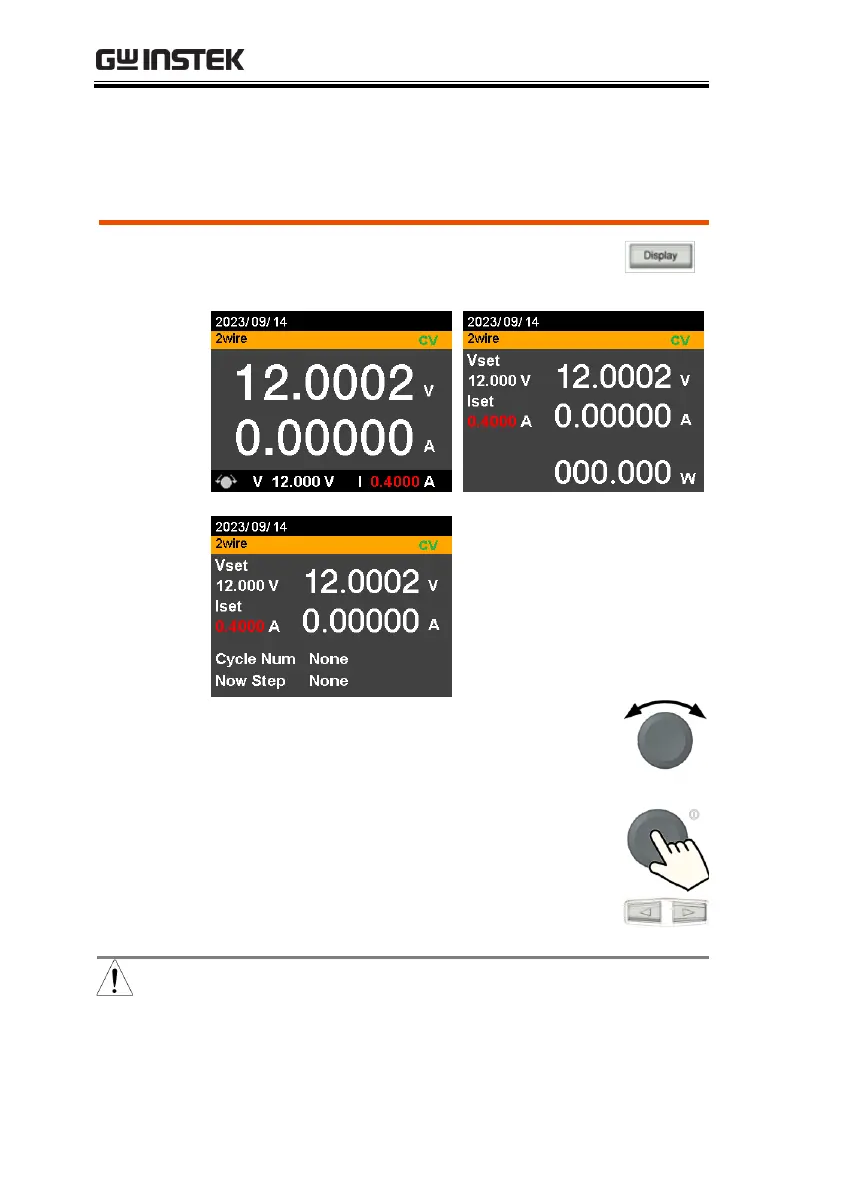
GPP-1323/GPP-1205 User Manual
54
Display Modes
The GPP-1000 series power supplies allow you to view the output in
3 different modes: General (V/A), Power (V/A/W),
Sequence(V/A/Sequence).
Steps
1. Press the Display key on main screen to
toggle among each mode.
V and A
V, A and W
V, A and Sequence
2. Scroll the knob key to change between V
and I (A) Set fields. Click the Knob key
followed by scrolling it to adjust value, along
with the arrow keys to change among digits
followed by click knob key again to confirm
value.
Note
When sequence mode is selected, V and I set can Not be
modified here.
Refer to page 79 for details of V, A and Sequence
display.
Bekijk gratis de handleiding van GW Instek GPP-1323, stel vragen en lees de antwoorden op veelvoorkomende problemen, of gebruik onze assistent om sneller informatie in de handleiding te vinden of uitleg te krijgen over specifieke functies.
Productinformatie
| Merk | GW Instek |
| Model | GPP-1323 |
| Categorie | Niet gecategoriseerd |
| Taal | Nederlands |
| Grootte | 14224 MB |







