GW Instek GPP-1323 handleiding
Handleiding
Je bekijkt pagina 45 van 157
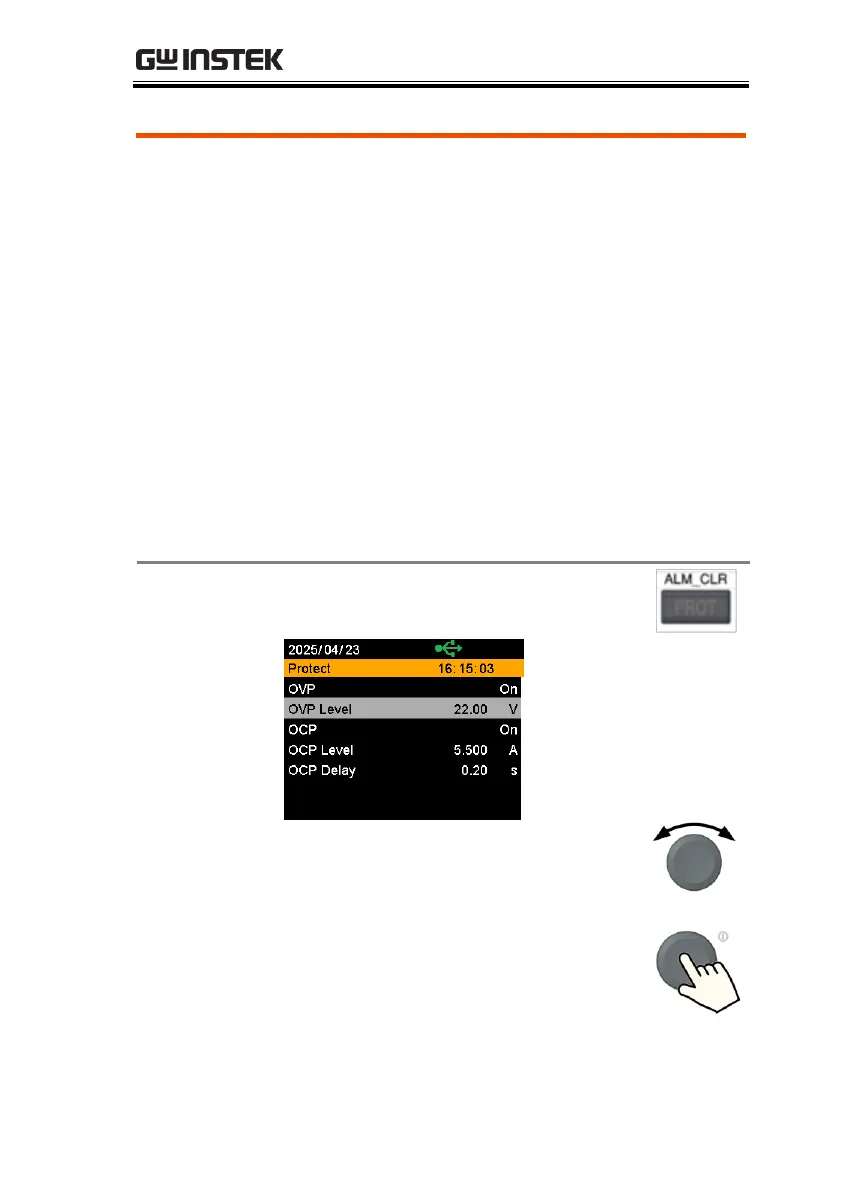
OPERATION
45
Setting OVP/OCP Levels
Background
The OVP level and OCP level has a selectable range
that is based on the output voltage and output
current, respectively. The OVP and OCP level is set
to the highest level by default. The actual selectable
OVP and OCP range depends on the GPP-1000
model.
When one of the protection measures are on, the
type of alarm message will be shown on display.
Press Shift + PROT key to clear any protection
alarm messages that have been tripped. By default,
the output will turn off when the OVP or OCP
protection levels are tripped.
Before setting the protection settings:
• Ensure the load is not connected.
• Ensure the output is turned off.
Steps
1. Press the PROT key to enter the
Protect page.
Enable/Disable
OVP and OCP
2. Scroll the knob key to move between
OVP/OCP fields. Click the knob key to
enter each field, respectively. Scroll the
knob key to turn ON/OFF the function.
Further click the knob key again to
confirm your setting.
Option
On,Off
Bekijk gratis de handleiding van GW Instek GPP-1323, stel vragen en lees de antwoorden op veelvoorkomende problemen, of gebruik onze assistent om sneller informatie in de handleiding te vinden of uitleg te krijgen over specifieke functies.
Productinformatie
| Merk | GW Instek |
| Model | GPP-1323 |
| Categorie | Niet gecategoriseerd |
| Taal | Nederlands |
| Grootte | 14224 MB |







