GW Instek GPE-3323A handleiding
Handleiding
Je bekijkt pagina 39 van 53
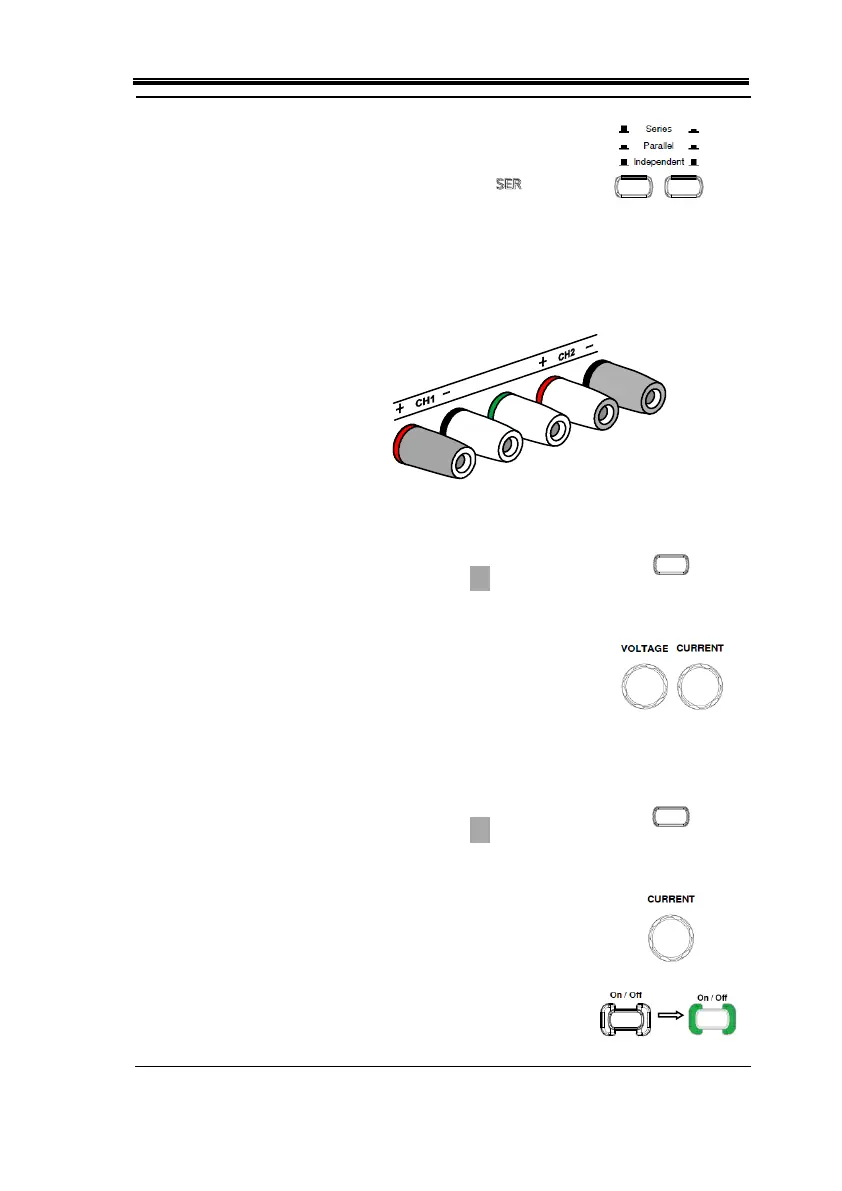
OPERATION
39
1. Press the Series/Parallel key
to activate the series
tracking mode. The
icon will be lit on the LCD
display.
2. Connect the load to the front panel terminals,
CH1+ & CH2− (Single supply).
G N D
3. You can use the CH1/CH4 key
to toggle to CH1 (① appears
on the LCD display).
4. Use the voltage and current
knob to set the CH1 output
voltage and current level.
(CH2 voltage is the same as
CH1 value)
5. You can use the CH2/CH3 key
to toggle to CH2 (② appears
on the LCD display).
6. Use the current knob to set the
CH2 output current level.
7. Press the Output key to turn
on the output. The Output key
will be lit.
GPE-4323
GPE-4323
Bekijk gratis de handleiding van GW Instek GPE-3323A, stel vragen en lees de antwoorden op veelvoorkomende problemen, of gebruik onze assistent om sneller informatie in de handleiding te vinden of uitleg te krijgen over specifieke functies.
Productinformatie
| Merk | GW Instek |
| Model | GPE-3323A |
| Categorie | Niet gecategoriseerd |
| Taal | Nederlands |
| Grootte | 4485 MB |






