GW Instek GPE-1205 handleiding
Handleiding
Je bekijkt pagina 32 van 51
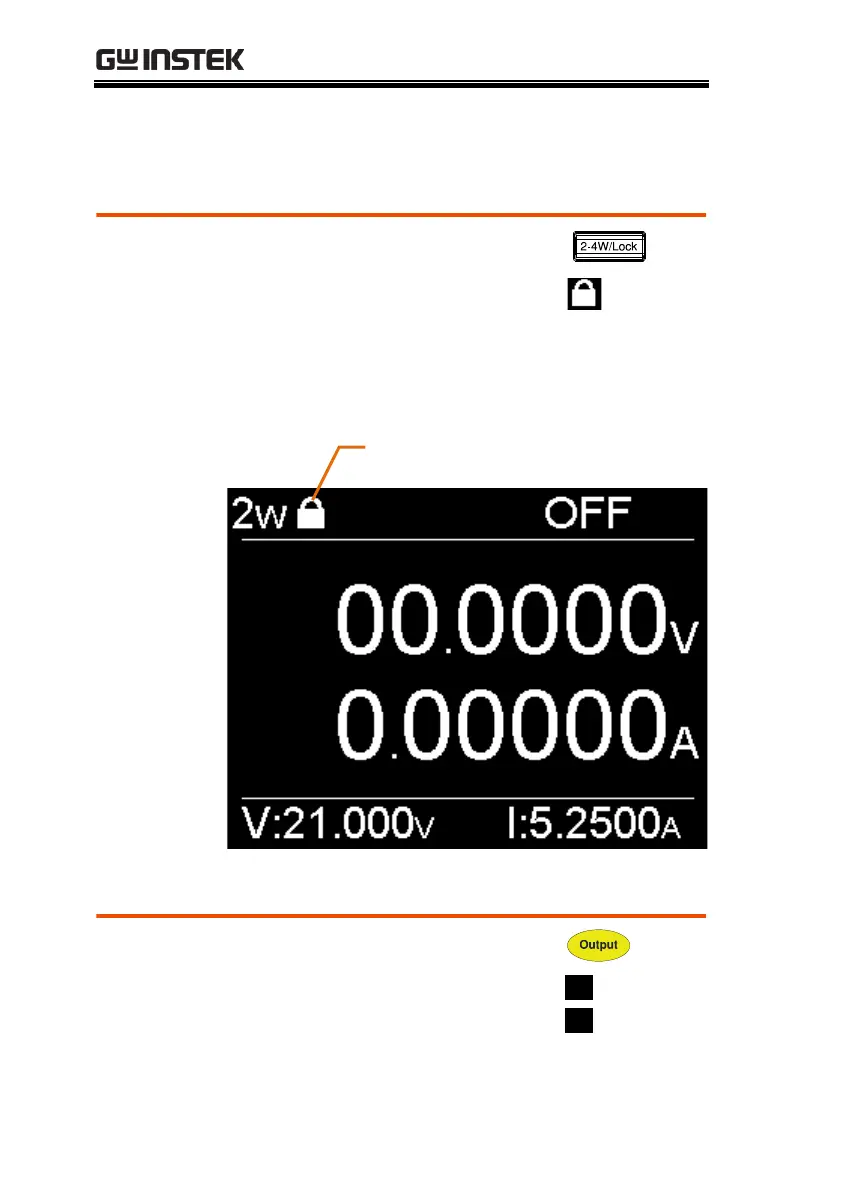
GPE-1323/GPE-1205 User Manual
32
Panel Lock
The panel lock feature prevents settings from being changed
accidentally. When activated, all keys and knobs except the
Lock/Unlock key and the Output key will be disabled.
Activate the
panel lock
Press and hold the Lock key to active
the panel lock.
The padlock icon at the top of the
display will become “locked” when
the panel keys are locked.
Disable the
panel lock
Press and hold the Lock key to turn off the panel lock.
the padlock icon will disappear.
Turning the Output On
Turn Output
On
Press the Output key. The Output key
will turn green and CC or CV will be
displayed in the status bar to indicate
that the output is on.
CV
CC
Lock icon
Bekijk gratis de handleiding van GW Instek GPE-1205, stel vragen en lees de antwoorden op veelvoorkomende problemen, of gebruik onze assistent om sneller informatie in de handleiding te vinden of uitleg te krijgen over specifieke functies.
Productinformatie
| Merk | GW Instek |
| Model | GPE-1205 |
| Categorie | Niet gecategoriseerd |
| Taal | Nederlands |
| Grootte | 4219 MB |







