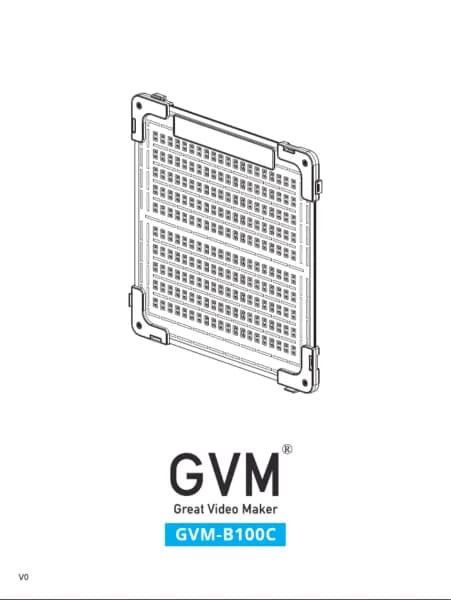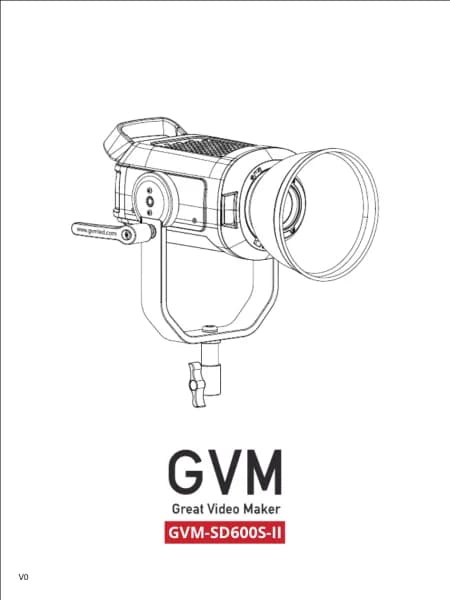GVM -PRO-SD650C handleiding
Handleiding
Je bekijkt pagina 16 van 24
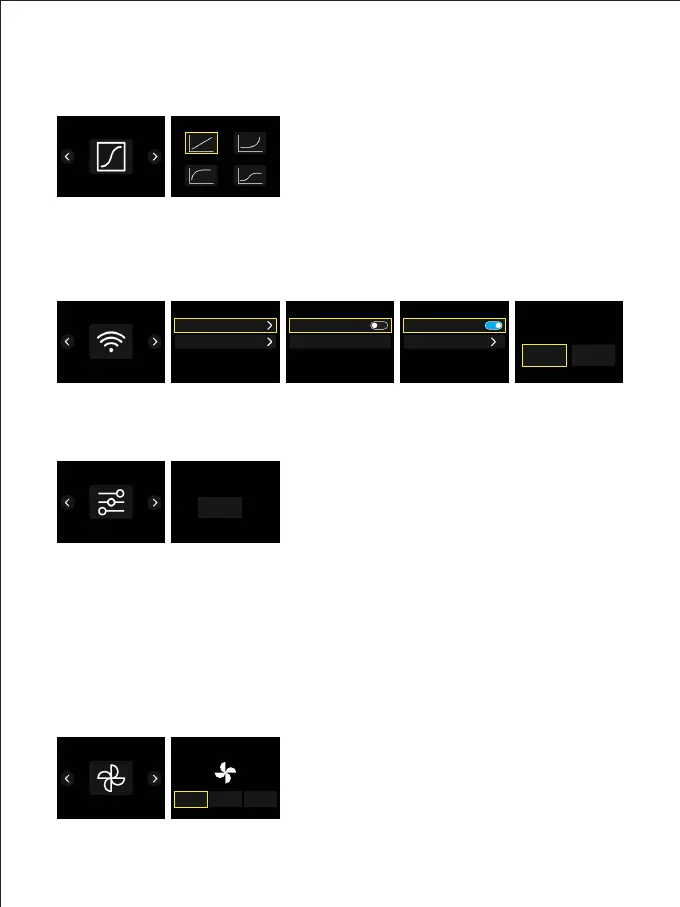
14
Linear
Log
Smart High
DIM CURVE
DIM CURVE
FREQUENCY
FAN SETTINGS
FAN SETTINGS
WL SETTINGS
WL SETTINGS
FREQUENCY
MENU
MENU
MENU
MENU
RF Settings
BT Settings
+
DIM CURVE:
Select the type of dimming curve [Linear/Log/Exp/S].
WL SETTINGS:
RF Settings: Set RF ON/OFF and channel parameters.
BT Settings: Set Bluetooth ON/OFF and Bluetooth reset.
FREQUENCY:
Set parameters for dimming frequency.
FAN SETTINGS:
Select the operating mode of the cooling fan between [Smart/High Speed/Silent].
Smart: Changes the fan speed as the temperature changes.
High speed: The fan runs at the maximum speed. You are advised to enable this mode
when the ambient temperature is higher than 40°C.
Silent: The silent mode stops the fan from rotating and decreases the lights output
power to as low as 60W. This mode is not recommended for prolonged use.
Exp
S
Silent
RF Settings
RF
Channel
BT Settings
Bluetooth
Bluetooth Reset
1
OFF
Hz
0
ON
Bluetooth Reset
Yes No
Bekijk gratis de handleiding van GVM -PRO-SD650C, stel vragen en lees de antwoorden op veelvoorkomende problemen, of gebruik onze assistent om sneller informatie in de handleiding te vinden of uitleg te krijgen over specifieke functies.
Productinformatie
| Merk | GVM |
| Model | -PRO-SD650C |
| Categorie | Verlichting |
| Taal | Nederlands |
| Grootte | 2283 MB |