Handleiding
Je bekijkt pagina 9 van 13
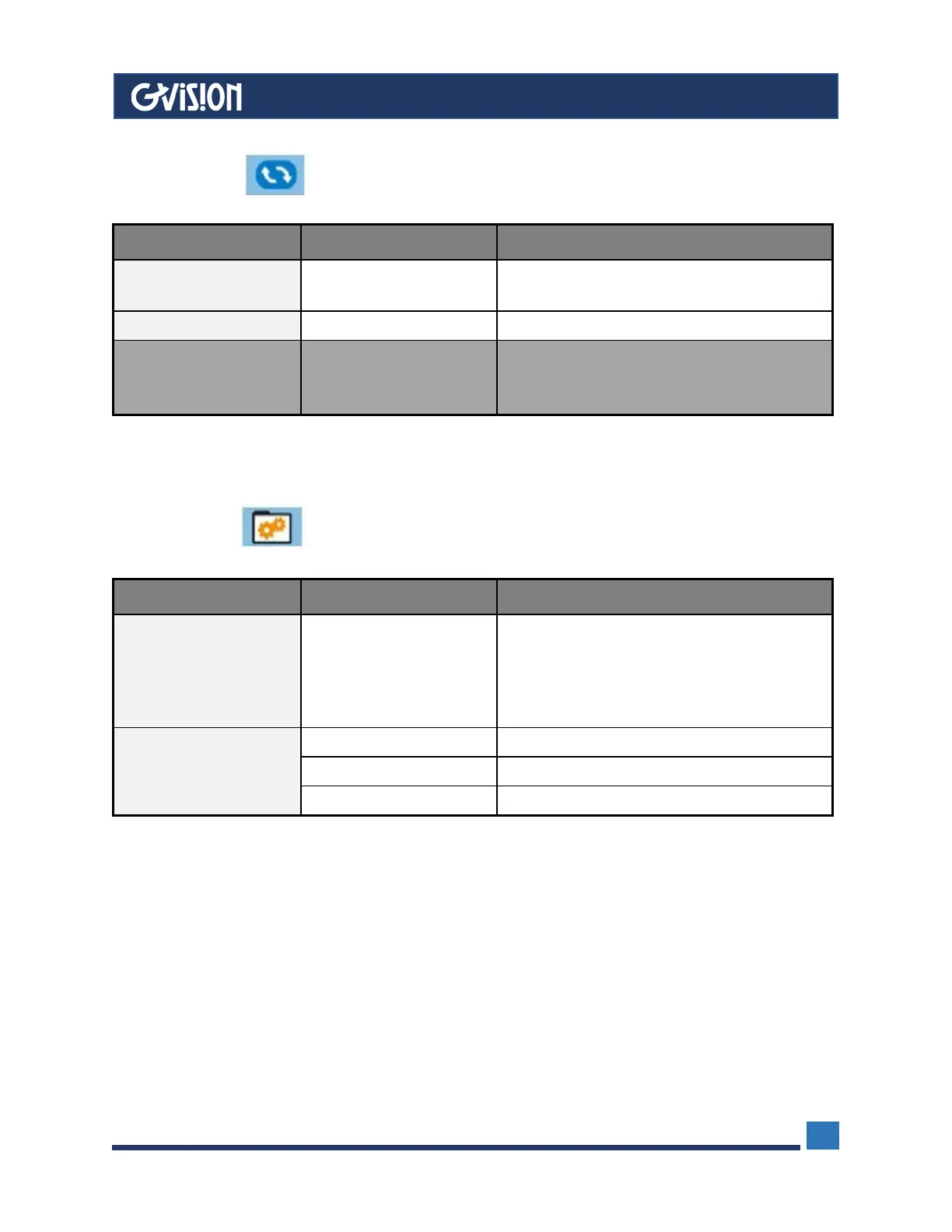
WWW.GVISION
-
USA.COM
30398 Esperanza, Rancho Santa Margarita CA 92688 / Tel. 949-586-3338 / Fax. 949-272-4594 / Email. info@gvision-usa.com
9
Sub-Menu Sub Sub-Menu Description
IMAGE AUTO
ADJUST
None
Auto adjusts the horizontal/vertical
position, focus and clock of the image
RESET None Restore to factory setting
AUTO POWERDOWN
(Disabled)
None
Select energy-saving, automatic
shutdown in 1min. without any signal
input
Sub-Menu Sub Sub-Menu Description
HOTKEY TYPE ECODCR
Any selected item is Hotkey. The first two
are available for all models; ASP+ECO is
only available for wide-screen model;
SOU +VOL is respectively used to switch
input signal and adjust the volume.
SIGNAL SOURCE
VGA VGA (analog) signal input (option)
DVI DVI (digital) signal input (option)
HDMI HDMI signal input (option)
3.2.5 Reset
3.2.6 MISC
Bekijk gratis de handleiding van GVision I32ZI-OQ-45PG, stel vragen en lees de antwoorden op veelvoorkomende problemen, of gebruik onze assistent om sneller informatie in de handleiding te vinden of uitleg te krijgen over specifieke functies.
Productinformatie
| Merk | GVision |
| Model | I32ZI-OQ-45PG |
| Categorie | Monitor |
| Taal | Nederlands |
| Grootte | 1516 MB |




