Handleiding
Je bekijkt pagina 10 van 13
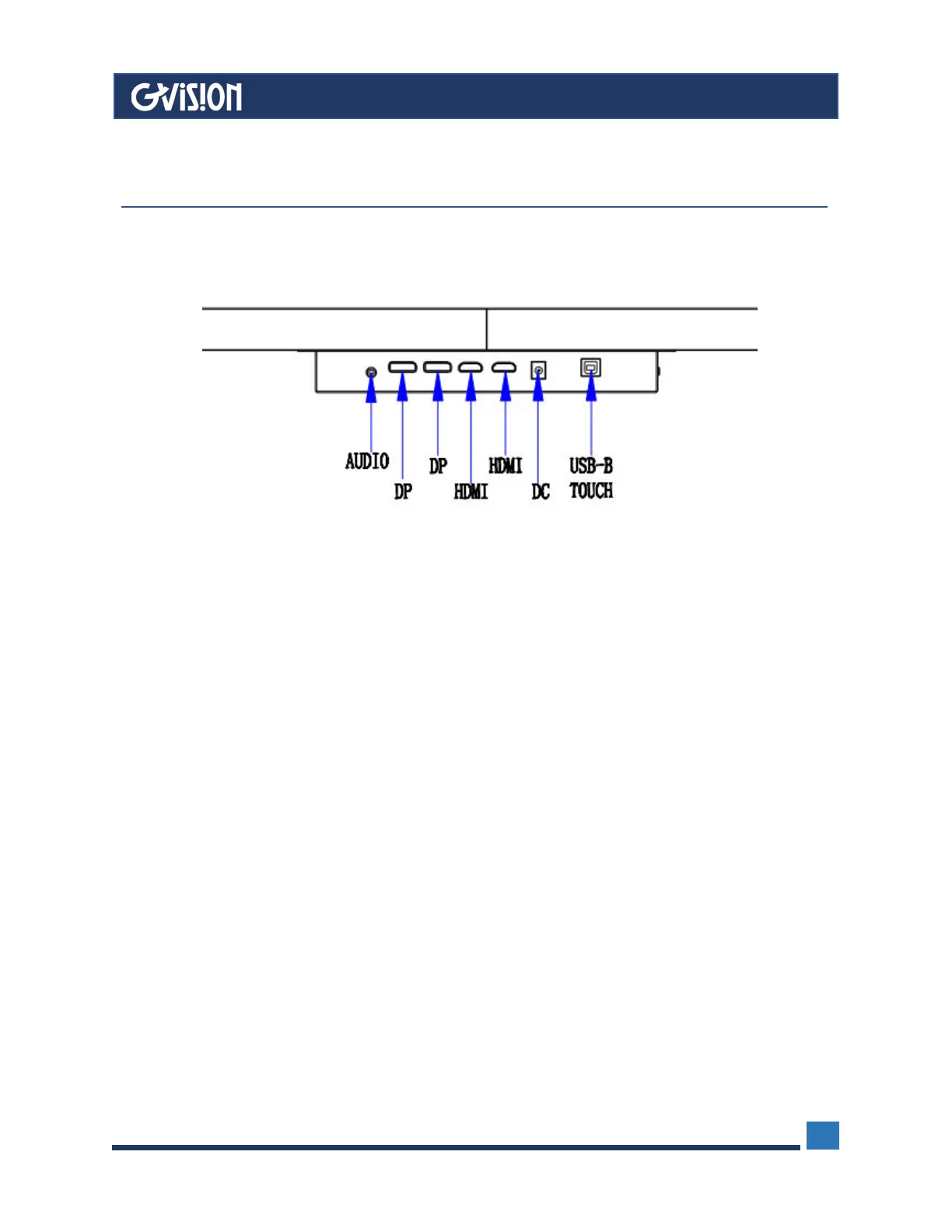
WWW.GVISION
-
USA.COM
30398 Esperanza, Rancho Santa Margarita CA 92688 / Tel. 949-586-3338 / Fax. 949-272-4594 / Email. info@gvision-usa.com
10
4 Installing the Monitor
Customer ports and instruction as below.
If the computer is on, you must turn it off before proceeding.
Do not plug in or power on the monitor until instructed.\
1. Attach the monitor base (By pass)
2. Connect the PC video cable.
3. Connect the power cable to the monitor.
4. Route the cables via the cable clip.
5. Connect-to and turn-on the power.
Special Note:
1. If the video card cannot display properly at your current resolution, please adjust
the resolution to a 16:9 format (e.g., 3840x2160).
2. When the monitor is continuously operating, the chassis will feel warm.
Bekijk gratis de handleiding van GVision I32ZI-OQ-45PG, stel vragen en lees de antwoorden op veelvoorkomende problemen, of gebruik onze assistent om sneller informatie in de handleiding te vinden of uitleg te krijgen over specifieke functies.
Productinformatie
| Merk | GVision |
| Model | I32ZI-OQ-45PG |
| Categorie | Monitor |
| Taal | Nederlands |
| Grootte | 1516 MB |




