Gtech CCD002 handleiding
Handleiding
Je bekijkt pagina 10 van 16
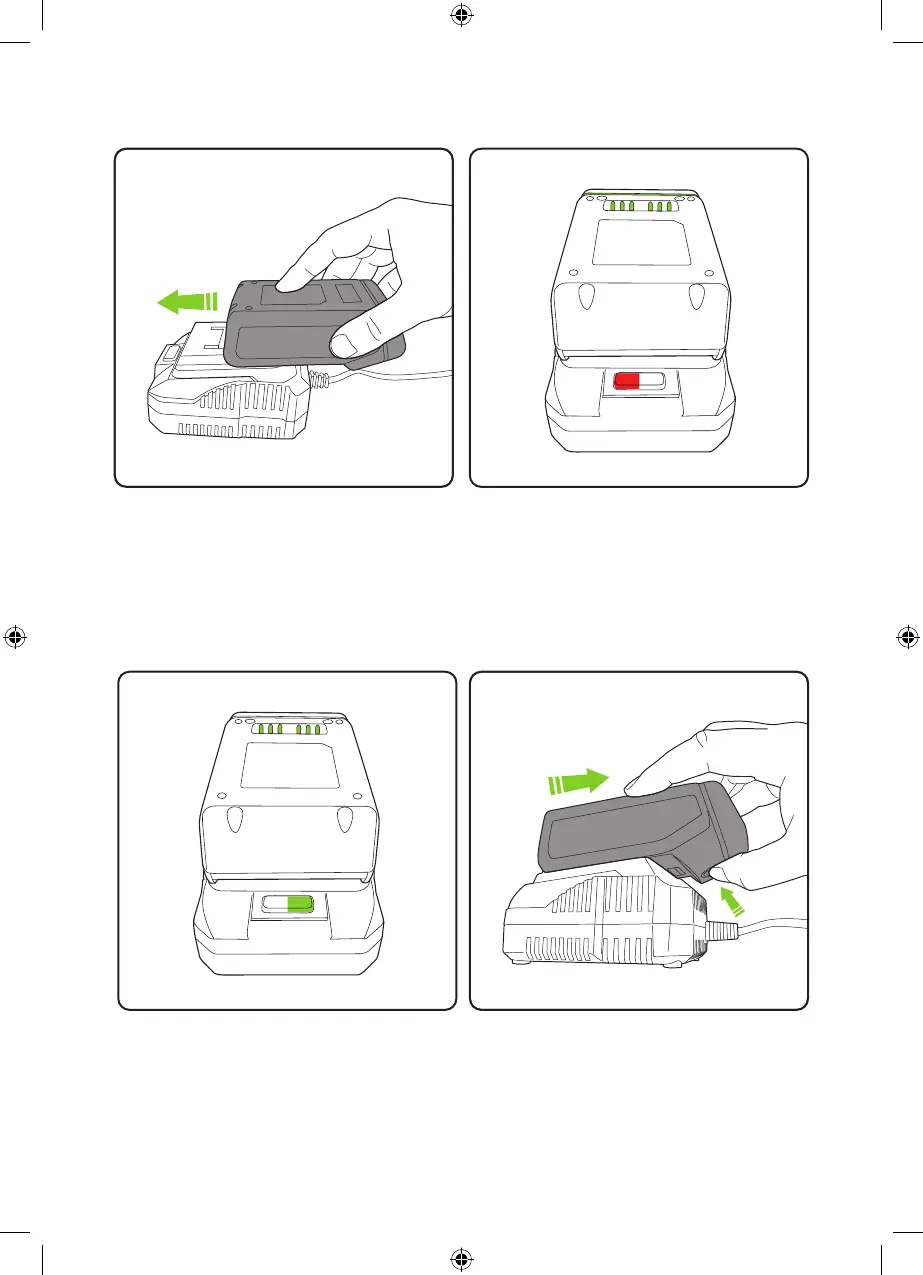
10
To charge the battery, line up the slot of the
battery with the slot of the charger and slide
into place. Plug the charger into a mains
power socket.
Press the latch and pull to remove the battery
from the charger.
WARNING:
Allow battery to cool down before charging if the battery is hot aer continuous use.
When charging the charger light will be red
and the battery lights will pulse green.
When fully charged the charger light and
the battery lights will be green. Switch the
charging stand off at the socket to optimise
battery life.
Charging the battery
5758_New_Drill_manual_aw.indd 105758_New_Drill_manual_aw.indd 10 05/09/2024 14:3305/09/2024 14:33
Bekijk gratis de handleiding van Gtech CCD002, stel vragen en lees de antwoorden op veelvoorkomende problemen, of gebruik onze assistent om sneller informatie in de handleiding te vinden of uitleg te krijgen over specifieke functies.
Productinformatie
| Merk | Gtech |
| Model | CCD002 |
| Categorie | Niet gecategoriseerd |
| Taal | Nederlands |
| Grootte | 1717 MB |
