Grunkel I-DancerTurboLaser handleiding
Handleiding
Je bekijkt pagina 32 van 60
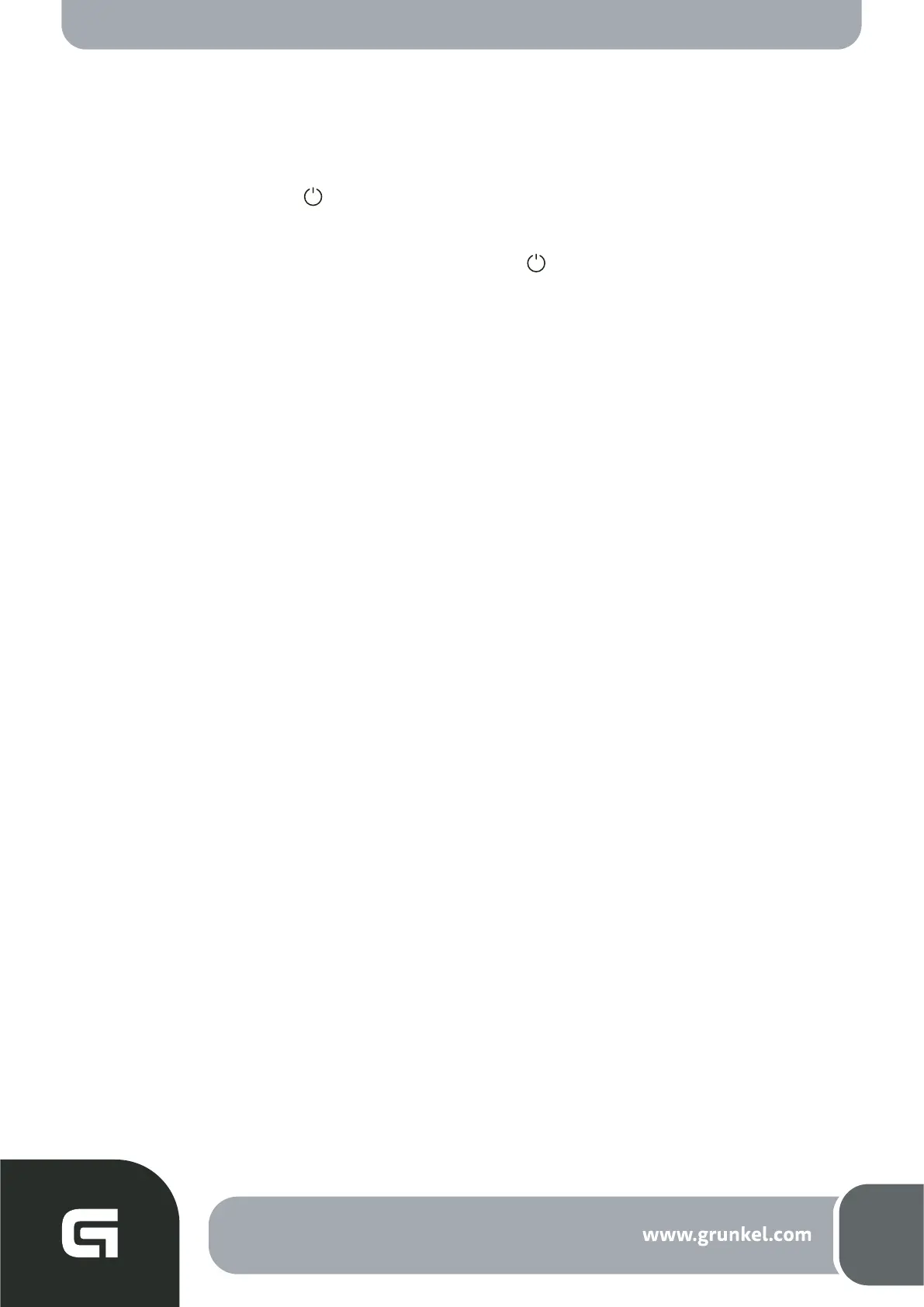
EN
27
Operation
On and o
Press and hold the button for 3 seconds. The indicator light will turn on. The robot will be
on.
When the robot is in standby mode, press the button and hold for 3 seconds. The indica-
tor light will turn o and the robot will be o.
NOTE: The robot cannot be turned o when it is charging.
Cleaning and pause
Once the robot is turned on, press the top button on the robot or activate cleaning via the
mobile app. Please note the following instructions:
- Do not use the robot to clean liquids.
- If the battery charge level is below 15% it will not be possible to perform cleaning tasks.
Please charge the robot's battery before continuing cleaning. The robot will automatically
return to the charge base if the battery charge level is below 15%.
is below 15%.
- Remove all cables from the oor that could interfere with the robot's cleaning path. This
includes the power cord of the charge base adapter itself. This will prevent possible acci-
dents.
Charge
Automatic mode: once cleaning is complete, the robot will automatically return to the
charge base and begin the charging process.
Manual mode: if the robot is paused, press the start button on the top of the robot or on the
mobile app to automatically return the robot to the charge base and begin the charging
process.
NOTE: If the robot fails to automatically return to the charge base, place it manually to start
the charging process.
Bekijk gratis de handleiding van Grunkel I-DancerTurboLaser, stel vragen en lees de antwoorden op veelvoorkomende problemen, of gebruik onze assistent om sneller informatie in de handleiding te vinden of uitleg te krijgen over specifieke functies.
Productinformatie
| Merk | Grunkel |
| Model | I-DancerTurboLaser |
| Categorie | Niet gecategoriseerd |
| Taal | Nederlands |
| Grootte | 6138 MB |







