Grunkel I-DancerEasy handleiding
Handleiding
Je bekijkt pagina 41 van 64
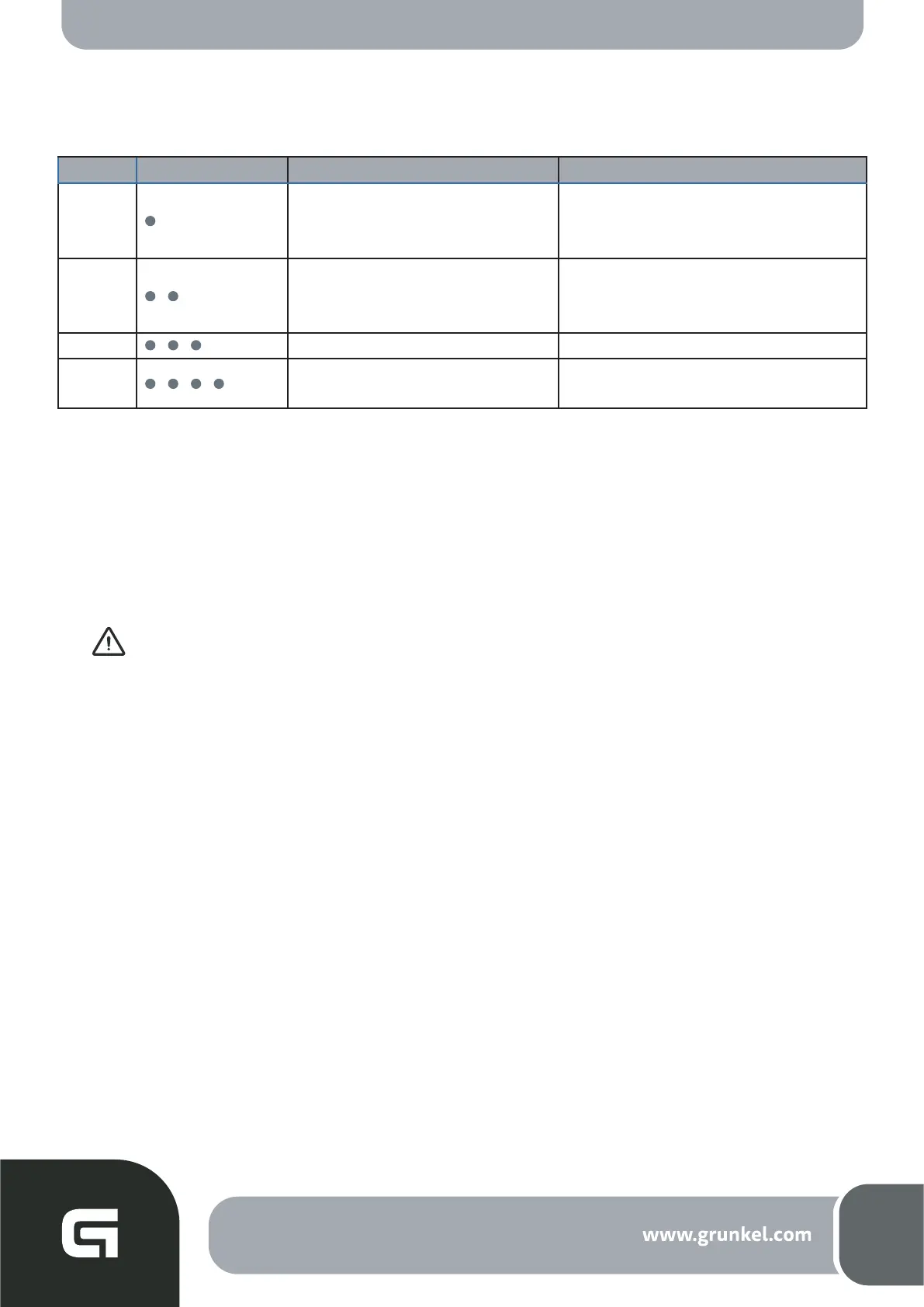
Troubleshooting
If the above solutions do not solve the problem, please perform the following procedure:
1. press the auto function button and hold it down for 3 seconds to turn o the robot. Then
press the auto function button and hold it down for 2 seconds to turn the robot on.
2. If, aer restarting the robot in this way, the problem persists, please contact the Ocial
Service Department.
NOTICE
This appliance is intended for household use. Do not use it for commercial use. Doing so
will invalidate the warranty.
14,4V 2400mAh / 40W
No. Tone Possible cause Solution
01
Problem on wheels, brushes
or ventilation.
Check wheels, brushes
side or the openings of the
ventilation and aspiration.
02
bumper or bumper sensors
Check and clean the sensors
obstacles.
03 The robot is stuck. Move the robot.
04
navigation.
Move the robot.
Failure in OBS sensors,
Failure in the
OBS, bumpers and sensors for
EN
38
Bekijk gratis de handleiding van Grunkel I-DancerEasy, stel vragen en lees de antwoorden op veelvoorkomende problemen, of gebruik onze assistent om sneller informatie in de handleiding te vinden of uitleg te krijgen over specifieke functies.
Productinformatie
| Merk | Grunkel |
| Model | I-DancerEasy |
| Categorie | Niet gecategoriseerd |
| Taal | Nederlands |
| Grootte | 7254 MB |







