Grunkel I-DancerEasy handleiding
Handleiding
Je bekijkt pagina 31 van 64
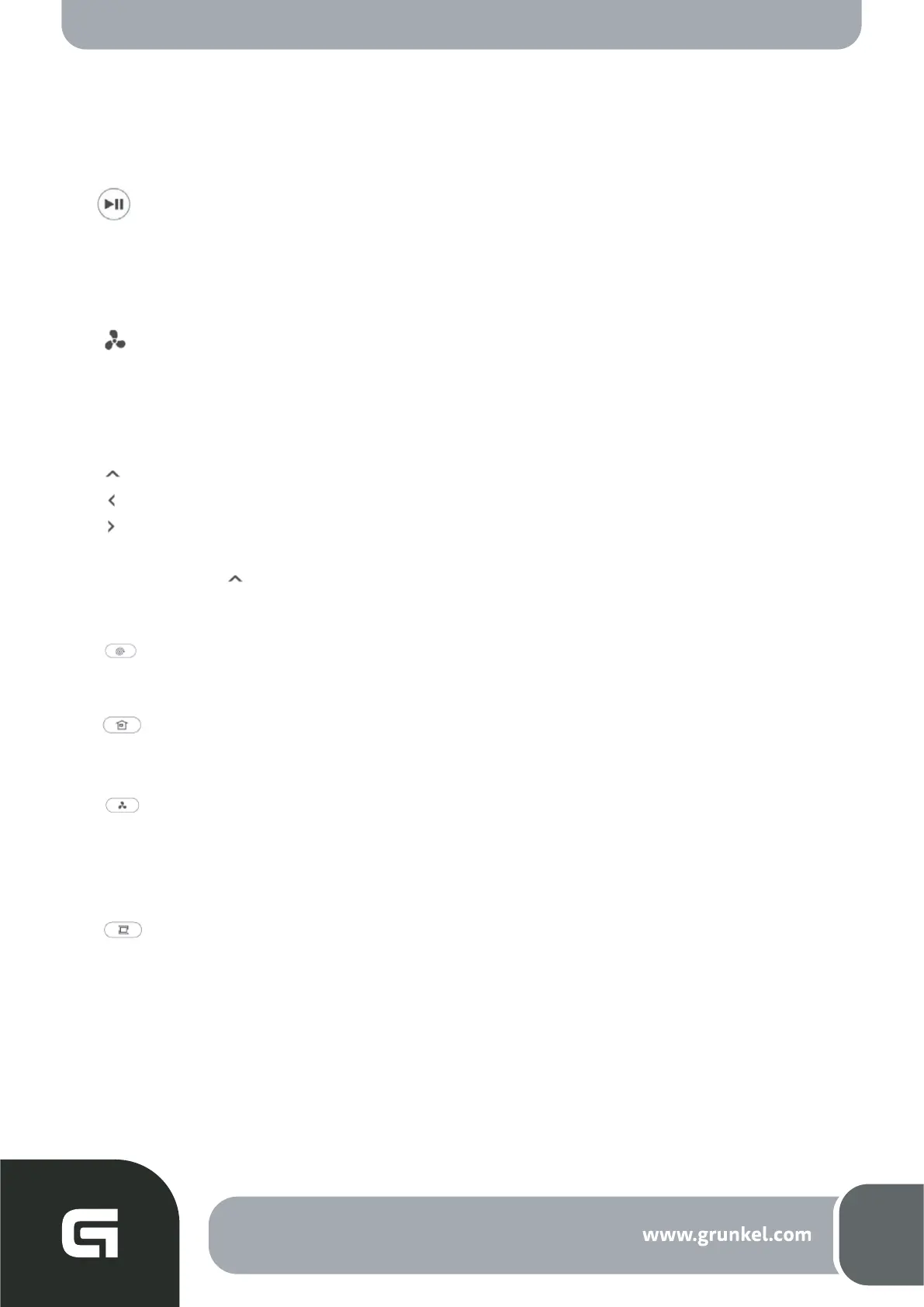
EN
28
Operation
Use by remote control
Start / stop cleaning button
Press the button to switch to standby mode.
Press the button to start cleaning while the robot is in standby mode.
Press the button to stop the robot while it is cleaning.
MAX button
Press this button to toggle between suction mode and scrubbing mode while the robot
is running.
Directional buttons
Press to move the button forward.
Press to move to the le.
Press to move to the right.
Note: the function is only available in standby mode. It is not possible to use this
function while the robot is cleaning.
Concentrated cleaning button
Press to concentrate the cleaning on a specic point.
Home button
Press to return the robot to the charge base.
Max button
Pressing this button allows for four levels of suction adjustment: Mute Mode -
Nornal Mode - Strong Mode - Max Mode. There will always be suction even in
Mute mode.
Edge cleaning button
Press to direct the cleaning around the walls of the rooms.
Bekijk gratis de handleiding van Grunkel I-DancerEasy, stel vragen en lees de antwoorden op veelvoorkomende problemen, of gebruik onze assistent om sneller informatie in de handleiding te vinden of uitleg te krijgen over specifieke functies.
Productinformatie
| Merk | Grunkel |
| Model | I-DancerEasy |
| Categorie | Niet gecategoriseerd |
| Taal | Nederlands |
| Grootte | 7254 MB |







