Handleiding
Je bekijkt pagina 97 van 112
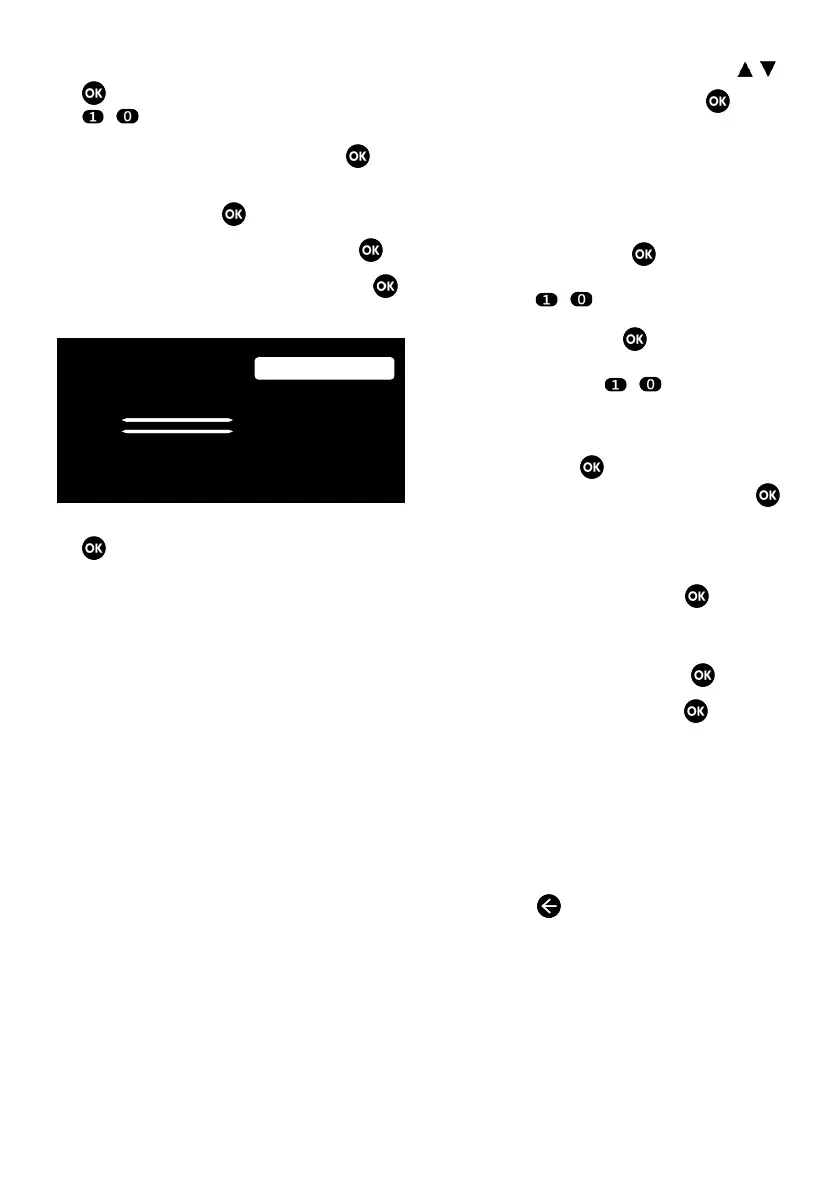
EN / 97
12.Select My Latitude option, and press the
. Then enter your latitude with the
...
.
13.Select Next option and press the .
14.Select the satellite you want to search
for and press the .
15.Select LNB Settings and press the .
16.Select Motor Settings and press the .
ð Motor Settings menu will be displayed.
Satellite Setup
Signal Level
Signal Quality
100
100
Movement Control
Limit East
Limit West
Store Position
Goto Position
Please set DiSEqC 1.2 motor's parameters.
Disable Limits
17.Select Movement Control and press the
.
18.Select the Setting options with the
/
.
ð Movement Control: Press the , se-
lect between Nonstop, Step, Timeout
and USALS.
ð Step: Moves the antenna in the west or
east direction by the specified step
size.
ð Step Size: Press the , select how
many steps the antenna should rotate
with the
...
.
ð Timeout: Press the , select the
timeout period for the rotation of the
antenna with the
...
.
ð USALS: Movement Control select US-
ALS from the menu. Select Timeout
and press the . Select the option to
go to the angle of x. x and press the
.
ð Move to East: Adjusts the antenna for
selected antenna. To move the an-
tenna to the East press the .
ð Move to West: Adjusts the antenna for
selected antenna. To move the an-
tenna to the West press the .
ð Stop Movement: Press the to stop
the antenna.
Note:
• When the Motion Control is selected as
USALS , theMove to East, Move to West
and Stop Movement options are not dis-
played in the menu.
19.To return to the Motor Settings menu,
press the .
Bekijk gratis de handleiding van Grundig TOKYO 75 GJU 7900G, stel vragen en lees de antwoorden op veelvoorkomende problemen, of gebruik onze assistent om sneller informatie in de handleiding te vinden of uitleg te krijgen over specifieke functies.
Productinformatie
| Merk | Grundig |
| Model | TOKYO 75 GJU 7900G |
| Categorie | Televisie |
| Taal | Nederlands |
| Grootte | 11031 MB |





