Handleiding
Je bekijkt pagina 51 van 112
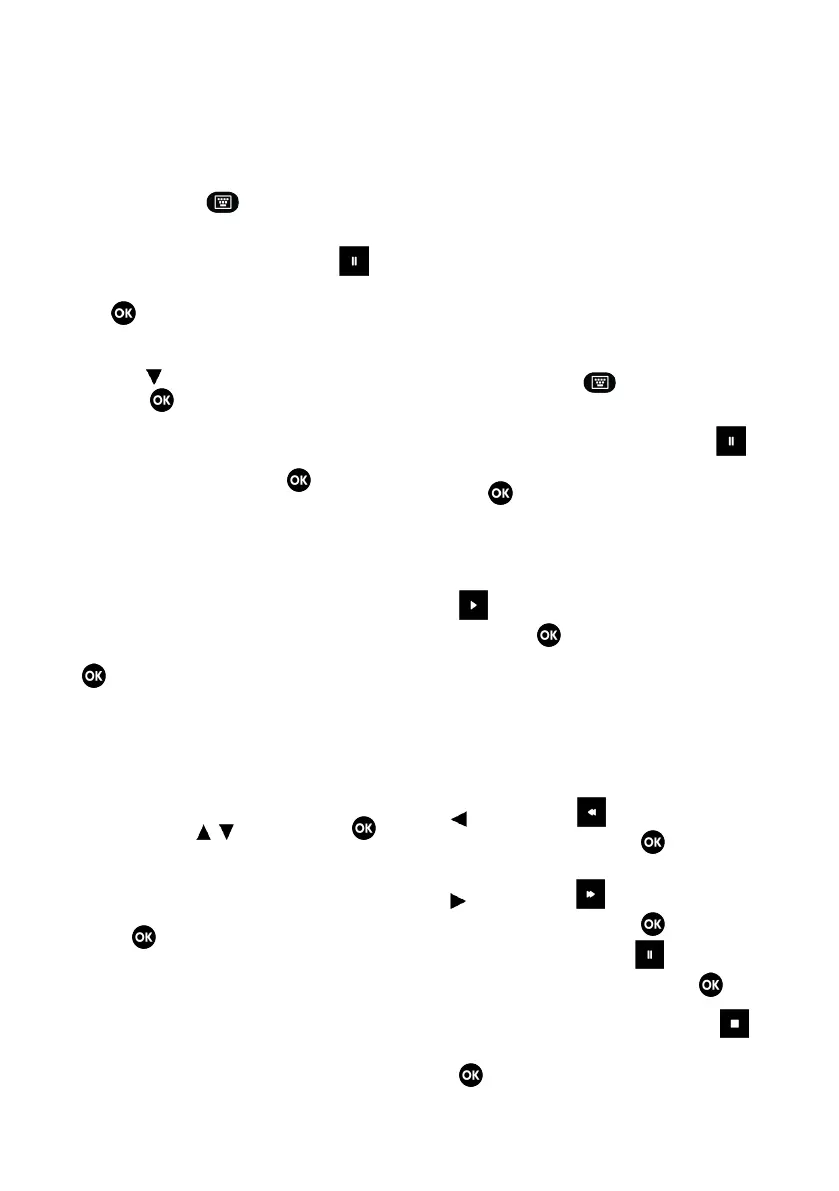
EN / 51
Note:
• The Time Shift Modeshall be selected as,
On to be able to install the Time Shift
disk setup.
• Time shift functions are on the on-screen
keyboard. To open the on-screen key-
board, press the , and then select the
relevant function.
2. During the broadcast, select the
from the on-screen keyboard and press
the .
ð Disk Setup menu will be displayed.
3. Use the to confirm the Manual item
with the .
4. Select Format to format the data me-
dium or select Skip to continue without
formatting, and press the .
Important:
• It is recommended to format the data
medium for better performance.
• This action will delete all data on the ex-
ternal data medium.
5. The formatting warning message will be
displayed. Select Format and press the
.
ð Formatting progress is displayed on
the screen.
6. When formatting is complete, select the
size you want to reserve for time shift-
ing according to the size of the data me-
dium with the
/
and press the .
ð The data medium is manually con-
figured and the Disk Setup Complete
message is displayed.
7. Press to return to the broadcast.
10.7 Pausing Programs with Time
Shift and Continuous Record-
ing
You can pause any programme you are
watching. For instance, if the phone rings
when you are watching a movie, you can
pause the movie and resume it after the
call without missing anything. The image of
the last scene is stopped and recorded to
the external data medium for time shift.
With the continuous recording feature, TV
records the channel you are currently
watching as much as the time shift
memory you create on external data media.
Thus, you can rewind on the channel you
are watching.
Note:
• Use an external USB disk drive for an un-
interrupted Permanent Time Shift.
• Time shift functions are on the on-screen
keyboard. To open the on-screen key-
board, press the , and then select the
relevant function.
1. During the broadcast, select the
from the on-screen keyboard and press
the .
ð Television picture is paused and delay
time is displayed.
2. To continue the broadcast, select the
from the on-screen keyboard and
press the .
ð The system continues recording the
broadcast while you are watching it.
Notes:
• The following functions can be used in
the Time Shift mode.
• For fast rewind, desired speed; press the
, or select the from the on-screen
keyboard and press the ;
• For fast forward, desired speed; press the
, or select the from the on-screen
keyboard and press the ;
• For pausing, select the from the on-
screen keyboard and press the .
3. To stop the time shift, select the
from the screen keyboard and press the
.
Bekijk gratis de handleiding van Grundig TOKYO 75 GJU 7900G, stel vragen en lees de antwoorden op veelvoorkomende problemen, of gebruik onze assistent om sneller informatie in de handleiding te vinden of uitleg te krijgen over specifieke functies.
Productinformatie
| Merk | Grundig |
| Model | TOKYO 75 GJU 7900G |
| Categorie | Televisie |
| Taal | Nederlands |
| Grootte | 11031 MB |





