Handleiding
Je bekijkt pagina 50 van 112
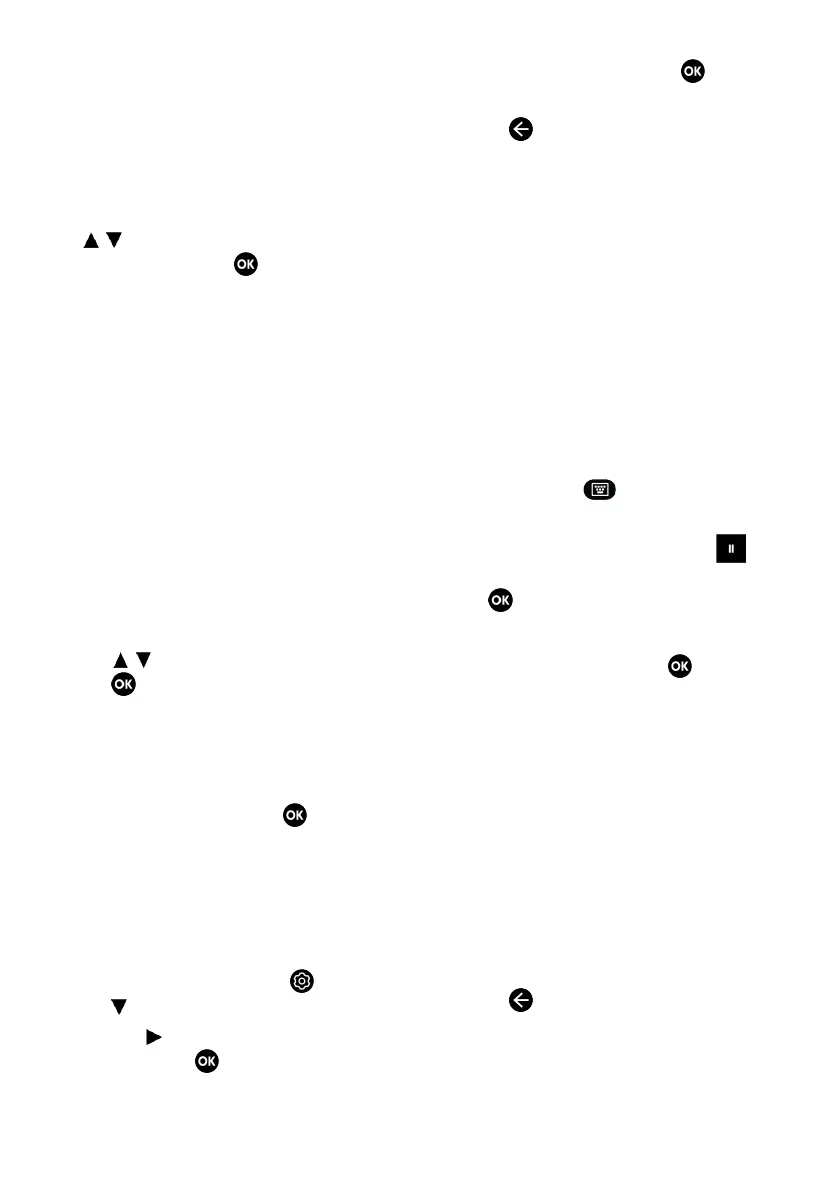
EN / 50
10.4.2 Selecting Data Medium for
Record/Time shift
If more than one external data medium is
connected to the TV set, you can set differ-
ent data media for record/time shift or as-
sign both records to one data medium.
1. In the Device Info Setting menu, use the
/
to select Set Time Shift and/or Set
PVR and press the .
2. As per the selection you have made in
the Device Information menu, TSHIFT,
PVR or PVR/TSHIFT is displayed.
Notes:
• You can connect two different external
data media to the TV and select one as
PVR record and the other one as TSHIFT
record.
• Functions do not work if no external data
medium is assigned for recording/time
shift.
10.4.3 Data Medium Test
You can test the external data media to see
if it is suitable for the required functions.
1. From the Device Info Setting menu, use
the
/
to select Speed Test and press
the .
2. The test result of the data medium will
be displayed on the screen within 10 to
60 seconds as per the volume of the
drive.
3. Select Exit and press the to exit the
Speed Test menu.
10.5 Turning the Time Shift Func-
tion On/off
You can turn time shift off or on with this
feature.
1. In the TV mode, press the and use
the to select the Save tab.
2. Use the to select Time Shift Mode
and press the .
ð Time Shift Mode menu will be dis-
played.
3. From Time Shift Mode, use to select
On or Off.
4. Press to return to the broadcast.
10.6 Disk Setup the Time Shift Drive
If you are going to connect an external data
medium to TV for the first time and use it
for time shift, a disk setup is required.
10.6.1 Automatic Installation
1. Connect the external data medium to
the USB input of TV.
Note:
• The Time Shift Modeshall be selected as,
On to be able to install the Time Shift
disk setup.
• Time shift functions are on the on-screen
keyboard. To open the on-screen key-
board, press the , and then select the
relevant function.
2. During the broadcast, select the
from the on-screen keyboard and press
the .
ð Disk Setup menu will be displayed.
3. Select Auto and press the .
ð The external data medium is automat-
ically configured and the Disk Setup
Complete message displayed.
Notes:
• This should be done when an external
data medium is first connected to the TV
set or when the external data medium is
formatted by the TV set.
• An external drive with a volume larger
than 4 GB is required for this operation.
• Auto set-up creates 4GB of time shift
space on drives below 32GB and 16GB
on drives above 32GB.
4. Press to return to the broadcast.
10.6.2 Manual Set-up
1. Connect the external data medium to
the USB input of TV.
Bekijk gratis de handleiding van Grundig TOKYO 75 GJU 7900G, stel vragen en lees de antwoorden op veelvoorkomende problemen, of gebruik onze assistent om sneller informatie in de handleiding te vinden of uitleg te krijgen over specifieke functies.
Productinformatie
| Merk | Grundig |
| Model | TOKYO 75 GJU 7900G |
| Categorie | Televisie |
| Taal | Nederlands |
| Grootte | 11031 MB |





