Handleiding
Je bekijkt pagina 21 van 120
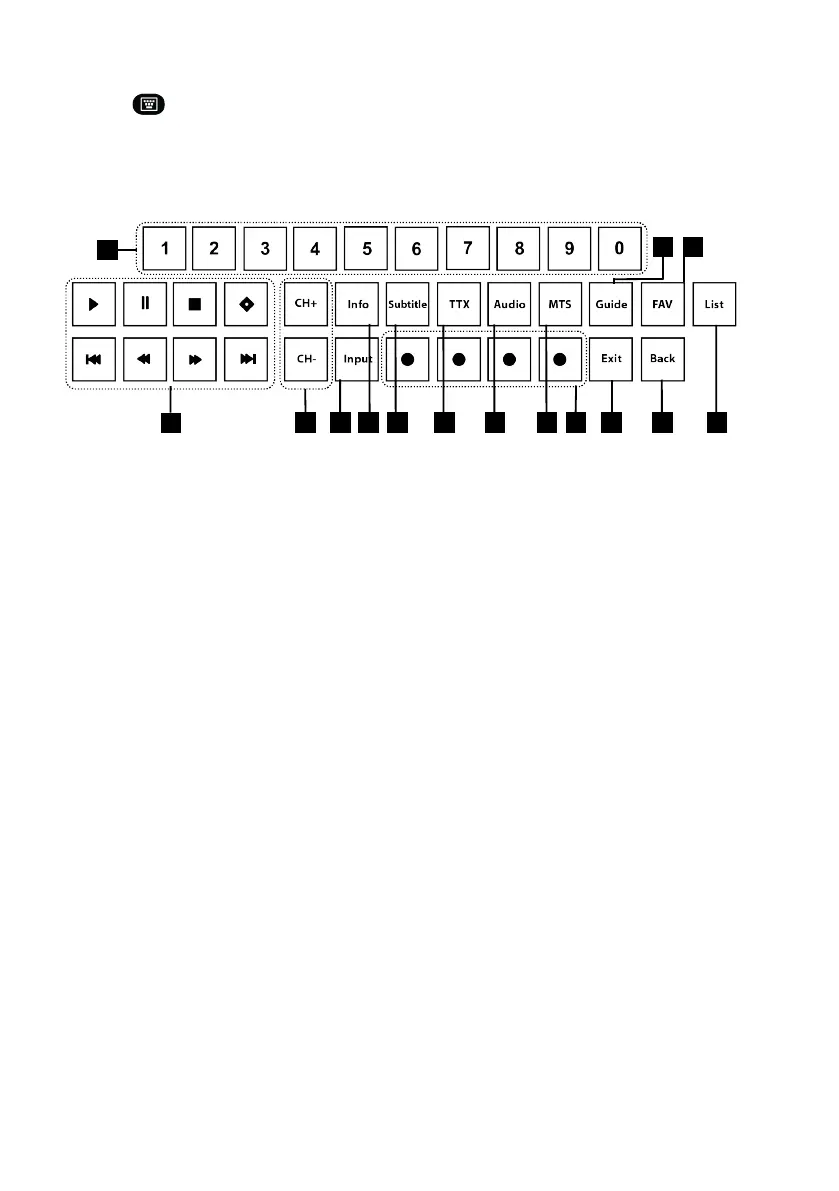
EN / 21
3.8 On-Screen Keyboard
1. Press on the remote control.
ð The on-screen keyboard involving vari-
ous function buttons will be displayed.
ð The function buttons on the on-screen
keyboard are described below.
ð On-screen keyboard is only enabled in
the live tv mode.
1
2
3 4
5 6
7 8 9 10 11 12
1415
13
1. Directly selects the channels.
2. Record, Play, Stop, Forward, Reverse.
3. Selects the channels step by step.
4. Selecting an input.
5. Displays information.
6. Opens subtitle menu.
7. Switches between teletext and TV modes.
8. Selects the sound style.
9. Selects audio language.
10. Selects/activates various functions in menus.
11. Exits from the menu.
12. Switches the menus one level back.
13. Opens the channel list.
14. Opens the favorite list.
15. Opens the electronic TV Guide.
Bekijk gratis de handleiding van Grundig MUNICH 40 GJF 6900 B, stel vragen en lees de antwoorden op veelvoorkomende problemen, of gebruik onze assistent om sneller informatie in de handleiding te vinden of uitleg te krijgen over specifieke functies.
Productinformatie
| Merk | Grundig |
| Model | MUNICH 40 GJF 6900 B |
| Categorie | Televisie |
| Taal | Nederlands |
| Grootte | 11367 MB |





