Handleiding
Je bekijkt pagina 20 van 120
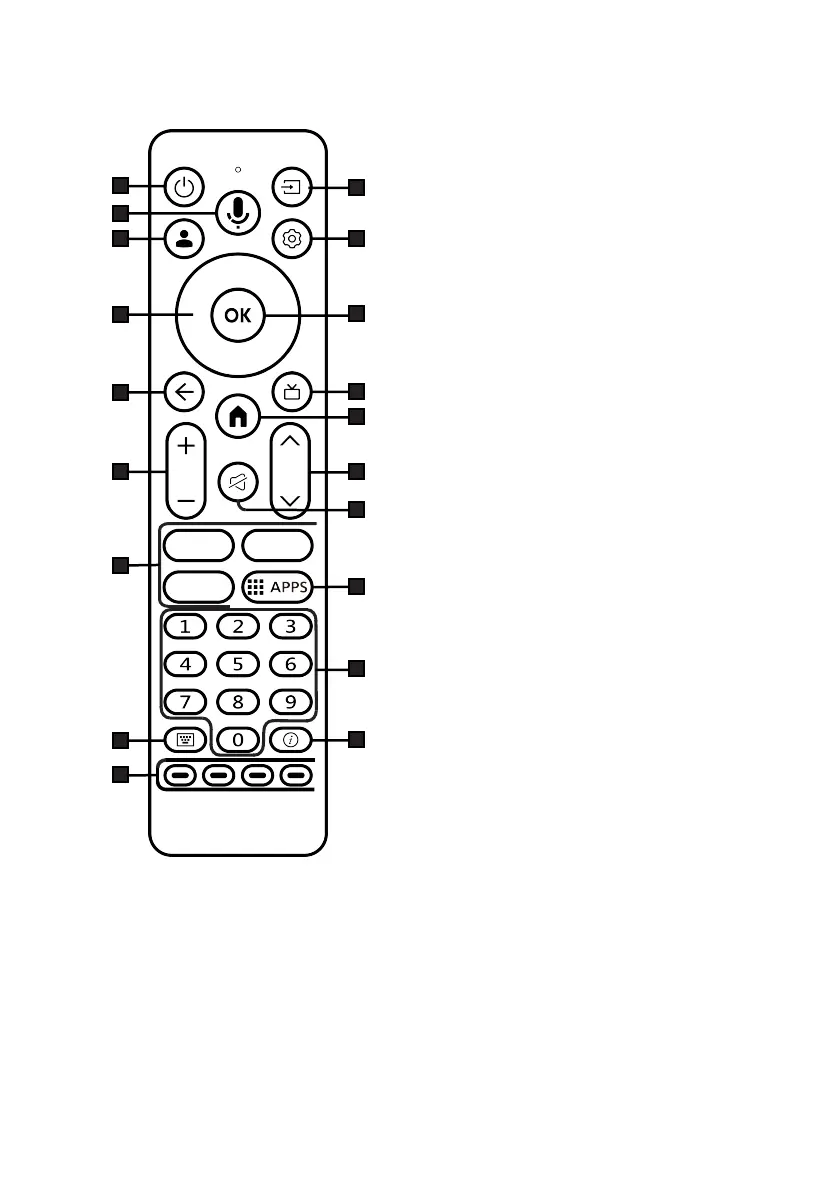
EN / 20
3.7 Remote Control
1
2
3
4
5
6
8
9
10
7
11
12
13
14
15
16
17
18
19
1. Turns the TV on/off (stand-by).
2. Voice Control.
3. Opens the Select Account menu.
4. Up/down, right/left direction buttons.
5. Switches the menus one level back.
6. Adjusts the volume.
7. Application shortcuts.
8. Opens the screen keyboard.
9. Selects/activates various functions in
menus.
10. Selecting an input.
11. Opens menus of various functions.
12. Confirms/activates various functions.
13. Switches to the TV Mode.
14. Opens the Home menu.
15. Selects the channels step by step.
16. Turns the sound on/off (Mute).
17. Opens Your Applications menu.
18. Directly selects the channels.
19. Displays information.
Bekijk gratis de handleiding van Grundig MUNICH 40 GJF 6900 B, stel vragen en lees de antwoorden op veelvoorkomende problemen, of gebruik onze assistent om sneller informatie in de handleiding te vinden of uitleg te krijgen over specifieke functies.
Productinformatie
| Merk | Grundig |
| Model | MUNICH 40 GJF 6900 B |
| Categorie | Televisie |
| Taal | Nederlands |
| Grootte | 11367 MB |





