Handleiding
Je bekijkt pagina 51 van 108
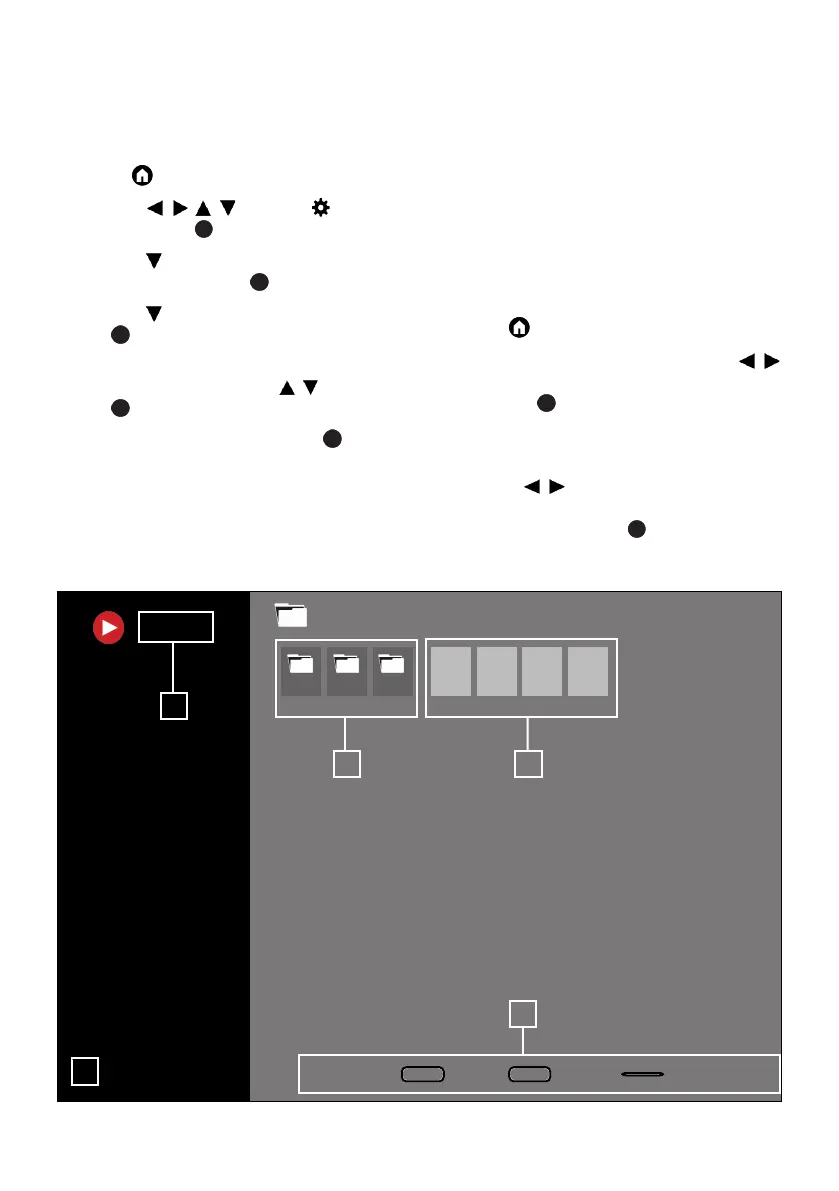
EN / 51
10.3 Removing the External Data
Medium
Before removing the external data medium,
disconnect the data medium.
1. Press .
2. Use the
/ //
to select Settings
and press the .
3. Use the to select Device Prefer-
ences and press the .
4. Use the to select Storage and press
the .
5. Select the external data media that you
want to remove with the
/
and press
the .
6. Select Remove and press the .
ð ..... removed safely message shall be
displayed.
7. Remove the data medium from the
socket.
10.4 Multi Media Player menu
Multi Media Player file browser shows
video, audio, picture and text data on ex-
ternal data medium.
If an external data medium contains differ-
ent file formats, you can disable data
(Video file, Audio file, Picture file or Text
file) that you do not need to play/display
with the file format selection, so that you
can only play files in the format you want to
view.
1. Press .
2. From the Applicationstab, use the
/
to select Media Center application and
press the .
ð Media Center file format selection shall
be displayed.
3. Use the
/
to select the file format
that you want to play as Video, Photo,
Music and press the .
ð File browser menu for the file format
you have selected shall be displayed.
Folder
Folder
Folder
File
File
File File
/storage/969c-c854
Video
Select
Enter
Exit
List View
OK
exit
1
2
3
4
5
Bekijk gratis de handleiding van Grundig 39 GHF 6500, stel vragen en lees de antwoorden op veelvoorkomende problemen, of gebruik onze assistent om sneller informatie in de handleiding te vinden of uitleg te krijgen over specifieke functies.
Productinformatie
| Merk | Grundig |
| Model | 39 GHF 6500 |
| Categorie | Televisie |
| Taal | Nederlands |
| Grootte | 10031 MB |
Caratteristiche Prodotto
| Kleur van het product | Zwart |
| Beeldschermdiagonaal | 39 " |
| Resolutie | 1920 x 1080 Pixels |
| Inclusief besturingssysteem | Android TV |
| Beeldscherm vorm | Flat |





