Handleiding
Je bekijkt pagina 4 van 108
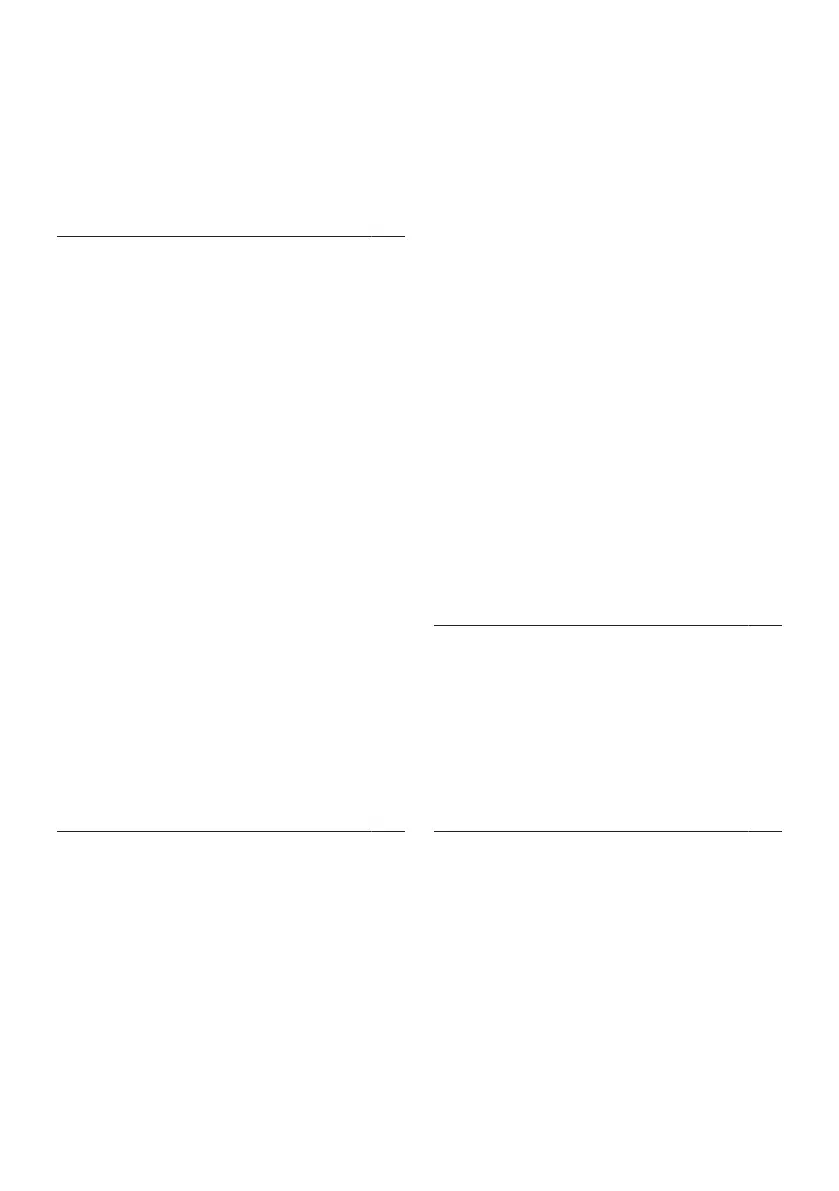
EN / 4
9.10 Playback ...................................... 48
9.10.1 Playing a Recording from the
List of Recorded Files................
48
9.10.2 Forward/Reverse Picture
Search.........................................
48
9.11 Deleting Broadcasts from the
Recorded Files List .....................
48
10 USB Player..................................... 50
10.1 File Formats................................... 50
10.1.1 Video Data.................................. 50
10.1.2 Audio Data.................................. 50
10.1.3 Picture Data................................ 50
10.2 Connecting External Data Media.. 50
10.3 Removing the External Data Me-
dium ...............................................
51
10.4 Multi Media Player menu .............. 51
10.5 Playback - Basic functions............ 52
10.6 Additional Playback Functions..... 52
10.6.1 Viewing Information in All File
Formats ......................................
52
10.6.2 Forward/Reverse Picture
Search.........................................
52
10.6.3 Moving to a Specific Time in a
Video...........................................
52
10.6.4 Repeat Function......................... 52
10.6.5 Picture Settings In Video Files .. 52
10.6.6 Sound Settings in Video and
Audio Files..................................
52
10.6.7 Shuffling on Audio Files ............ 53
10.6.8 Playing Audio Files with the
Screen Off ..................................
53
10.6.9 Rotating the Picture Display...... 53
10.6.10Enlarging the Picture Display
(Zoom)........................................
53
11 Android TV..................................... 54
11.1 Terms, Conditions and Privacy .. 54
11.2 Signing in with Google account . 54
11.3 Home Menu (Home Screen) ...... 54
11.4 Opening the Home menu............ 54
11.5 Home Menu Settings .................. 55
11.5.1 Customizing Channels in the
Home Menu................................
56
11.5.2 Video/Audio Preview in Home
Menu Channels ..........................
56
11.5.3 Sorting of Applications in the
Home Menu Applications Tab ..
56
11.5.4 Sorting of Applications in the
Home Menu Games Tab............
56
11.5.5 Home Menu Open Source Li-
censes.........................................
56
11.6 Installing Apps from Google
Play Store.....................................
56
11.7 Starting an Installed Application 57
11.8 Adding Your Favourite Apps to
the Home Menu Apps Tab..........
57
11.9 Removing Favourite Apps from
the Home Menu Apps Tab..........
57
11.10 Sorting of Applications in the
Applications Tab..........................
57
11.11 Application Settings .................... 58
11.11.1 Removing Applications............ 58
11.11.2 Force Quitting of Applications 58
11.11.3 Clearing Application Data........ 58
11.11.4 Clearing the Application
Cache........................................
58
11.11.5 Application Default Settings ... 59
11.11.6 App Notifications..................... 59
11.11.7 App Permissions...................... 59
11.11.8 Special Application Access..... 59
11.11.9 Application Security and Re-
strictions...................................
59
12 Chromecast Built-in™................... 60
12.1 Turning TV on with Chromecast ... 60
12.2 Using Chromecast on Android or
iOS Mobile Device..........................
60
12.3 Casting the Chrome Browser Tab
on your TV via PC...........................
60
12.4 Casting Computer Screen on TV .. 61
12.5 Casting Music or Video Files
from the Computer to the TV ........
61
13 Device Preferences ....................... 62
13.1 About............................................ 62
13.1.1 System update............................ 62
13.1.2 Changing Device Name ............. 62
13.1.3 Factory Reset.............................. 63
13.1.4 Viewing Status Information....... 63
13.1.5 Viewing Legal Information......... 63
13.1.6 Viewing Other Information......... 63
13.2 Date and Time Settings............... 63
13.2.1 Automatic Date and Time Set-
ting ..............................................
64
13.2.2 Manual Date and Time Setting.. 64
13.2.3 Setting Time Zone...................... 64
Bekijk gratis de handleiding van Grundig 39 GHF 6500, stel vragen en lees de antwoorden op veelvoorkomende problemen, of gebruik onze assistent om sneller informatie in de handleiding te vinden of uitleg te krijgen over specifieke functies.
Productinformatie
| Merk | Grundig |
| Model | 39 GHF 6500 |
| Categorie | Televisie |
| Taal | Nederlands |
| Grootte | 10031 MB |
Caratteristiche Prodotto
| Kleur van het product | Zwart |
| Beeldschermdiagonaal | 39 " |
| Resolutie | 1920 x 1080 Pixels |
| Inclusief besturingssysteem | Android TV |
| Beeldscherm vorm | Flat |





