Handleiding
Je bekijkt pagina 3 van 108
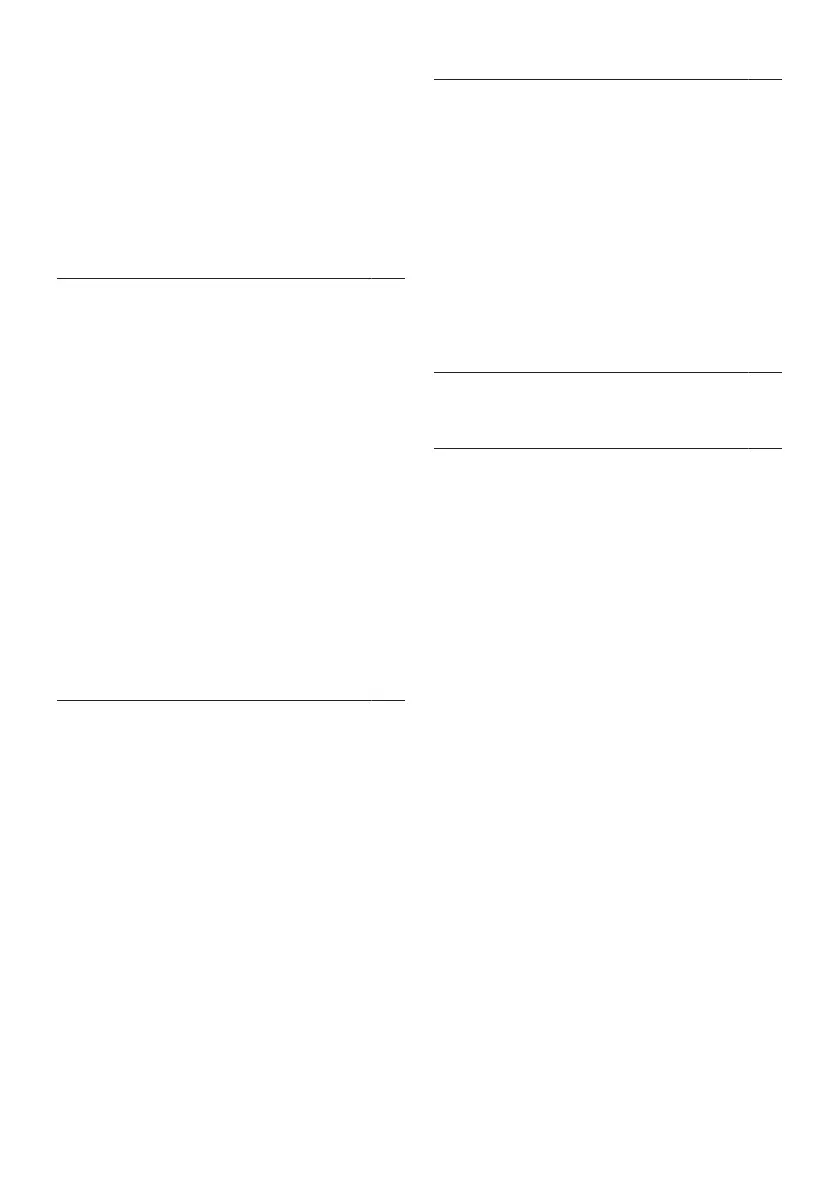
EN / 3
4.5.7 Speaker Delay ............................ 31
4.5.8 Digital Output ............................. 31
4.5.9 Digital Output Delay ................... 32
4.5.10 Automatic Volume..................... 32
4.5.11 Downmix Mode .......................... 32
4.5.12 DTS DRC ..................................... 32
4.5.13 Restoring Factory Defaults for
Sound Settings...........................
32
5 Basic Functions for the Opera-
tion of the TV set...........................
33
5.1 Switching on and off ..................... 33
5.2 Selecting the TV Mode.................. 33
5.3 Selecting the Signal Source and
Antenna Type.................................
33
5.4 Selecting Channels........................ 33
5.5 Setting the Volume........................ 33
5.6 Muting ............................................ 33
5.7 Sound Style .................................... 33
5.8 Picture Mode ................................. 33
5.9 Changing the Picture Format........ 33
5.10 Power Settings .............................. 34
5.10.1 Sleep timer ................................. 34
5.10.2 Picture Off .................................. 34
5.10.3 Auto Off Timer ........................... 34
5.10.4 Automatic shut down when no
signal ..........................................
34
5.11 Electronic TV Guide....................... 34
6 Advanced Functions for the Op-
eration of the TV set .....................
36
6.1 Changing the Audio Language ..... 36
6.2 Audio Language............................. 36
6.3 Blue Screen.................................... 36
6.4 Default Channel ............................. 36
6.5 Interaction Channel ....................... 37
6.6 MHEG PIN Protection.................... 37
6.7 Subtitles ......................................... 37
6.7.1 Analogue Subtitle....................... 37
6.7.2 Digital Subtitle............................ 37
6.7.3 Digital Subtitle Language .......... 37
6.7.4 Second Digital Subtitle Lan-
guage..........................................
37
6.7.5 Subtitle Type .............................. 37
6.8 Teletext Language Selection ........ 37
6.8.1 Digital Teletext Language.......... 37
6.8.2 Page Decoding Language ......... 38
6.9 BISS Key......................................... 38
6.10 Signal Information......................... 38
7 HBBTV ............................................ 39
7.1 What is HbbTV? ............................. 39
7.2 Using HbbTV .................................. 39
7.3 Additional Functions for Video In-
dexes ..............................................
39
7.4 HBBTV Settings ............................. 40
7.4.1 HBBTV Support .......................... 40
7.4.2 Watching Preferences................ 40
7.4.3 Cookie Settings .......................... 40
7.4.4 Persistent Storage...................... 40
7.4.5 Block Tracking Sites .................. 40
7.4.6 Device ID ..................................... 40
7.4.7 Reset Device ID........................... 40
8 Teletext........................................... 42
8.1 TOP Text or FLOF Text Mode........ 42
8.2 Normal Text Mode......................... 42
9 USB Recording .............................. 43
9.1 Information on Recording and
Playing Television Programmes.
43
9.2 Possible Limitations When Us-
ing an External Data Medium......
43
9.3 Connecting External Data Media 43
9.4 USB Recording Settings .............. 44
9.4.1 Formatting the Data Medium .... 44
9.4.2 Selecting Data Medium for Re-
cord/Time shift...........................
44
9.4.3 Data Medium Test...................... 44
9.5 Turning the Time Shift Function
On/off...........................................
45
9.6 Disk Setup the Time Shift Drive.. 45
9.6.1 Automatic Installation................ 45
9.6.2 Manual Set-up ............................ 45
9.7 Pausing Programs with Time
Shift and Continuous Recording.
46
9.8 Recording Programmes.............. 46
9.8.1 Switching the TV to Standby
During Recording........................
46
9.8.2 Recording a Programme from
the Channel List..........................
46
9.9 Recording Scheduler ................... 47
9.9.1 Adding a Record Timer Using
the Electronic Programme
Guide ...........................................
47
9.9.2 Adding a Record Timer By En-
tering the Information Manually
47
9.9.3 Editing the Recording Timer ...... 48
9.9.4 Deleting a Recording Timer ....... 48
Bekijk gratis de handleiding van Grundig 39 GHF 6500, stel vragen en lees de antwoorden op veelvoorkomende problemen, of gebruik onze assistent om sneller informatie in de handleiding te vinden of uitleg te krijgen over specifieke functies.
Productinformatie
| Merk | Grundig |
| Model | 39 GHF 6500 |
| Categorie | Televisie |
| Taal | Nederlands |
| Grootte | 10031 MB |
Caratteristiche Prodotto
| Kleur van het product | Zwart |
| Beeldschermdiagonaal | 39 " |
| Resolutie | 1920 x 1080 Pixels |
| Inclusief besturingssysteem | Android TV |
| Beeldscherm vorm | Flat |





