Handleiding
Je bekijkt pagina 13 van 67
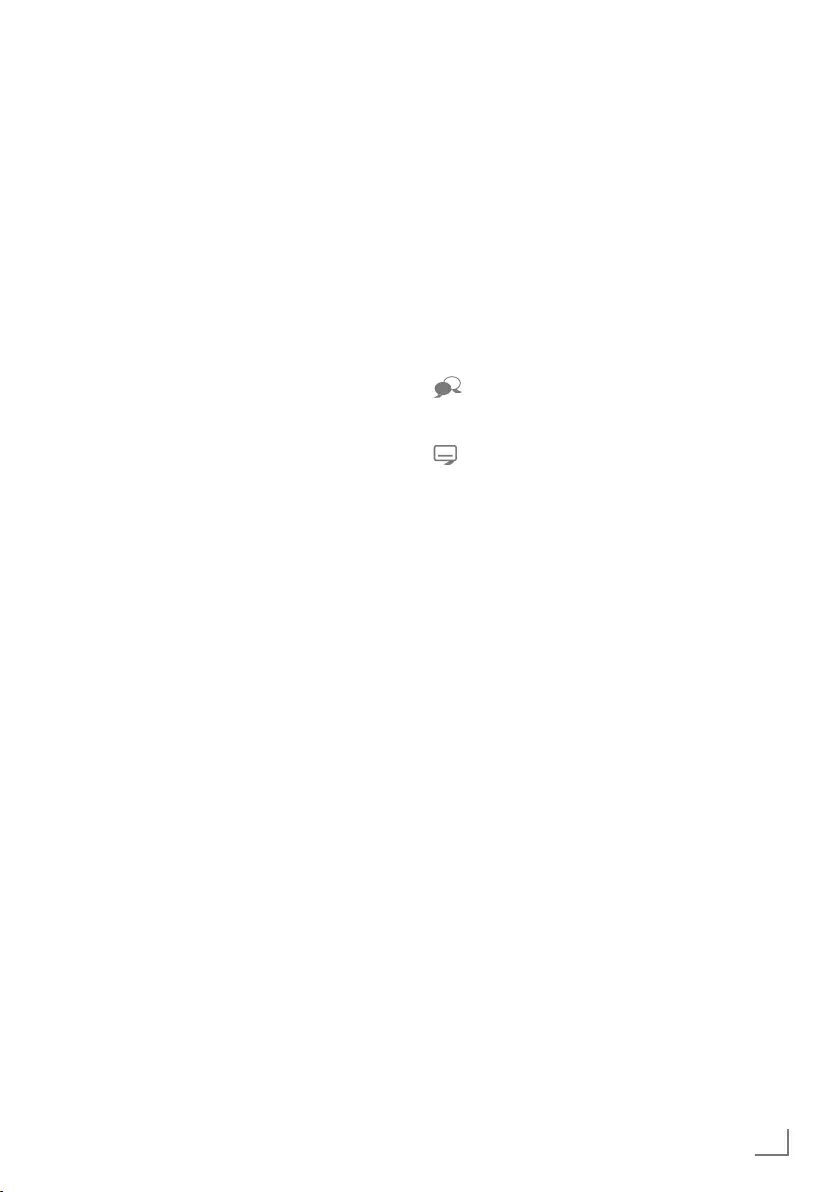
13
ENGLISH
OVERVIEW
------------------------------------------------------------------------------------------------------------------------------------
The remote control –
All functions
(red)
Selects pages in teletext;
(green)
Selects/activates various functions
(yellow)
in the menus.
(blue)
5 Switches to double character size
in teletext;
selects the previous title/previous
picture in the file browser.
6 Refreshes a teletext page;
selects the next track/next picture
in the file browser.
3
Stops scrolling through pages in
teletext;
starts a fast reverse search in the
file browser.
4
Reveals answers in teletext;
starts a fast forward search in the
file browser.
Starts the recording (only for digi-
tal television channels, the record-
ing is made on an external data
medium).
8 Starts playing a programme from
an external data medium;
repeats a recorded programme.
! Freeze frame, if no external data
medium is connected;
playback pause;
time shift mode (only for digital
television channels and when
an external data medium is con-
nected).
7 Ends playback of a programme
from an external data medium;
ends a recording or
playback in time shift mode;
splits the screen in teletext.
Selects different audio languages
(only for digital television chan-
nels).
Selects different subtitles
(only for digital television chan-
nels).
Bekijk gratis de handleiding van Grundig 22 VLE 5520 BN, stel vragen en lees de antwoorden op veelvoorkomende problemen, of gebruik onze assistent om sneller informatie in de handleiding te vinden of uitleg te krijgen over specifieke functies.
Productinformatie
| Merk | Grundig |
| Model | 22 VLE 5520 BN |
| Categorie | Televisie |
| Taal | Nederlands |
| Grootte | 8211 MB |







