Handleiding
Je bekijkt pagina 12 van 67
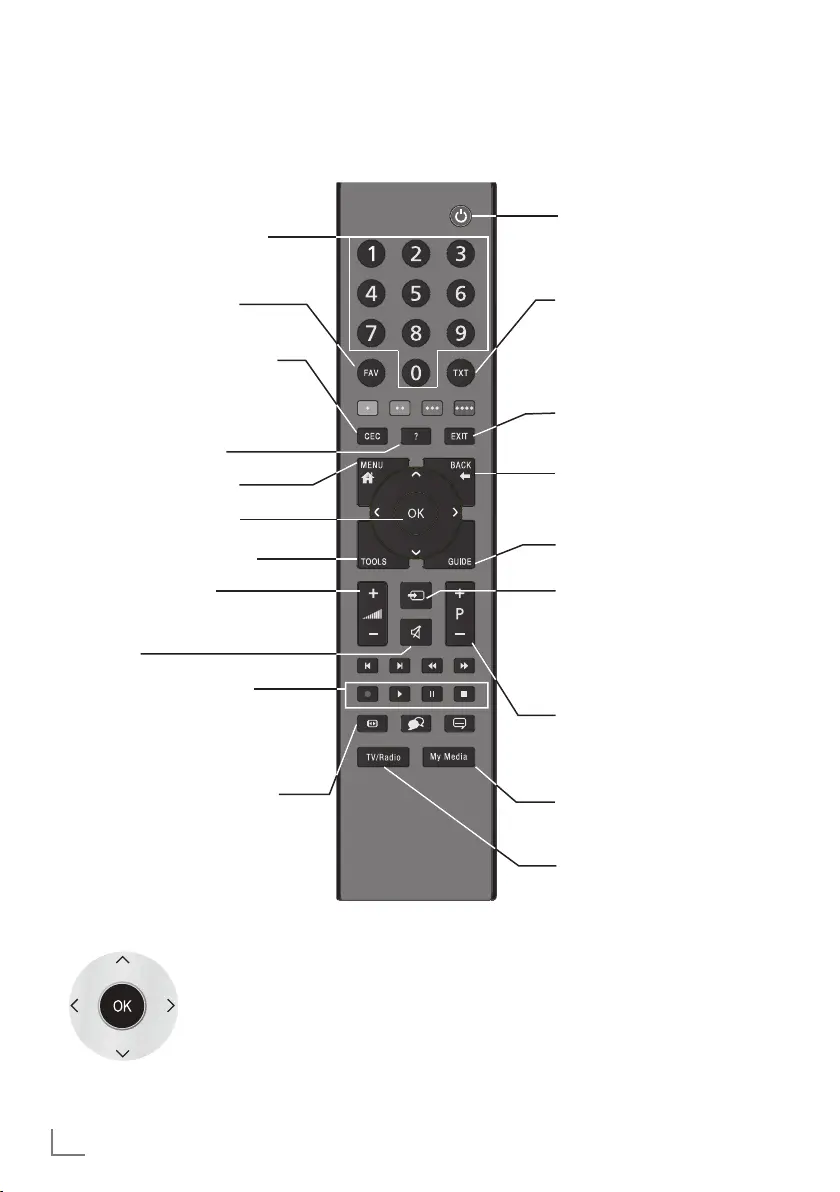
ENGLISH
12
OVERVIEW
------------------------------------------------------------------------------------------------------------------------------------
The remote control – Main functions
Switches on and off
(Standby).
Opens menu for AV channels.
Then select using »
V
«, »
<
«,
»
>
« or »
Λ
« and press
»OK«
to confirm.
Muting.
Zapping function;
switches back one menu
level in the menus.
Opens the main menu.
Display information.
Opens the TOOLS menu.
Switches between
teletext and TV mode.
Opens the electronic
TV guide.
Switches on from standby;
Selects channel – in steps.
Adjusts the volume.
Navigation in the menus
Moves the cursor up
and down in the menus.
Moves the cursor to the left
and right in the menus.
Activates various functions
and save functions/settings.
Exit the menu.
Opens the channel list.
Switches on from standby;
Selects channel – directly.
Selects the channel list
(»All«, »FAV 1« to »FAV 4«).
Opens the »HDMI CEC De-
vice List«.
Record, play, pause and
stop (only digital television
channels) on/from an exter-
nal data medium.
Opens the selection menu to
change picture formats.
Then select with »
<
« or »
>
«
and press
»OK«
to confirm.
Select the preset for an exter-
nal data media.
Switches between
TV and Radio channel (only
for digital television chan-
nels).
Bekijk gratis de handleiding van Grundig 22 VLE 5520 BN, stel vragen en lees de antwoorden op veelvoorkomende problemen, of gebruik onze assistent om sneller informatie in de handleiding te vinden of uitleg te krijgen over specifieke functies.
Productinformatie
| Merk | Grundig |
| Model | 22 VLE 5520 BN |
| Categorie | Televisie |
| Taal | Nederlands |
| Grootte | 8211 MB |







