Growatt SPF3000-6000T-HVM-G2 handleiding
Handleiding
Je bekijkt pagina 19 van 48
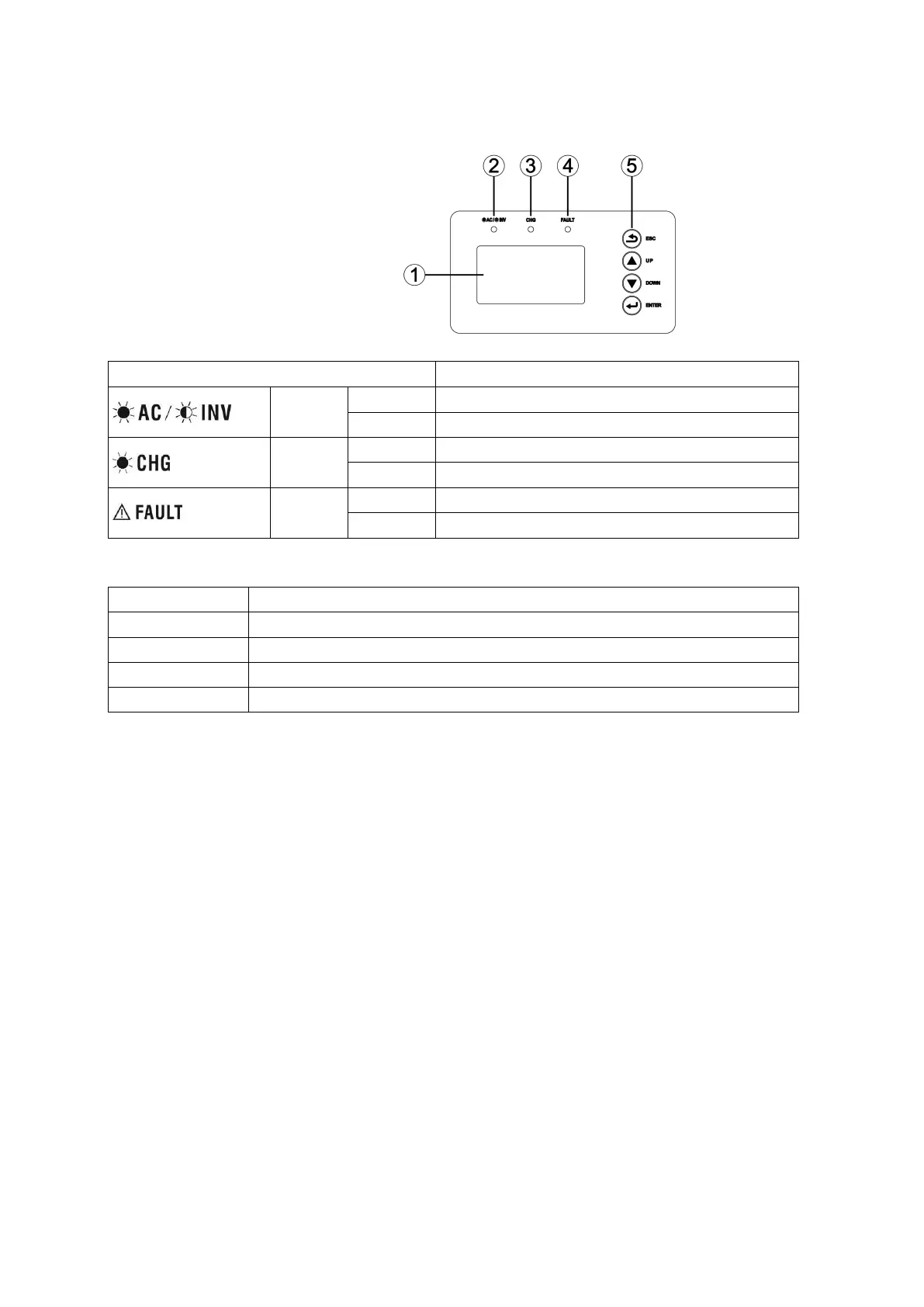
17
Operation and Display Panel
The operation and display panel, shown in below chart, is on the front panel of the inverter. It includes
three indicators, four function keys and a LCD display, indicating the operating status and input/output
power information.
1. LCD display
2. Status indicator
3. Charging indicator
4. Fault indicator
5. Function buttons
LED Indicator
LED Indicator
Messages
Green
Solid On
Output is powered by utility in Line mode.
Flashing
Output is powered by battery or PV in battery mode.
Green
Solid On
Battery is fully charged.
Flashing
Battery is charging.
Red
Solid On
Fault occurs in the inverter.
Flashing
Warning condition occurs in the inverter.
Function Buttons
Button
Description
ESC
To exit setting mode
UP
To go to previous selection
DOWN
To go to next selection
ENTER
To confirm the selection in setting mode or enter setting mode
Bekijk gratis de handleiding van Growatt SPF3000-6000T-HVM-G2, stel vragen en lees de antwoorden op veelvoorkomende problemen, of gebruik onze assistent om sneller informatie in de handleiding te vinden of uitleg te krijgen over specifieke functies.
Productinformatie
| Merk | Growatt |
| Model | SPF3000-6000T-HVM-G2 |
| Categorie | Niet gecategoriseerd |
| Taal | Nederlands |
| Grootte | 9112 MB |







