Growatt SPF3000-6000T-HVM-G2 handleiding
Handleiding
Je bekijkt pagina 18 van 48
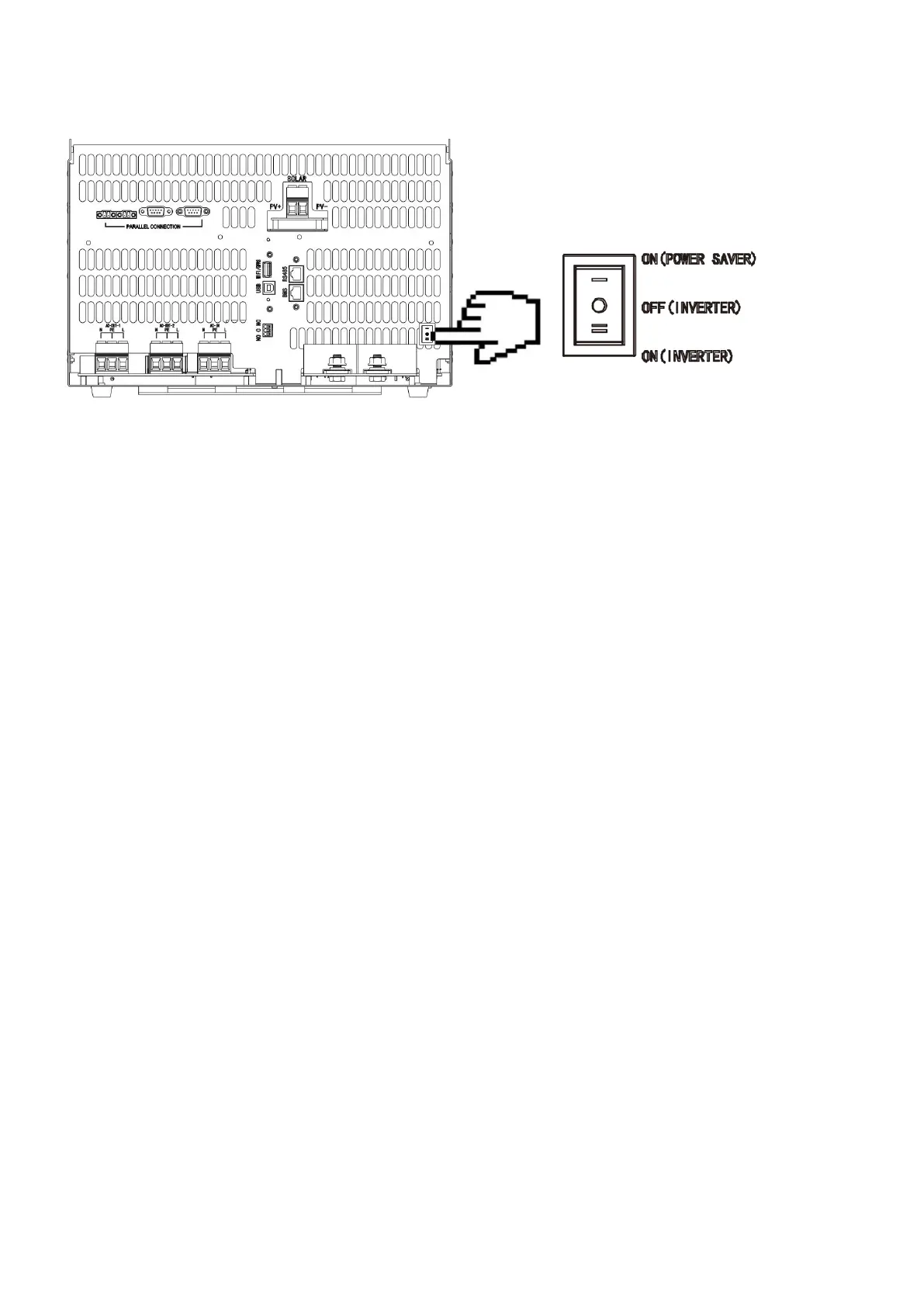
16
Operation
Power ON/OFF
Once the unit has been properly installed and the batteries are connected well, simply press On/Off switch
(located on the button of the case) to turn on the unit. The switch is located on the underside to the bottom
right of the product.
The switch has three positions. The middle position means OFF. The II position means ON, turning on
inverting and inverter is fully functional. The I position is Power Save Mode, inverter will only go inverting
when loads are higher than 50W if under this power save mode.
Start-up the SPF system
Users can start-up SPF inverters through following steps:
1. Connect to Battery;
2. Connect to Grid;
3. Connect to PV;
4. Turn the battery side switch on and simply press On/Off switch (located on the button of the case) to
turn on the unit;
5. When the LED turns green, the working information on LCD indicates the successful start-up of SPF
inverter;
6. Then turn on the Grid and PV in turn.
Disconnect the SPF system
1. Disconnect the AC loads;
2. Disconnect the PV input;
3. Disconnect the AC input;
4. Disconnect the battery;
5. Turn off all the circuit breaker and switch;
6. Waiting until LED, LCD display have gone out, the SPF is shut down completely.
Bekijk gratis de handleiding van Growatt SPF3000-6000T-HVM-G2, stel vragen en lees de antwoorden op veelvoorkomende problemen, of gebruik onze assistent om sneller informatie in de handleiding te vinden of uitleg te krijgen over specifieke functies.
Productinformatie
| Merk | Growatt |
| Model | SPF3000-6000T-HVM-G2 |
| Categorie | Niet gecategoriseerd |
| Taal | Nederlands |
| Grootte | 9112 MB |







