Growatt MID 30-40KTL3-X-AU handleiding
Handleiding
Je bekijkt pagina 21 van 35
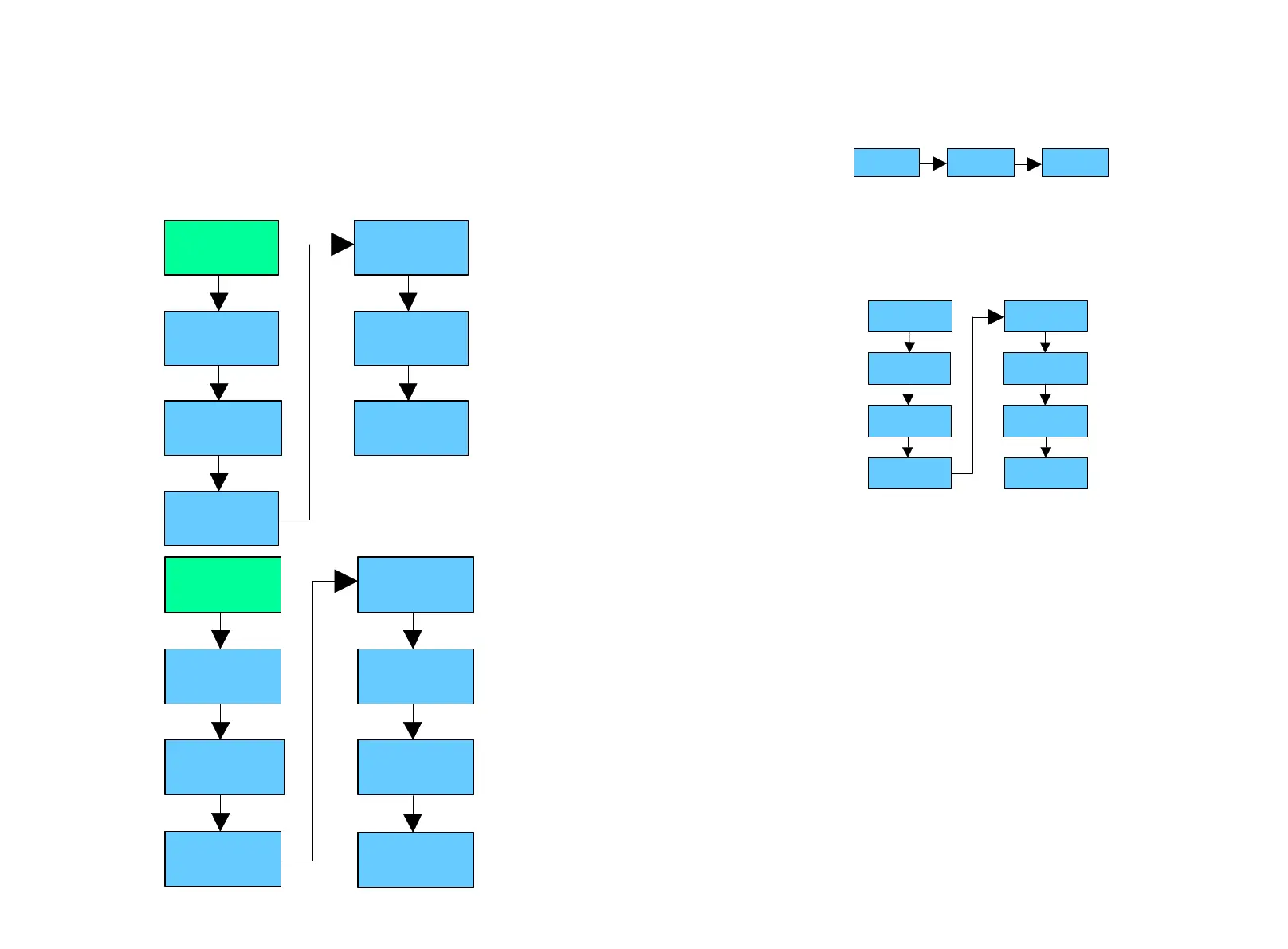
9.3.5 Generation & Export limitation control and Power Sensor setting
(Australia model only)
Single touch to switch display or make the number +1.
Double touch to confirm you setting.
Control type:
SW stands for enabling software limit control function
HW stands for enabling hardware limit control function
Both stands for enabling software and hardware limit control function at the same
time.
Generation limit
OFF ON
Control type
SW HW Both
Set OK
Set parameter
General
Advanced
Password
***
Limit Rate
XXX.X%
Export limit
OFF ON
Meter
CT
Limit Rate
XXX.X%
Set parameter
General
Advanced
Password
***
Control type
SW HW Both
Set OK
Fig 9.4
Fig 9.5
9.3.6 Set language
The default language is English,touch twice in a row to enter the setting mode,a single
touch to switch the language, and touch twice to confirm the setting.
9.3.7 Set COM address
The default COM address is 1.Touch twice in a row to enter the setting mode, single
touch, the number +1,touch twice in a row to confirm the setting,long press for 5S
number to return to zero.
Reset factory
AUTO TEST
Set paramerter
Set language
Set Date
2018-12-14
Set Time
12:30:00
Exportlimit
Set Comaddr
1
9.3.8 Set date and time
Touch twice to enter the parameter setting submenu, select the general setting,touch
twice to enter the general setting submenu, single touch to switch the display
interface, touch twice in the date and time interface to enter the setting state,single
touch,number +.
Language
English
Language
XXXX
Set
successfully
35
36
Bekijk gratis de handleiding van Growatt MID 30-40KTL3-X-AU, stel vragen en lees de antwoorden op veelvoorkomende problemen, of gebruik onze assistent om sneller informatie in de handleiding te vinden of uitleg te krijgen over specifieke functies.
Productinformatie
| Merk | Growatt |
| Model | MID 30-40KTL3-X-AU |
| Categorie | Niet gecategoriseerd |
| Taal | Nederlands |
| Grootte | 6081 MB |







