Growatt MID 10-30KTL3-XH handleiding
Handleiding
Je bekijkt pagina 37 van 55
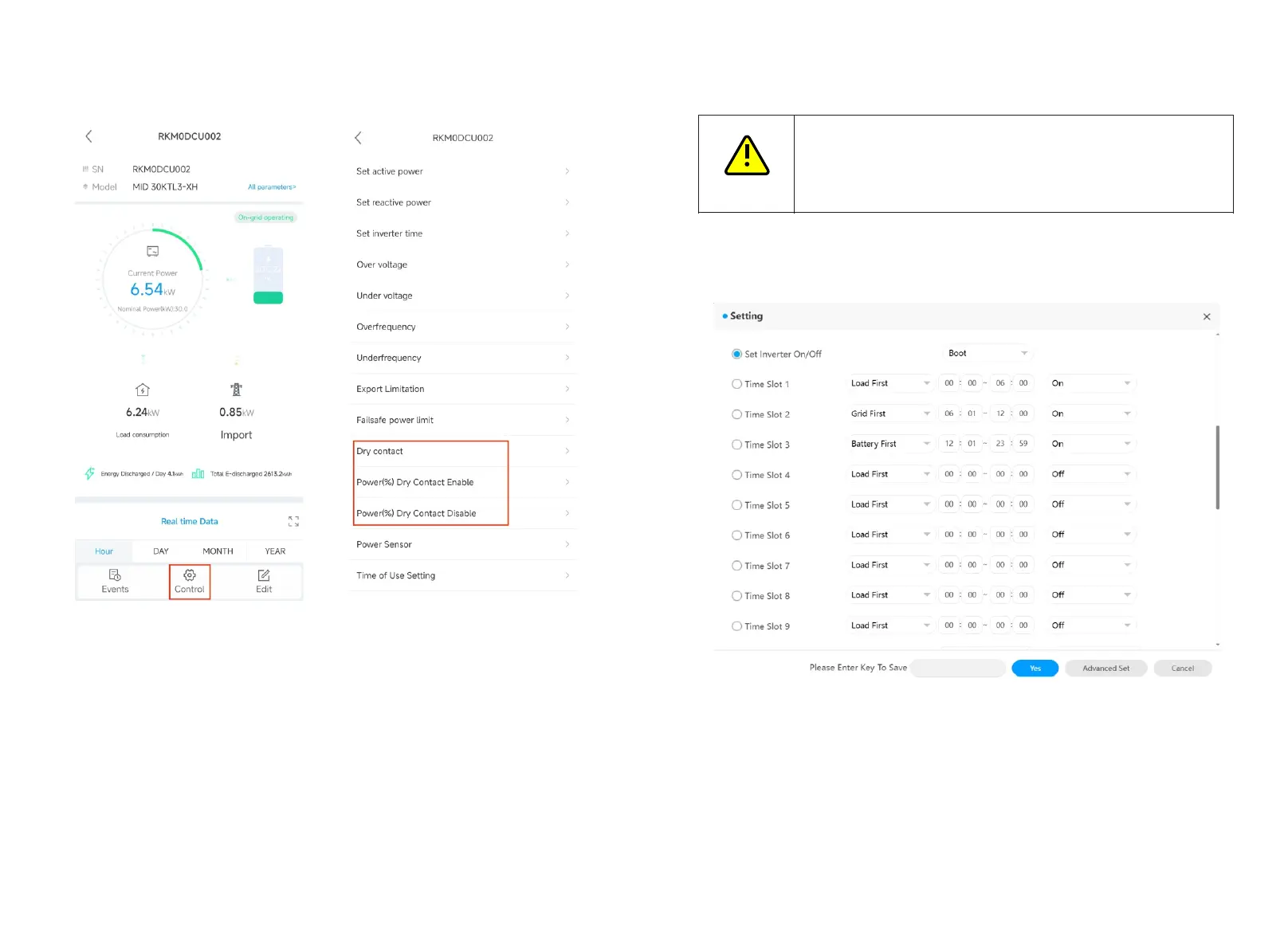
8.3.2 On the ShinePhone APP
6261
8.4 Setting the operating modes
Ÿ The time periods should not overlap; otherwise, the configuration
would fail.
Ÿ After setting the parameters, please verify that the parameter
changes have been successfully adopted.
WARNING
8.4.1 On the Server webpage
Step 2. The time segments are illustrated below, which will only be displayed if a
battery is connected.
Step 1. Log in with your Server account
Step 3. Set the operating mode for a specific time segment
Select the specific time segment > select the operating mode > set the start & end time
> select “On”.
Bekijk gratis de handleiding van Growatt MID 10-30KTL3-XH, stel vragen en lees de antwoorden op veelvoorkomende problemen, of gebruik onze assistent om sneller informatie in de handleiding te vinden of uitleg te krijgen over specifieke functies.
Productinformatie
| Merk | Growatt |
| Model | MID 10-30KTL3-XH |
| Categorie | Niet gecategoriseerd |
| Taal | Nederlands |
| Grootte | 11746 MB |




