Growatt MAC 50-70KTL3-X MV handleiding
Handleiding
Je bekijkt pagina 32 van 67
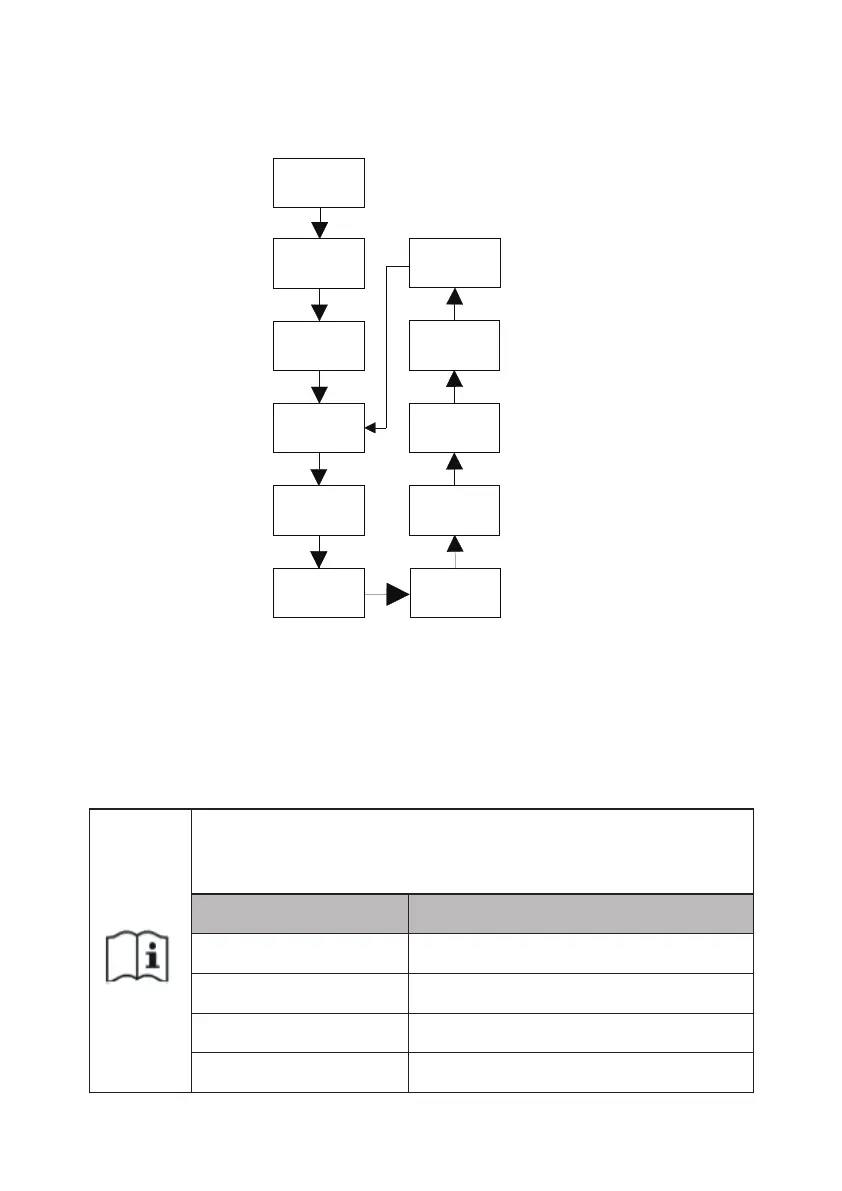
7.2 Operating Mode
7.2.2 Operating Mode
7.2.3 Failure Mode
7.2.4 Shutdown Mode
At this mode, inverter will check the system parameter. If the system is normal and PV
voltage is more than 250VDC, inverter will try to connect to the grid.
In this mode, the inverter works properly. The leaf-shaped indicator will turn green and
be steady on, and the LED screen will display the active power and the apparent power.
When the DC voltage is more than 250V DC, inverter will send the AC current
converted from PV module DC to the grid.
When the DC voltage is lower than 250VDC, inverter will enter into “waiting” and try
to connect to the grid, at this status, inverter consume very small power to check the
internal system status.
Note: only when the PV modules supply enough power(voltage>200VDC) then the
inverter will start automatically.
The intelligent control system of the inverter constantly monitors and adjusts the state
of the system. When a fault is detected, the leaf-shaped indicator will be steady red or
flashing green, and the LED screen will display the error message.
Note: please refer to section 9.2 to check the fault message and take corrective
measures.
When the sunlight is weak or no light, inverter will stop working automatically. When it is
off, inverter will not consume gird power or PV module.At the same time, the OLED lamp
and LED display of the inverter will be extinguished.
Note: When PV string DC voltage is too low (≤150VDC) inverter will be off.
7.3 OLED Display and Touch Buttons
The OLED display can display the operating status of the inverter and various parameter
information. The touch panel can be used to switch the display interface of the inverter
and set the inverter parameters.
Touch mode
Definition
single
Switch or current number plus 1
Two consecutive times
Go to Settings & OK
Three consecutive times
Return to the previous display interface
Long press 5S
Reset the current value to default
27 28
7.3.1 Boot Display
7.3.2 OLED Display Wake Up
7.3.3 Function Setting
When the inverter is turned on, the OLED display interface is as follows:
Connect OK
CUTDOWN
30S
PV1
XXXvXXXXw
PV2
XXXvXXXXw
Set
Parameter
Grid
XXXvXXXHz
More info
Growatt
PV inverter
Power
XXXXw
Etotal
XXXXw
Etoday
XXXkWh
After 5 minutes of normal operation, the inverter will automatically turn off the OLED
display. During this time, the OLED screen will be blank, and the leaf-shaped indicator
will be steady green. If you want to view the running data or set the parameters, you can
activate the OLED display by tapping the screen.
Figure 7.5
The inverter can support multiple touch mode modes: single touch, two
consecutive touches, three consecutive touches, and long press 5S.
Different types of taps have different functions. Advanced setup
password: 123
Touch mode
definition
single
Move, turn page or current number plus 1
Two consecutive times
Enter setup mode, confirm settings
Three consecutive times
Return to the previous display interface
Long press 5S
Reset the current value to default
7.2.1 Standby Mode
Bekijk gratis de handleiding van Growatt MAC 50-70KTL3-X MV, stel vragen en lees de antwoorden op veelvoorkomende problemen, of gebruik onze assistent om sneller informatie in de handleiding te vinden of uitleg te krijgen over specifieke functies.
Productinformatie
| Merk | Growatt |
| Model | MAC 50-70KTL3-X MV |
| Categorie | Niet gecategoriseerd |
| Taal | Nederlands |
| Grootte | 9274 MB |







